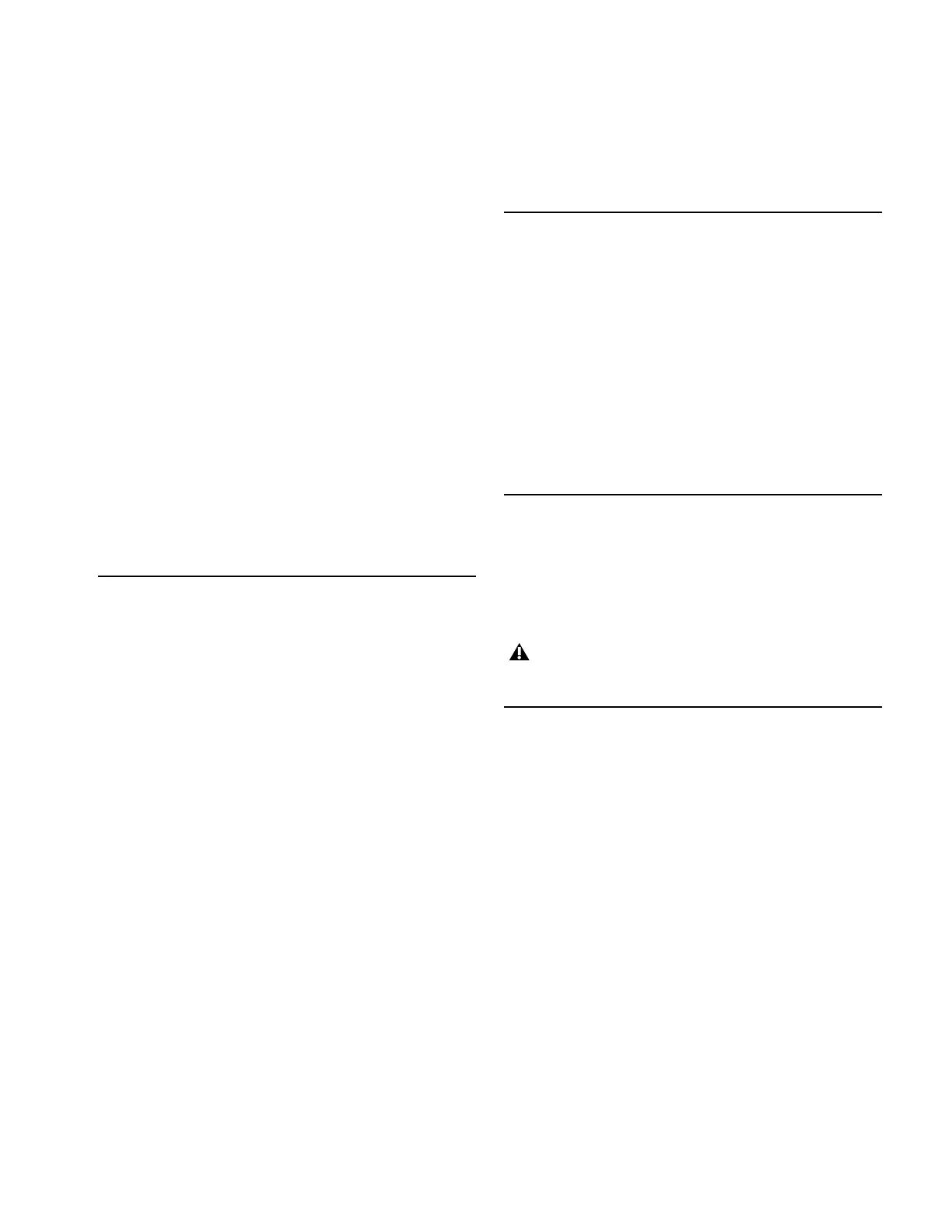Chapter 1: Introduction 1
Chapter 1: Introduction
VENUE Stage 48 from Avid
®
is a configurable remote stage box
for VENUE SC48 consoles that uses highly reliable, low-la-
tency, and fully redundant Ethernet audio snake connections.
Up to two Stage 48 units can be connected to an Ethernet
Snake card-equipped SC48 console. All digital and analog re-
mote I/O are digitally controlled, fully recallable and fully
routable from your console.
If you purchased an SC48 Remote system, a fully loaded
Stage 48 is included and provides 32 remote Stage inputs and
16 remote Stage outputs (two AI16 Analog Input cards and one
AO16 Analog Output card).
You can also purchase an empty Stage 48 and expand your sys-
tem’s remote I/O capabilities by installing compatible VENUE
Stage I/O cards in Stage 48 (up to the maximum Stage I/O ca-
pacity of SC48–48 input channels and 32 output channels of
combined local and remote Stage I/O).
Stage 48 Features
A single Stage 48 supports up to 48 channels of remotely lo-
cated Stage I/O. Up to two Stage 48 units can be used simulta-
neously supporting the maximum Stage I/O capacity of SC48
systems (48 input channels and 32 output channels of com-
bined local and remote Stage I/O).
A single Stage 48 provides the following:
• Up to 48 channels of remote Stage I/O to SC48 systems
• Compatibility with SC48 Stage I/O cards such as AI16 An-
alog Input cards, AO16 Analog Output cards, XO16 Ana-
log/Digital Output cards, and AT16 A-Net Output cards
• Primary and redundant Ethernet digital snake connec-
tions, with automatic snake failover in the event of con-
nection failure
• Locking Neutrik etherCON
®
RJ45 ports
• Front-panel Power and Status LED indicators
What’s Included
• Stage 48 remote stage box
• One (1) IEC power cable, North American standard
• Four (4) rear rack brackets (recommended for rear sup-
port when mounting a Stage 48 in standard 19” rack)
• Four (4) extenders and eight (8) Phillips head screws for
installing compatible output cards in Stage 48
•Stage48 Guide
• Stage 48 Quick Setup Guide
•Health and Safety Guide
• Registration Card
Additional Required Components
• Shielded Cat5e or better Ethernet cable with Neutrik
etherCON
connectors for the primary digital snake
connection
• An Ethernet Snake card installed in SC48 (pre-installed in
SC48 Remote)
Optional Components
• A second Ethernet cable for the redundant snake connection
The Ethernet Snake card can only be installed by Avid-
authorized service personnel.
