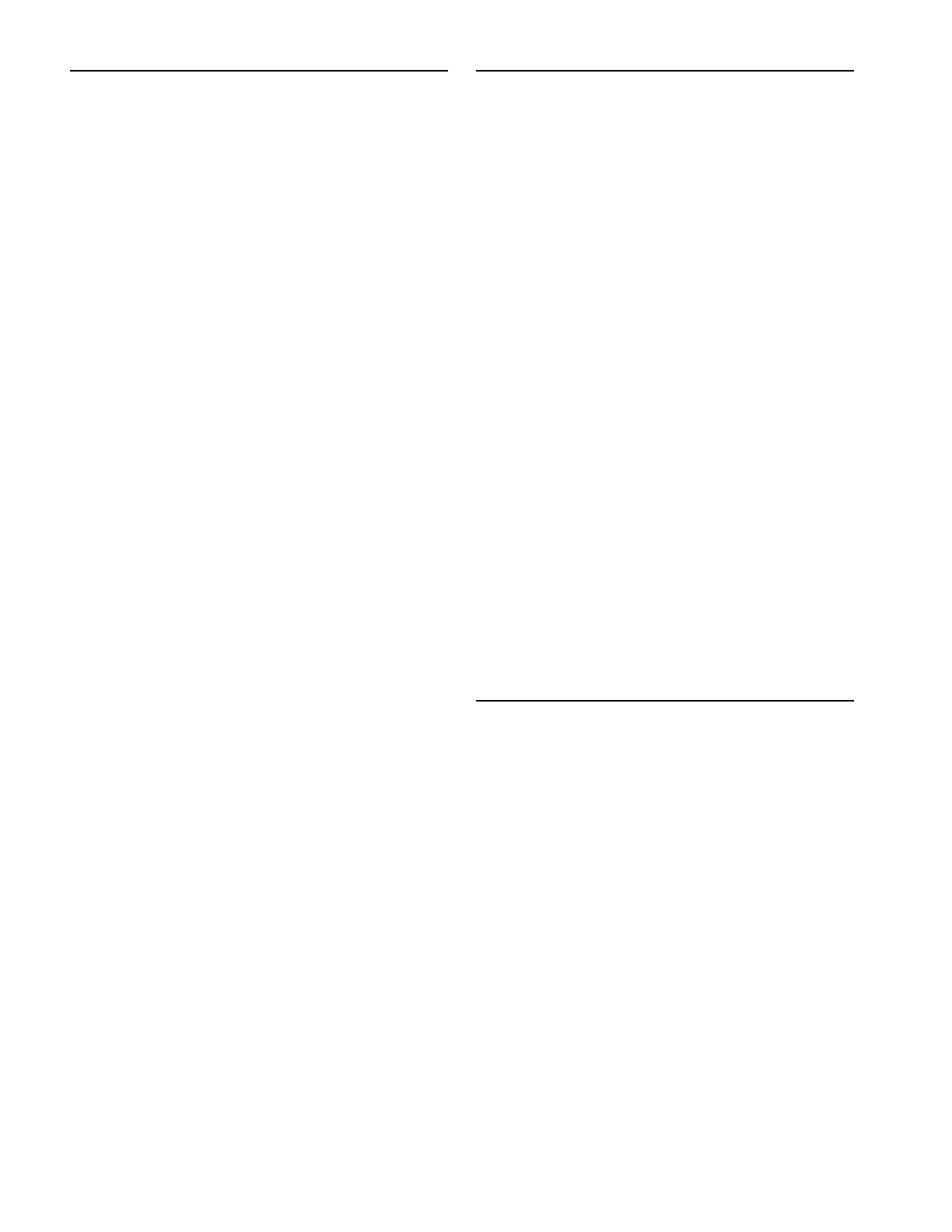Stage 482
Operational Requirements
Temperature and Ventilation
VENUE devices should be operated away from heat sources
and with adequate ventilation. Status and warnings are pro-
vided for temperature, power and other factors by the Power
and Status LEDs located on the front panel of Stage 48.
Storage
The Stage 48 should be stored and transported at tempera-
tures not lower than 0 degrees F (–18 degrees C) and not ex-
ceeding 140 degrees F (60 degrees C).
Operation
The Stage 48 should be operated at temperatures not lower
than 40 degrees F (4 degrees C) and not exceeding 104
degrees F (40 degrees C).
Water and Moisture
The Stage 48 should be operated away from sources of direct
moisture and should be kept clear of liquids that might spill
into the device. If condensation is present on the device, leave
the device to dry in ambient air for at least one hour before
powering the device on.
Cleaning and Maintenance
If you need to clean the surface of the Stage 48, use a dry cloth.
Do not apply any cleaning solutions, spray cleaners, or abra-
sives to the surface.
Power Connections
The power supply in the Stage 48 requires its own power con-
nection. The power supply is auto voltage-selecting (100VAC
to 240VAC). A modular IEC power cable is provided for power
connections.
About www.avid.com
The Avid website (www.avid.com) is your best online source
for information to help you get the most out of your system.
The following are just a few of the services and features avail-
able.
Product Registration
Register your purchase online.
Support and Downloads
Contact Customer Success (technical
support); download software updates and the latest online
manuals; browse the Compatibility documents for system re-
quirements or search the online Knowledgebase.
Training and Education
Study on your own using courses
available online or find out how you can learn in a classroom
setting at a certified Avid training center.
Products and Developers
Learn about Avid
products; download demo software or learn about our Devel-
opment Partners and their plug-ins, applications, and hard-
ware.
News and Events
Get the latest news from Avid or sign up for
a product demo.
Pro Tools Accelerated Videos
Watch the series of free tutorial
videos. Accelerated Videos are designed to help you get up and
running with Pro Tools and its plug-ins quickly.
Live Sound Webinars
Watch free tutorial videos and
VENUE-specific webinars to learn from the experts.
To learn more about these and other resources available from
Avid, visit our website (www.avid.com).
Registration
Review the enclosed Registration Information Card and follow
the instructions on it to quickly register your purchase online.
By registering, you become eligible to receive the following:
• Technical support information
• Software update and upgrade notices
• Hardware warranty information