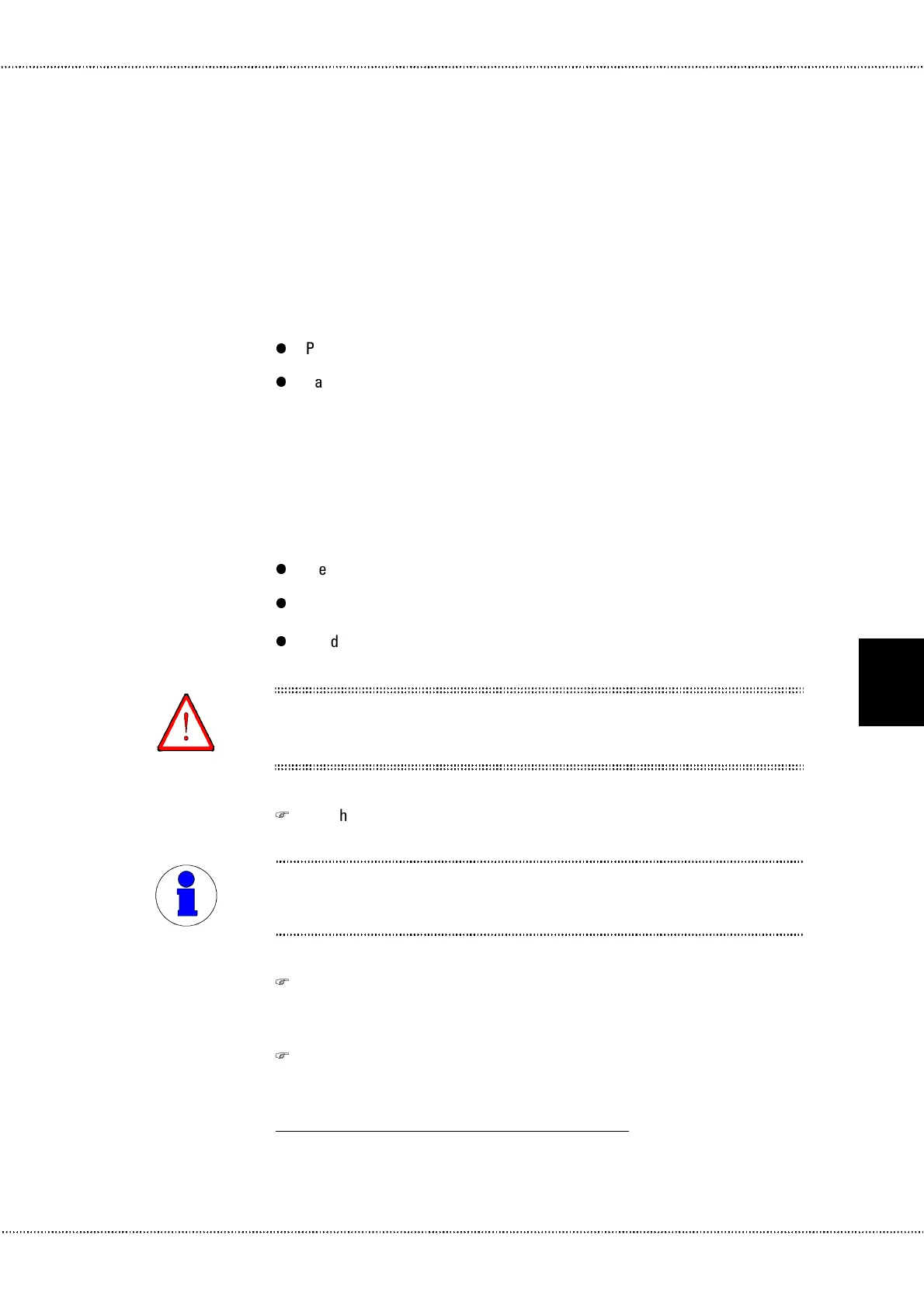Operating Manual for Controller VIBTRONIC
®
SC(E)…-2
©2002 AViTEQ Vibrationstechnik GmbH Version 02/2003 4–1
4
4 Installation
4.1 Mechanical Installation
The installation steps for the two versions are described in the following sections:
l
Panel mounting unit, in Chapter 4.1.1 and
l
Cabinet unit, in Chapter 4.1.2
4.1.1 Panel Mounting Unit
The controllers are available as panel mounting units (IP 20 in accordance with
EN 60529) for vertical installation in switching cabinets or control cases. They
consist of:
l
the (closed) panel mounting unit,
l
the potentiometer with rotary-type knob and scale (delivered loose) and
l
the documentation (operating manual, German
1
)
Prior to installation: before opening the switching cabinet or control case, switch
off the current supply, check that no voltages are present, and protect against
unintentional reconnection!
F
Use the hole pattern to orient yourself, see figure 4.1 on the following page.
The controller can be secured either on the rear or bottom side. When mounting,
ensure that the connection terminals are accessible and the specified minimum
clearances to adjacent devices are adhered to in accordance with Figure 4.1!
F
Fasten the unit to a vibration-free vertical support wall or installation plate in
the closeable switching cabinet (control location); hand-tighten the screws
and use only the intended holes.
F
Install the supplied potentiometer for working stroke adjustment with scale,
rotary-type knob, pointer, and knob cover at a suitable location (e.g. switch-
ing cabinet door or front of control case).
1.
Standard, other languages are provided depending on the destination of delivery
DANGER!
NOTE
