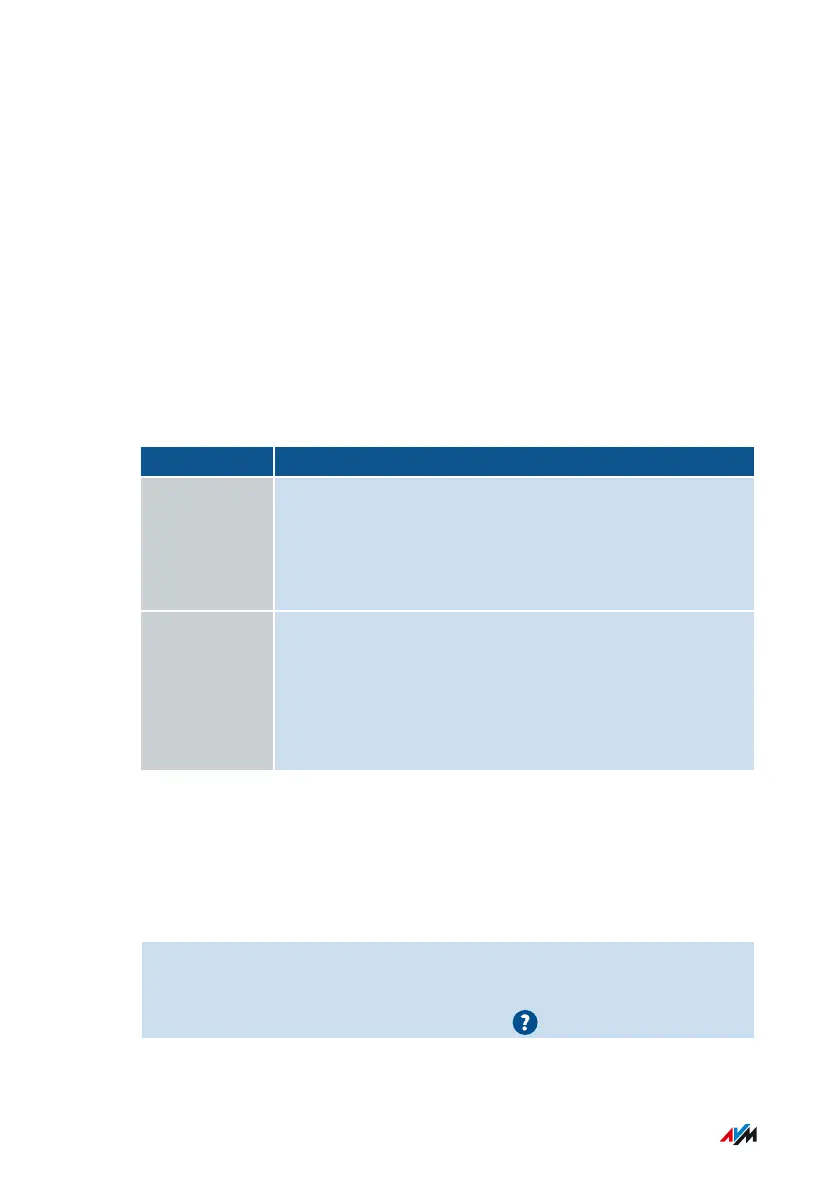Editing Filter Lists
Overview
You can use a filter list to block access to websites with inappropriate
content. Upon delivery, there are two empty lists in the FRITZ!Box. You
must enter the websites in these lists. These lists can then be used as
filters in the access profiles.
Types of Lists
Access to websites with inappropriate content can be blocked using
the blacklist or whitelist.
Filter List Function and Use
Blacklist • Access is blocked to websites included in the
blacklist.
• Use the blacklist if access to most websites is
allowed and just a few are to be blocked.
Whitelist • Access is allowed to websites included in the
whitelist.
• Use the whitelist if access to most websites is
blocked and only a few are allowed to be
accessed.
Requirements
• The FRITZ!Box establishes the connection itself, that is, it is not
configured as an IP client.
Instructions: Editing Filter Lists
1. Open the user interface, see page 54.
2. Select “Internet / Filters / Lists”.
3. For instructions, open the online help .
User Interface: Internet Menu
• • • • • • • • • • • • • • • • • • • • • • • • • • • • • • • • • • • • • • • • • • • • • • • • • • • • • • • • • • • • • • • • • • • • • • • • • • • • • • • • • • • • • • • • • • • • • • •
• • • • • • • • • • • • • • • • • • • • • • • • • • • • • • • • • • • • • • • • • • • • • • • • • • • • • • • • • • • • • • • • • • • • • • • • • • • • • • • • • • • • • • • • • • • • • • •
103FRITZ!Box 7530
