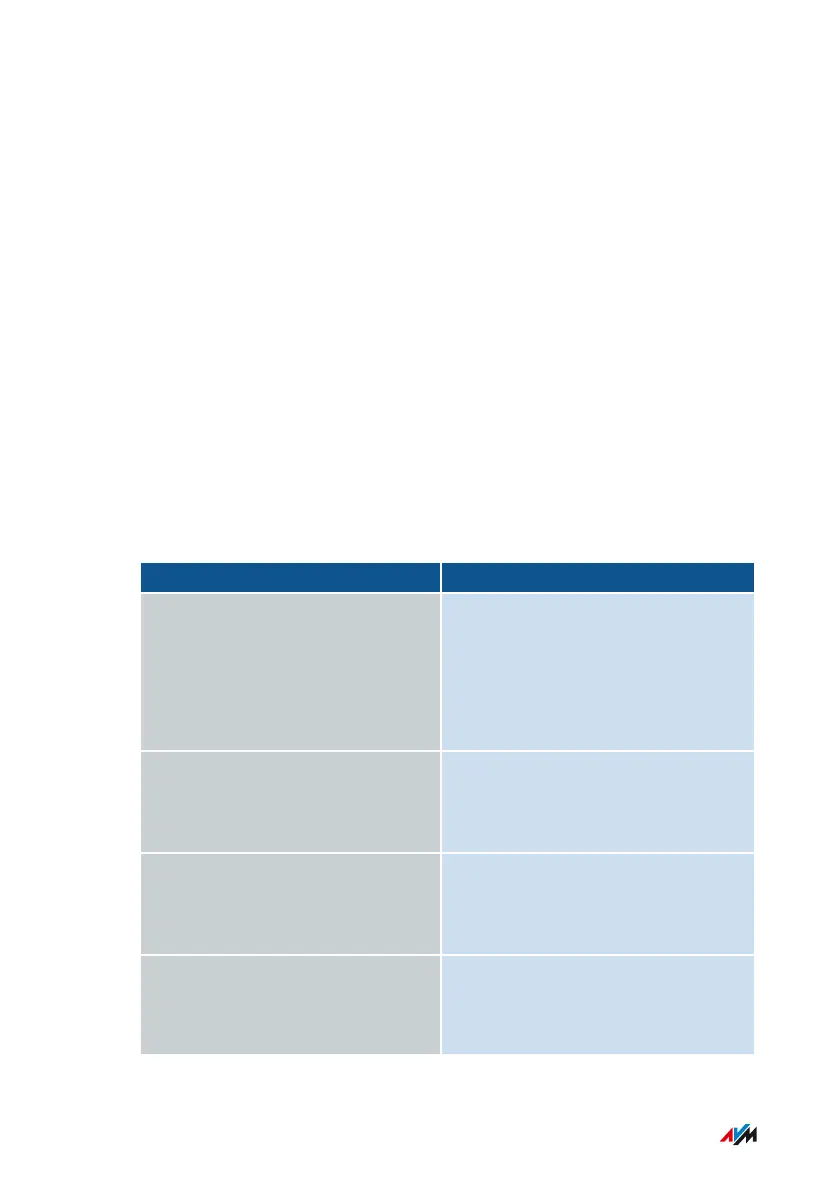Changing IPv6 Settings
Overview
The FRITZ!Box has preconfigured IPv6 settings upon delivery. You can
change these settings.
Requirements
• The advanced view is enabled in the FRITZ!Box user interface;
see page 61.
• The “IPv6 support enabled” setting is enabled under “Internet /
Account Information / IPv6” in the FRITZ!Box user interface.
Factory Settings
The following settings for the IPv6 network of the FRITZ!Box are preset
upon delivery:
Topic Setting
Unique Local Addresses (ULA) As long as there is no IPv6 internet
connection, the FRITZ!Box assigns
unique local addresses to the
network devices so that they can
communicate with each other.
Additional IPv6 routers in the
home network
This FRITZ!Box provides the default
IPv6 connection. Other IPv6 routers
are disregarded.
DNSv6 server in the home
network
The DNSv6 server is also
announced via router advertise
ment.
DHCPv6 servers in the home
network
The DHCPv6 server is enabled.
Only the DNS server is announced
via DHCPv6.
User Interface: Home Network Menu
• • • • • • • • • • • • • • • • • • • • • • • • • • • • • • • • • • • • • • • • • • • • • • • • • • • • • • • • • • • • • • • • • • • • • • • • • • • • • • • • • • • • • • • • • • • • • • •
• • • • • • • • • • • • • • • • • • • • • • • • • • • • • • • • • • • • • • • • • • • • • • • • • • • • • • • • • • • • • • • • • • • • • • • • • • • • • • • • • • • • • • • • • • • • • • •
143FRITZ!Box 7530
