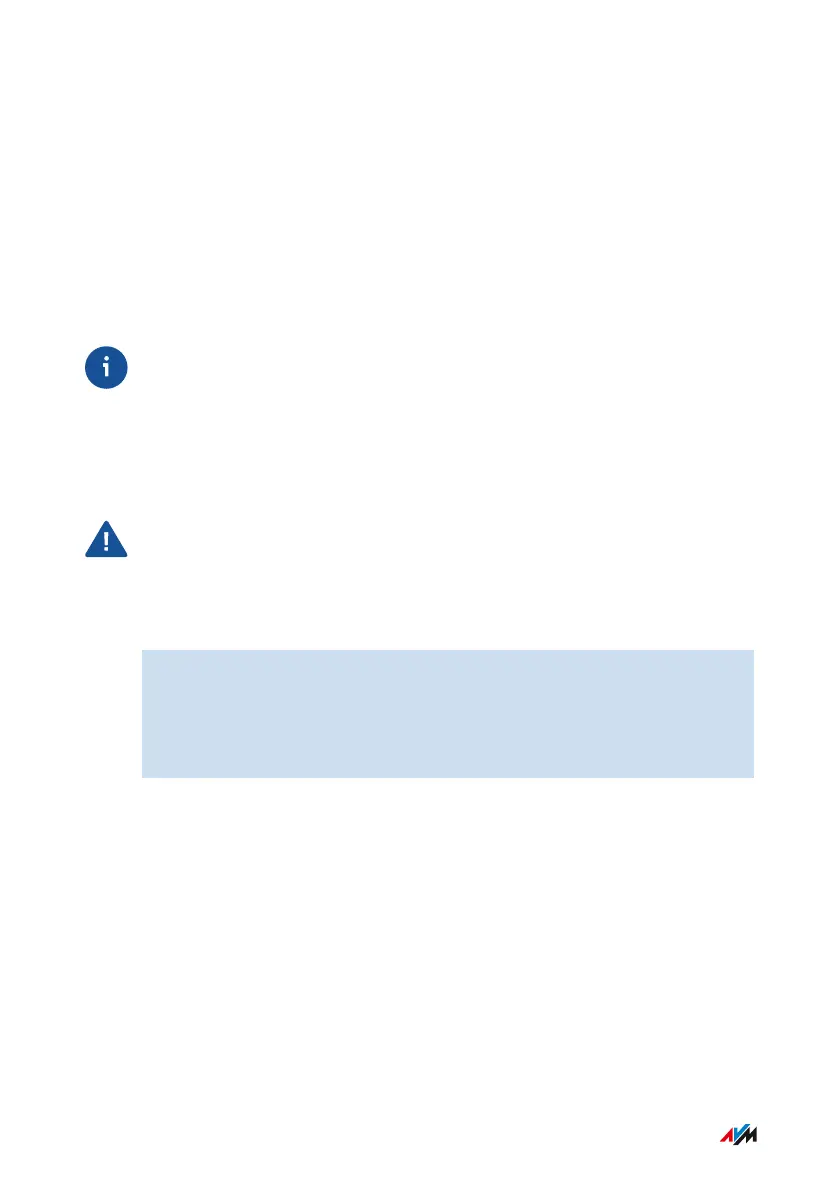Updating FRITZ!OS
Overview
FRITZ!OS is the operating system of the FRITZ!Box. AVM regularly
makes new versions of FRITZ!OS available for your FRITZ!Box free of
charge. Updates contain further developments and often new features
for your FRITZ!Box.
Always install the latest FRITZ!OS version on all FRITZ! products in
your FRITZ!Box home network. This keeps your FRITZ! products up to
date and ensures optimum synchronization of all devices in your home
network. Regular updates also protect from hacker attacks.
Instructions: Updating FRITZ!OS via Wizard
Interrupting a FRITZ!OS update could damage your FRITZ!Box. Do not
clear the connection between FRITZ!Box and the computer during a
FRITZ!OS update, and do not unplug the power cord.
Perform the update as follows:
1. Open the user interface, see page 54.
2. On the “Overview” page, select the “Wizards” menu.
3. Start the “Update” wizard.
The “System / Update / FRITZ!OS version” page is opened.
User Interface: System Menu
• • • • • • • • • • • • • • • • • • • • • • • • • • • • • • • • • • • • • • • • • • • • • • • • • • • • • • • • • • • • • • • • • • • • • • • • • • • • • • • • • • • • • • • • • • • • • • •
• • • • • • • • • • • • • • • • • • • • • • • • • • • • • • • • • • • • • • • • • • • • • • • • • • • • • • • • • • • • • • • • • • • • • • • • • • • • • • • • • • • • • • • • • • • • • • •
201FRITZ!Box 7530
