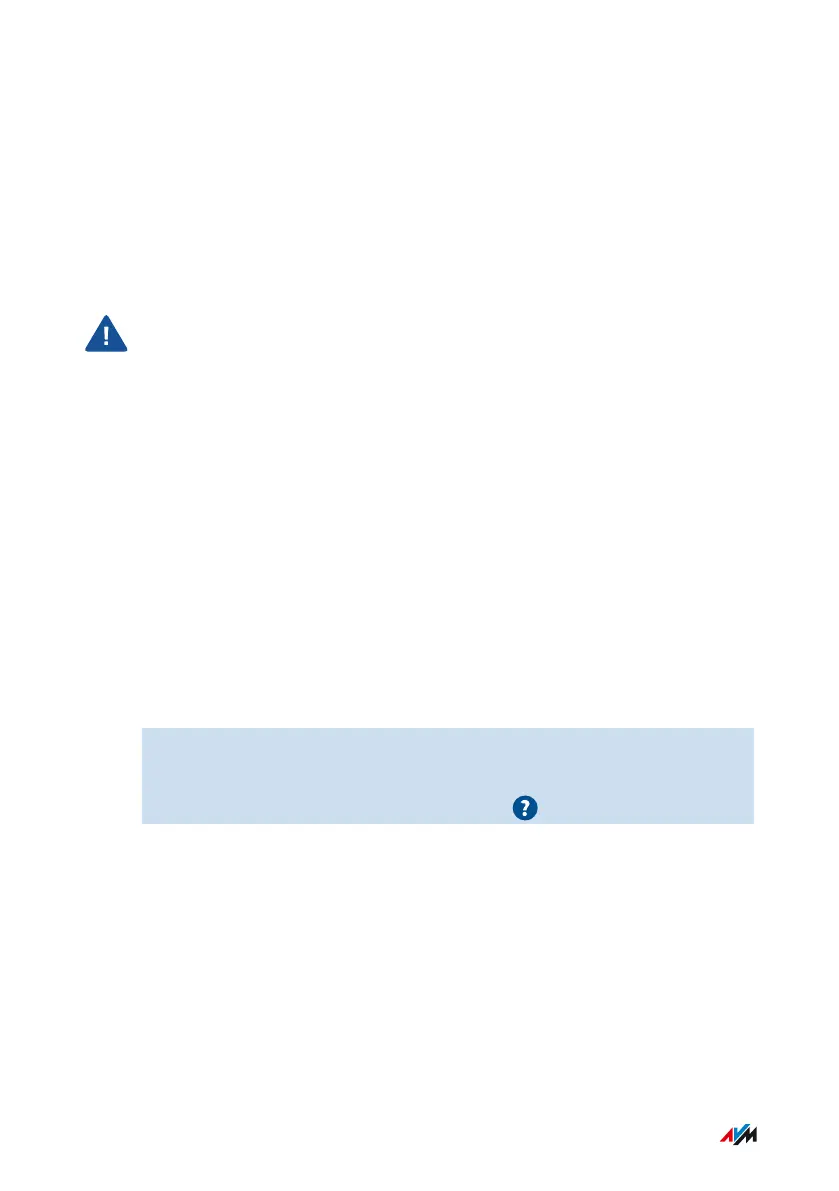Assigning a FRITZ!Box Name
Overview
You can assign an individual name for your FRITZ!Box in the FRITZ!Box
user interface. This name is then adopted as the name of the wireless
radio network (SSID).
Changing the name may make it necessary to reconfigure your wire
less connections and network links.
Consequences of Assigning a Name
The name is adopted in the following areas of your home network:
• the wireless radio network (SSID)
• the guest radio network (SSID)
• the working group released for home network sharing
• the media server
• the DECT base station
• the push service sender name
• the display of your FRITZ!Box in the device overview in MyFRITZ!
Instructions: Assigning a FRITZ!Box Name
1. Open the user interface, see page 54.
2. Select “Home Network / FRITZ!Box Name”.
3. For instructions, open the online help .
User Interface: Home Network Menu
• • • • • • • • • • • • • • • • • • • • • • • • • • • • • • • • • • • • • • • • • • • • • • • • • • • • • • • • • • • • • • • • • • • • • • • • • • • • • • • • • • • • • • • • • • • • • • •
• • • • • • • • • • • • • • • • • • • • • • • • • • • • • • • • • • • • • • • • • • • • • • • • • • • • • • • • • • • • • • • • • • • • • • • • • • • • • • • • • • • • • • • • • • • • • • •
162FRITZ!Box 7530
