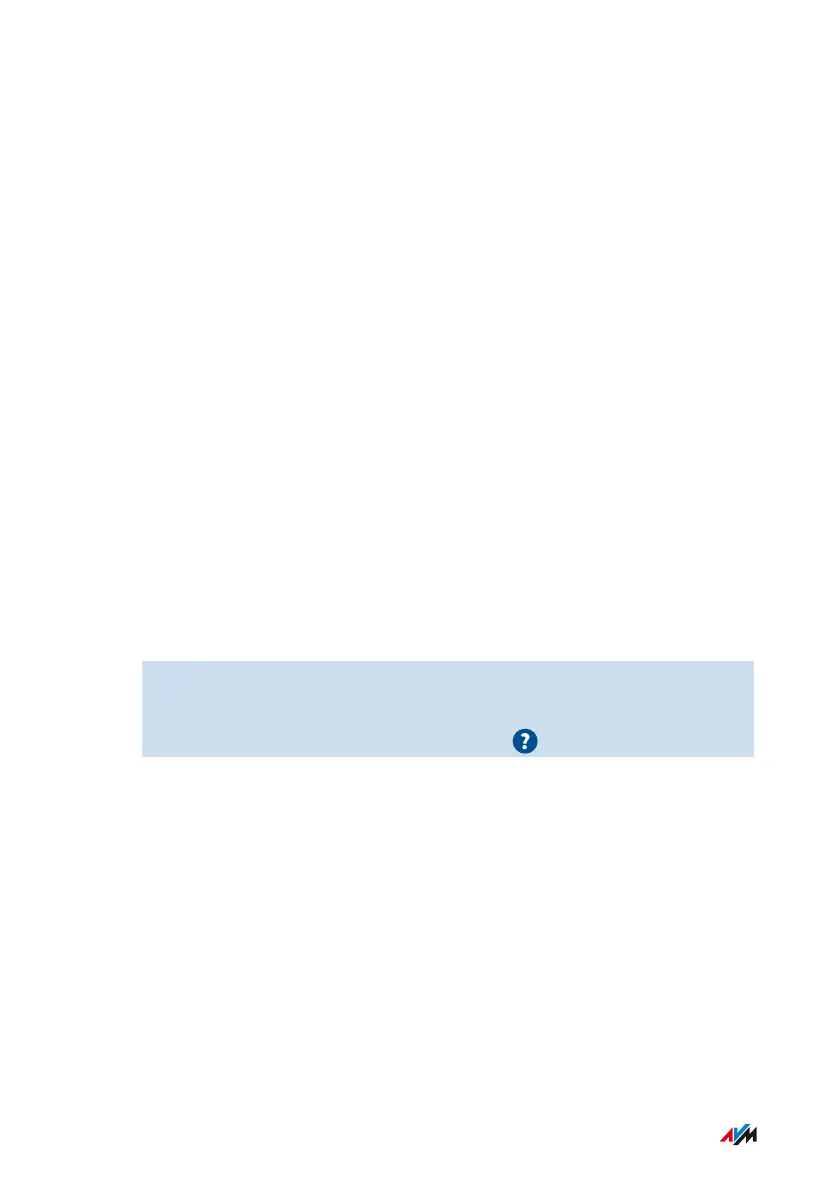Deploying an Additional FRITZ!Box as a Mesh Repeater
Overview
You can use another FRITZ!Box in the home network to improve the
WiFi coverage in the home network. In this operating mode, a central
FRITZ!Box is the Mesh Master, and the other FRITZ!Box is a Mesh
Repeater. By integrating an additional FRITZ!Box as a Mesh Repeater
you benefit from not only wireless repeating, but also from all other
benefits of Mesh; see Benefits of Mesh, page 83.
Requirements
• The FRITZ!Box that is to serve as the Mesh Repeater was reset to
its factory settings; see page 206.
• The FRITZ!Box that is to serve as the Mesh Repeater has FRITZ!OS
version 7.00 or higher installed; see page 201.
• The FRITZ!Box that is to function as a Mesh Repeater is a network
device (IP client) in the home network of the Mesh Master.
Instructions: Deploying an Additional FRITZ!Box as a Mesh Repeater
1. Open the user interface, see page 54.
2. Select “Home Network / Mesh / Mesh Settings”.
3. For instructions, open the online help .
Mesh with FRITZ!
• • • • • • • • • • • • • • • • • • • • • • • • • • • • • • • • • • • • • • • • • • • • • • • • • • • • • • • • • • • • • • • • • • • • • • • • • • • • • • • • • • • • • • • • • • • • • • •
• • • • • • • • • • • • • • • • • • • • • • • • • • • • • • • • • • • • • • • • • • • • • • • • • • • • • • • • • • • • • • • • • • • • • • • • • • • • • • • • • • • • • • • • • • • • • • •
89FRITZ!Box 7530
