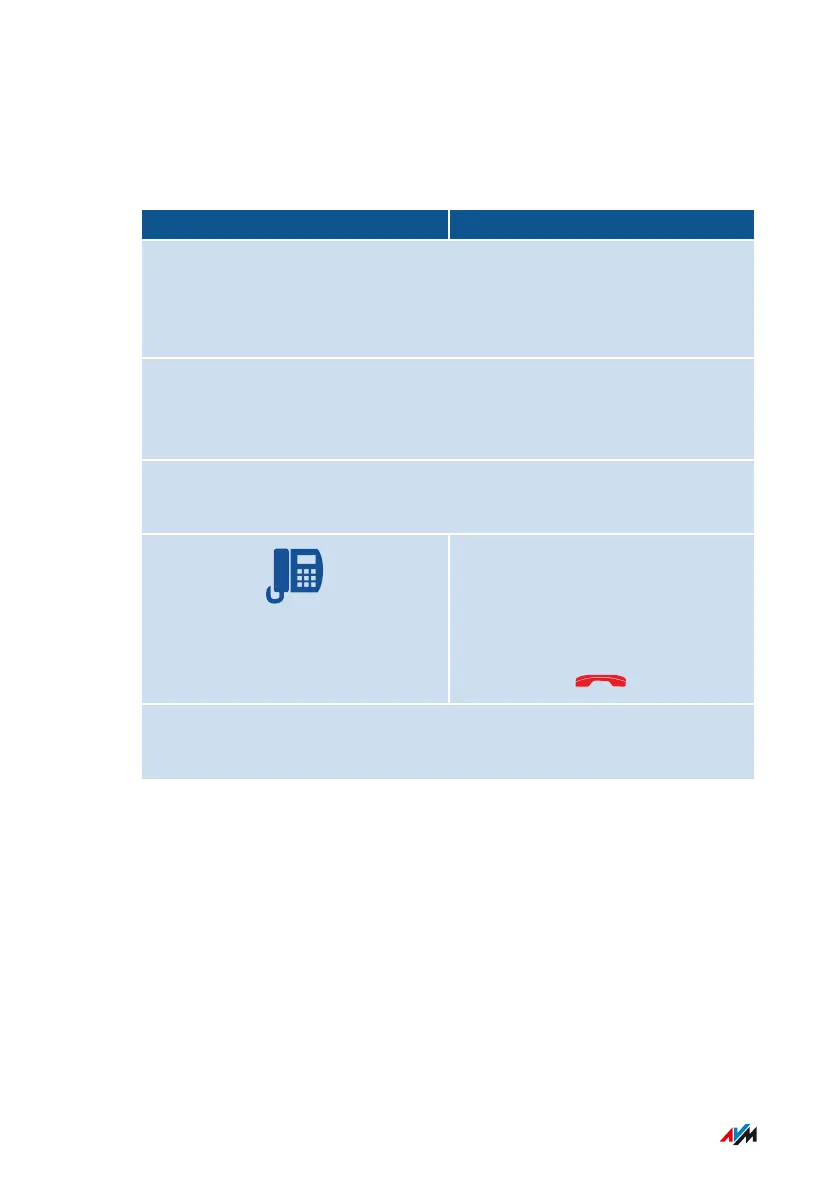Instructions: Transferring Calls
With the “Call Transfer” feature you can forward a call to another
connected telephone or to an external telephone number.
Telephone without Call Button Telephone with Call Button
During the call with the party1, press the hold button:
R
The call is on hold.
Enter the telephone number of party2. This can be an external tele
phone number or an internal number (see the telephone book in the
user interface).
When party2 accepts the call, connect party1 and party2 with each
other:
On cordless telephones:
*4
Others:
If party2 cannot be reached, go back to party1:
R1
Controlling FRITZ!Box with Keypad Codes
• • • • • • • • • • • • • • • • • • • • • • • • • • • • • • • • • • • • • • • • • • • • • • • • • • • • • • • • • • • • • • • • • • • • • • • • • • • • • • • • • • • • • • • • • • • • • • •
• • • • • • • • • • • • • • • • • • • • • • • • • • • • • • • • • • • • • • • • • • • • • • • • • • • • • • • • • • • • • • • • • • • • • • • • • • • • • • • • • • • • • • • • • • • • • • •
243FRITZ!Box 7530
