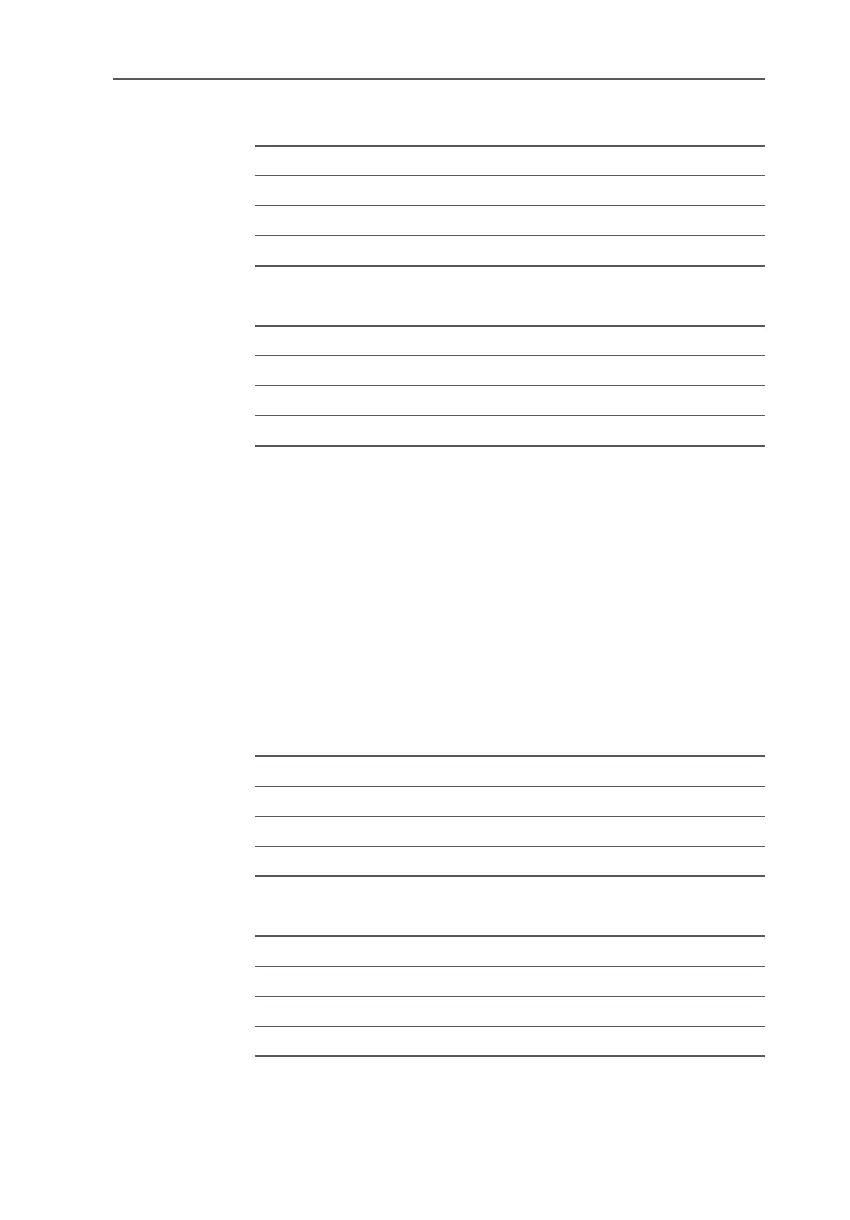Call Forwarding (Call Diversion via the Central Exchange)
116 FRITZ!Box Fon WLAN 7170 – 11 Configuration and Operation by Telephone
Disable Call Forwarding When Busy for Any MSN
Disable Call Forwarding When Busy for All MSNs
Call Forwarding Delayed
Incoming calls are forwarded to the specified number if not
answered at the number originally dialed within 20 seconds
(about five rings). Call forwarding can be configured for your
extension’s outgoing caller ID (the first number assigned to
an extension), for any number (for instance, a telephone at
the other FRITZ!Box Fon WLAN extension), or for all numbers.
All settings can be disabled at any time.
Call Forwarding Delayed for Your Extension’s Outgoing
Caller ID
Call Forwarding Delayed for Any MSN
N
Pick up the handset.
s67ss MSN r Dial the sequence shown at left.
Q Wait for the acknowledgement tone.
O Hang up the handset.
N Pick up the handset.
s67ssr Dial the sequence shown at left.
Q Wait for the acknowledgement tone.
O Hang up the handset.
N Pick up the handset.
s61s XNo. r Dial the sequence shown at left.
Q Wait for the acknowledgement tone.
O Hang up the handset.
N Pick up the handset.
s61s XNo. s MSN r Dial the sequence shown at left.
Q Wait for the acknowledgement tone.
O Hang up the handset.
