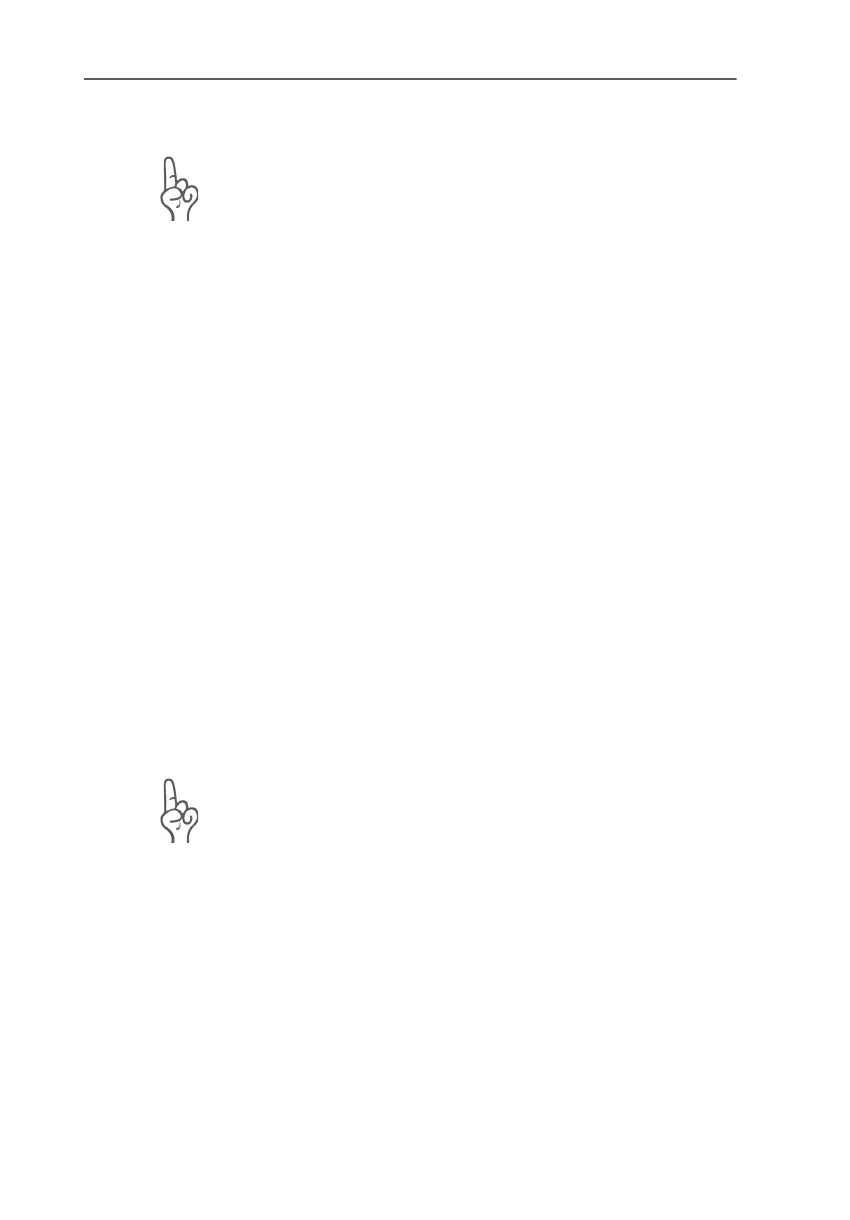Support from the AVM Service Team
FRITZ!Box Fon WLAN 7170 – 12 Customer Service Guide 131
12.4 Support from the AVM Service Team
Should problems with your FRITZ!Box Fon WLAN arise, we
recommend taking the following steps:
1. If you have questions about starting operation of your
FRITZ!Box Fon WLAN, please consult the chapter
“Launching Operation” from page 15.
Please see the information in the section “Technical
Specifications of the FRITZ!Box Fon WLAN” from
page 137.
2. If anything does not work, seek “first aid” by consulting
the chapter “Troubleshooting” from page 77.
This chapter also presents useful tips on problems with
establishing connections.
3. The next step is to consult the FAQs in the Internet:
www.avm.de/en/service/FAQs.
This site contains answers to questions our customers
have frequently asked our Support team.
4. If you do not find an answer to your question in the ex-
isting FAQs, the AVM Support Team will assist you with
tips and resolutions for working with the FRITZ!Box Fon
WLAN. The support desk can be reached by e-mail or by
fax.
Please take advantage of the information sources described
above before contacting AVM support.
Support by E-mail
You can send us an e-mail request at any time using the Ser-
vice area of our website. The Service area can be reached at:
www.avm.de/en/service
