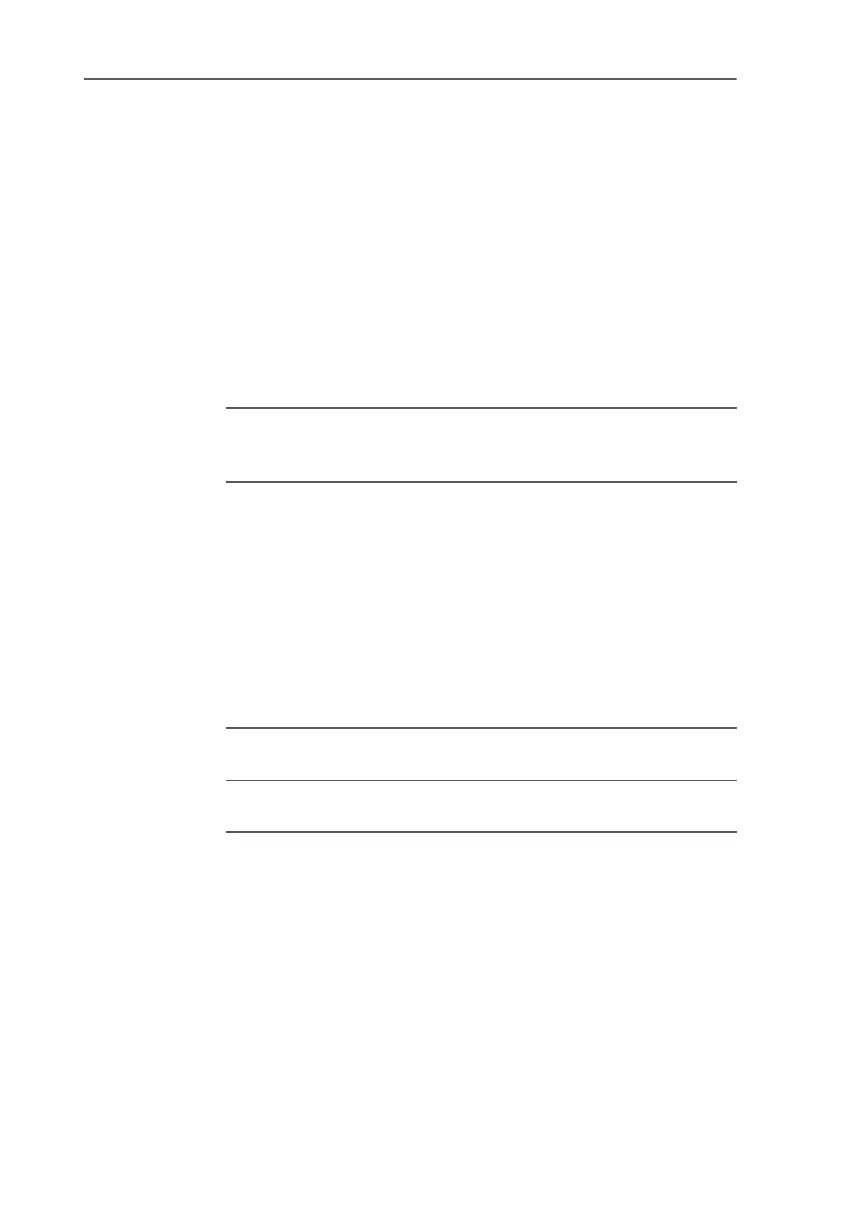Operation by Telephone
FRITZ!Box Fon WLAN 7170 – 11 Configuration and Operation by Telephone 95
11.1 Operation by Telephone
This section describes how you can use the FRITZ!Box Fon
WLAN features via your telephone keypad.
Shortening the Dialing Procedure
The FRITZ!Box Fon WLAN automatically recognizes when a
number has been entered, but not until a few seconds after
the final digits are entered.
To shorten the dialing procedure, enter the “#” character af-
ter the last digit of a number.
Enabling/Disabling WLAN
The WLAN function of FRITZ!Box Fon WLAN can be switched
on and off using the telephone keypad. This is especially
convenient when the WLAN function has been switched off.
Simply use your telephone to turn it back on. This means
that the WLAN function can be enabled without having use a
wired connection to open the FRITZ!Box Fon WLAN user inter-
face.
<number> r indicates to FRITZ!Box Fon WLAN that the num-
ber can be dialed immediately, thus shortening
the dialing procedure.
r96s1s enables the WLAN function of FRITZ!Box Fon
WLAN
r96s0s disables the WLAN function of FRITZ!Box Fon
WLAN
