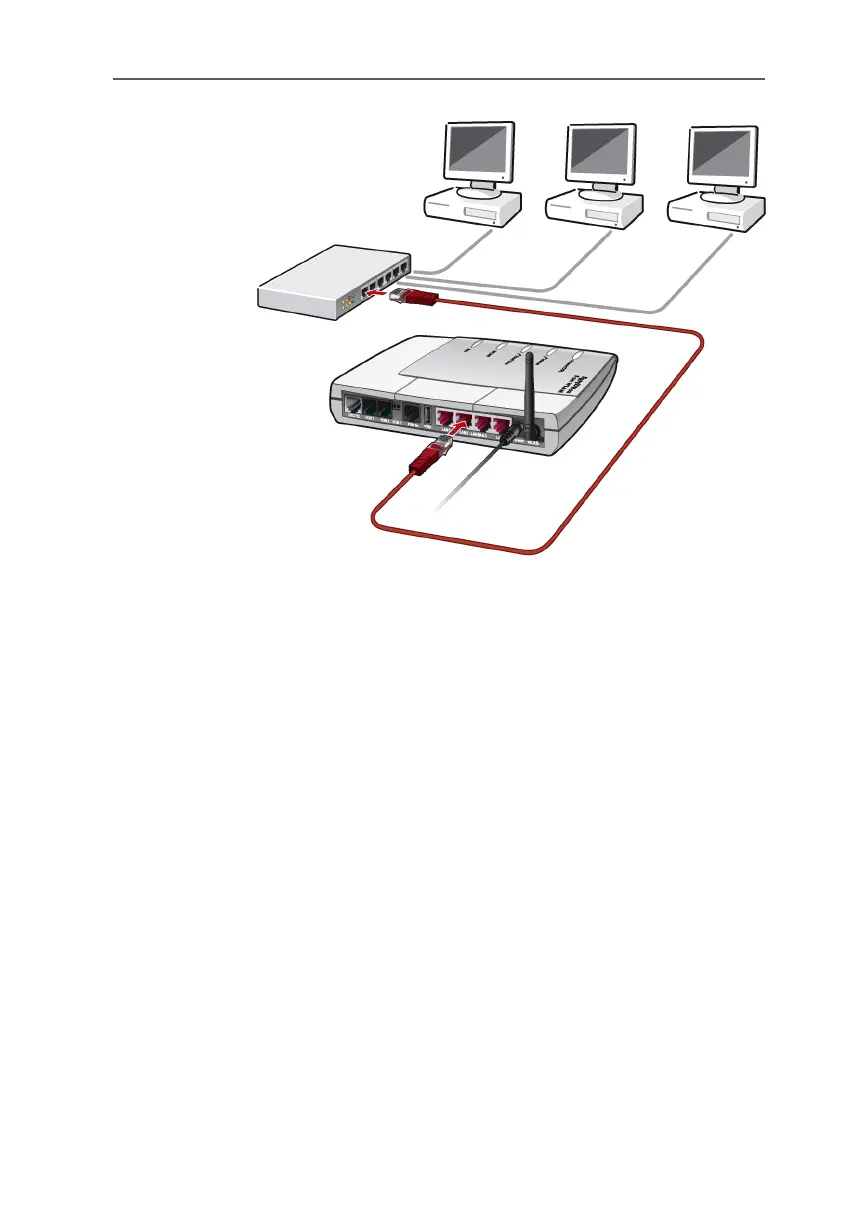Connecting to a Computer Wirelessly via WLAN
22 FRITZ!Box Fon WLAN 7170 – 2 FRITZ!Box Fon WLAN 7170: Connecting
Connecting FRITZ!Box Fon WLAN to a network hub
1. Connect one end of the red LAN cable to the uplink port
of the network hub or switch.
2. Connect the other end of the network cable to one of
the sockets on FRITZ!Box Fon WLAN labeled “LAN”.
2.6 Connecting to a Computer Wirelessly via
WLAN
The FRITZ!Box Fon WLAN can be connected to a computer
wirelessly using WLAN.
The wireless WLAN connection is independent of the operat-
ing system used. Each computer to be connected to
FRITZ!Box Fon WLAN via WLAN must support WLAN by means
of a compatible WLAN adapter, for instance the AVM
FRITZ!WLAN USB Stick.
For more information on WLAN, see the chapter “WLAN: Wire-
less Local Area Network” from page 55.
