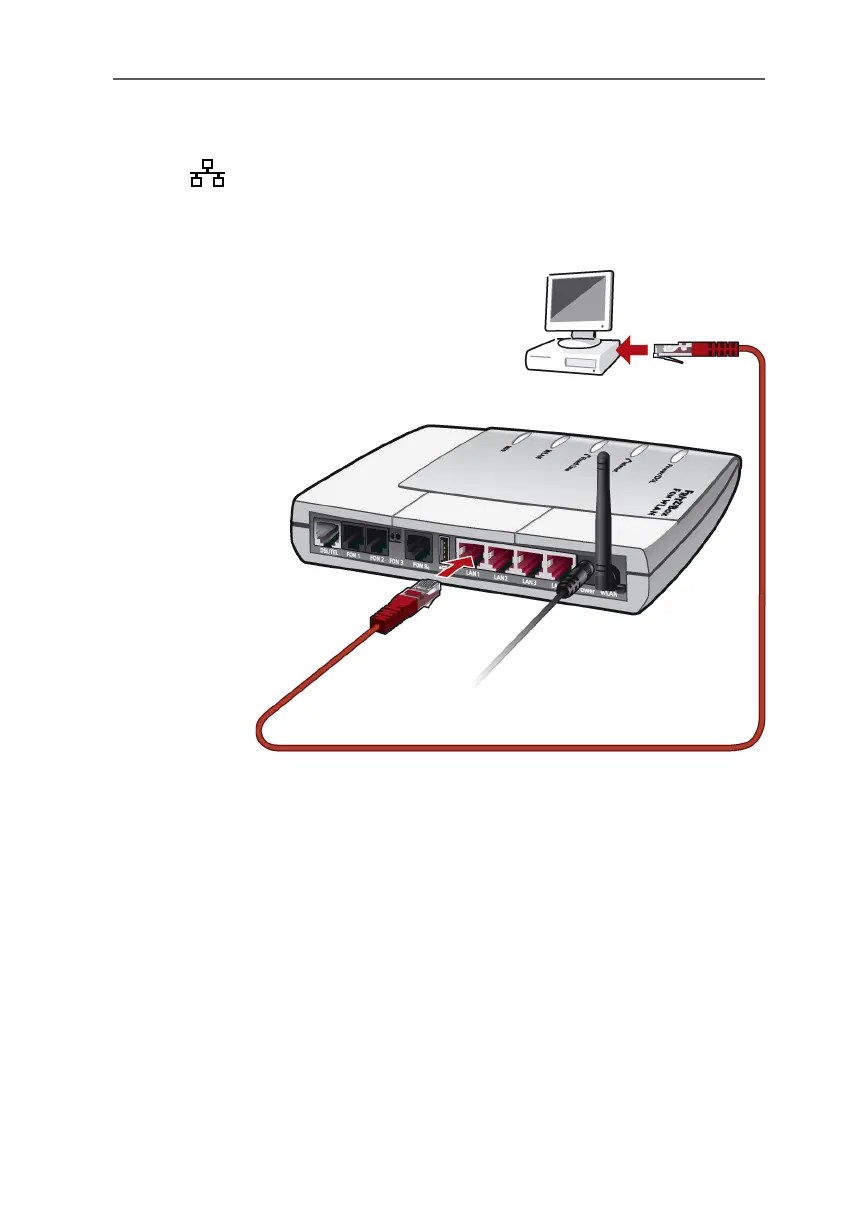Connecting Computer(s) to a LAN Port
20 FRITZ!Box Fon WLAN 7170 – 2 FRITZ!Box Fon WLAN 7170: Connecting
2.5 Connecting Computer(s) to a LAN Port
If you want to connect a computer to one of the four LAN
ports on the FRITZ!Box Fon WLAN, make sure that your com-
puter is equipped with a network adapter. A LAN port is usu-
ally designated by the icon at left or labeled “LAN”.
Connecting a computer to a LAN port on the FRITZ!Box Fon WLAN
Cable
A red network cable for connecting a computer is included in
the FRITZ!Box Fon WLAN package.
