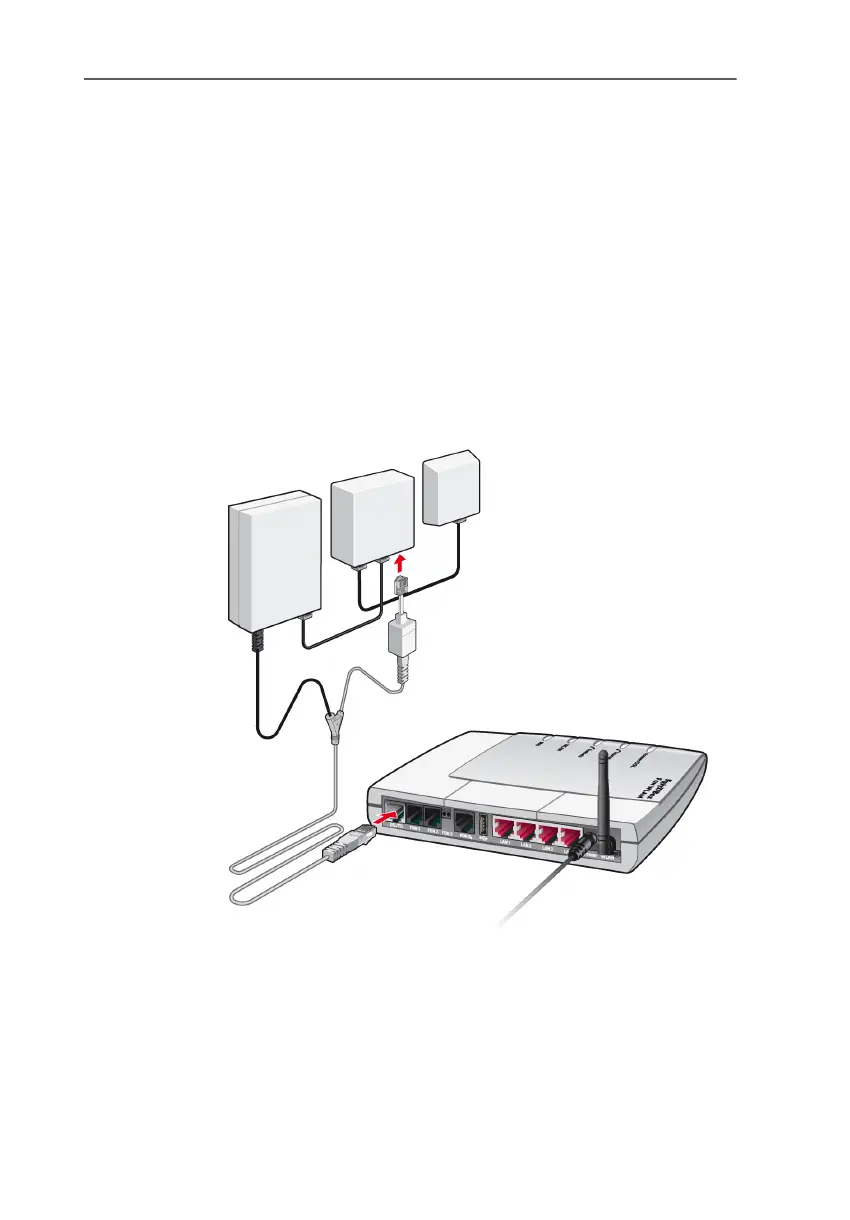Connecting to the ISDN Line
FRITZ!Box Fon WLAN 7170 – 2 FRITZ!Box Fon WLAN 7170: Connecting 27
The black branch of the cable is for the fixed-network
telephone line (see the section “Connecting to the ISDN
Line” on page 27 or the section “Connecting Telephone,
Fax, Answering Machine” on page 29).
The green “Power/DSL” LED stops flashing after a short
time and remains lit to signalize that FRITZ!Box Fon
WLAN is ready for Internet connections over DSL.
2.8 Connecting to the ISDN Line
You only have to connect the FRITZ!Box Fon WLAN with the
ISDN line if you have an ISDN line and want to use the
FRITZ!Box Fon WLAN for ISDN fixed-line telephony.
Connecting to the ISDN NT
Cable
The gray and black Y-shaped cable is for connecting to the
ISDN line. This cable is a combination of a DSL cable and a
telephone cable.
