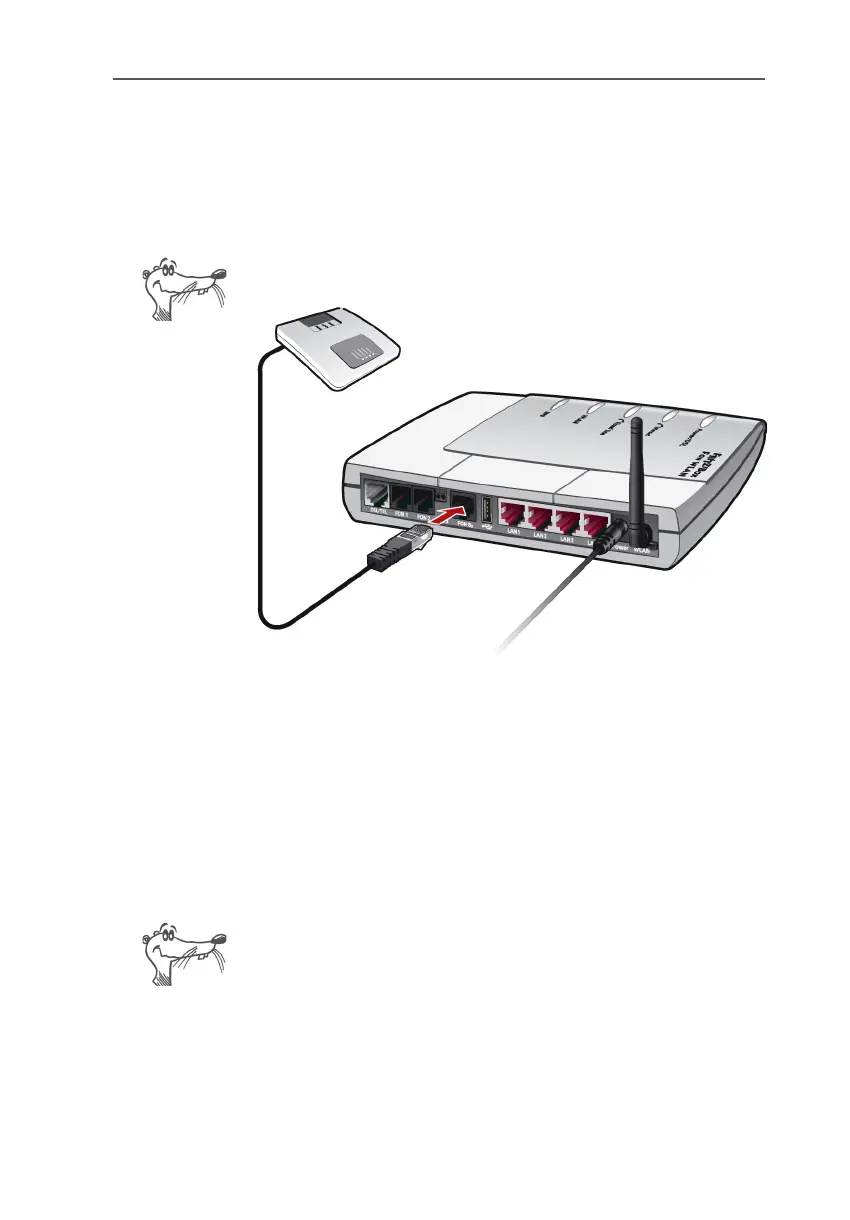Connecting an ISDN PBX
32 FRITZ!Box Fon WLAN 7170 – 2 FRITZ!Box Fon WLAN 7170: Connecting
2.12 Connecting an ISDN PBX
If you have an ISDN PBX, you can connect this PBX to the
FRITZ!Box Fon WLAN. With the telephones connected to the
PBX you can make calls both via the Internet and via the fixed-
line network.
The ISDN PBX must support a point-to-multipoint line.
Connecting an ISDN PBX to the FRITZ!Box Fon WLAN
Cable
Connect ISDN PBXs using an ISDN cable.
Connecting
1. Connect one end of the ISDN cable with the ISDN PBX.
2. Insert the other end of the ISDN cable into the socket on
FRITZ!Box Fon WLAN labeled “FON S
0
”.
If no more than three analog devices are to be connected to
the PBX, you can connect them directly to FRITZ!Box Fon
WLAN and do without the PBX.
