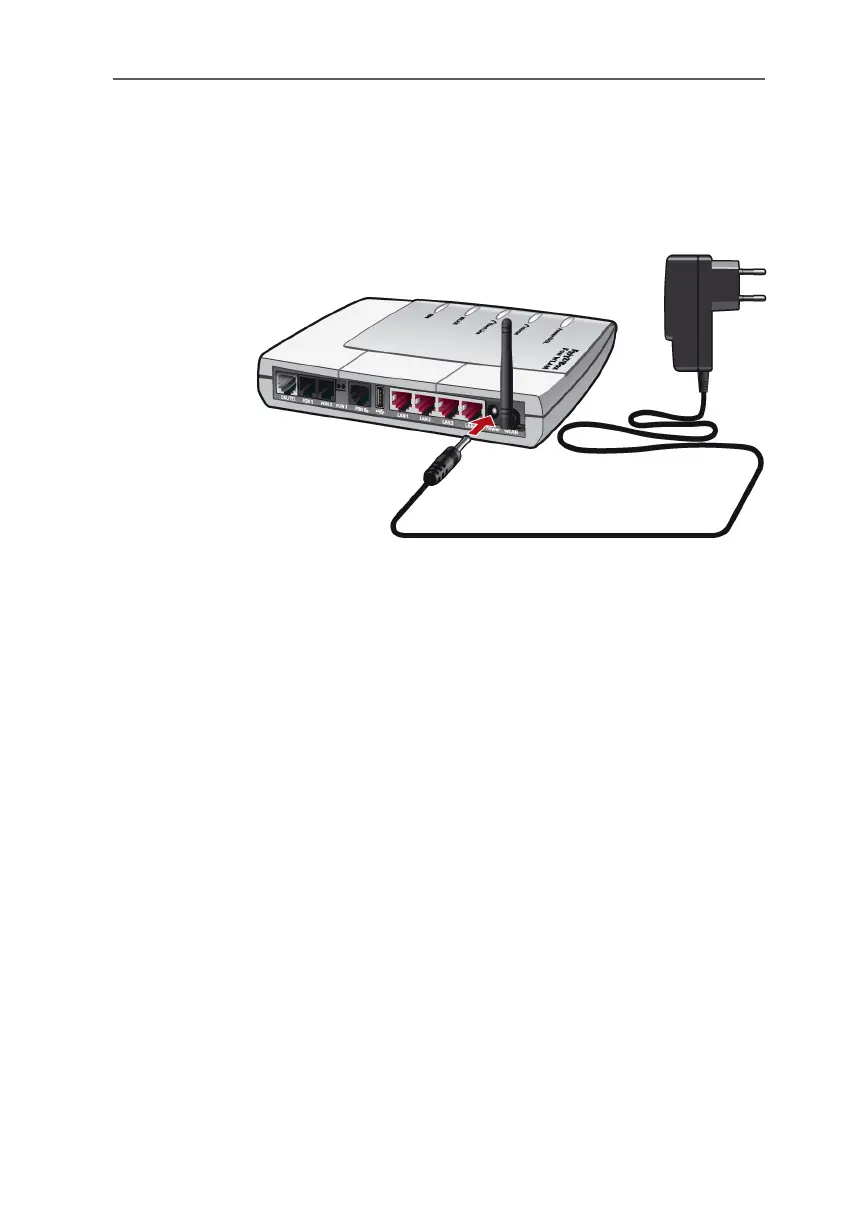Connecting to the Power Supply
18 FRITZ!Box Fon WLAN 7170 – 2 FRITZ!Box Fon WLAN 7170: Connecting
2.3 Connecting to the Power Supply
Connecting to the power supply
Connect the FRITZ!Box Fon WLAN to the power supply as de-
scribed below:
1. Remove the power supply unit from the FRITZ!Box Fon
WLAN package.
2. Connect the mains adapter to the socket labeled “Pow-
er”, located at the far right of the back panel of the
FRITZ!Box Fon WLAN.
3. Plug the other end into an AC power outlet.
The green “Power/DSL” LED begins flashing after a few
seconds.
