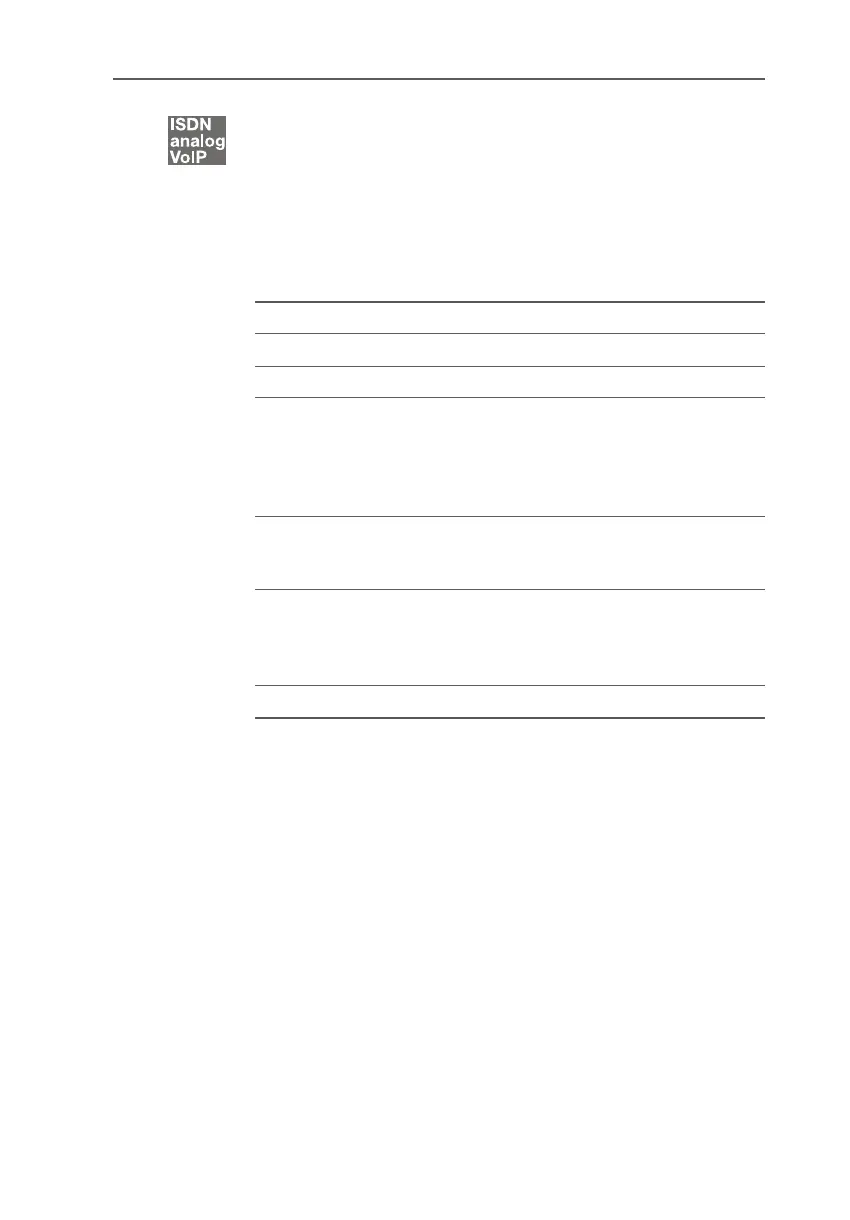Explicit Call Transfer (ECT)
122 FRITZ!Box Fon WLAN 7170 – 11 Configuration and Operation by Telephone
Explicit Call Transfer (ECT)
With this feature you can connect two external parties with
each other, when one connection has been active and the
other has been on hold. Then you can end your own connec-
tion while the other two parties continue their conversation.
Explicit Transfer of One Active and One Held Connection
N
Pick up the handset.
M
Dial the external number of the first party. Talk.
R
Press the Hold button.
M
To dial a second call, simply dial either the de-
sired extension number or the outside line access
“0” followed by the desired external number. You
can now talk to the second subscriber while your
first call is on hold.
To clear your connections while allowing the ex-
ternal parties to continue the call, connect the
parties with each other.
R4
Dial the sequence shown at left. The connection
on hold and the active connection are connected
with each other. The external parties continue the
call while you clear the connection.
O
Hang up the handset.
