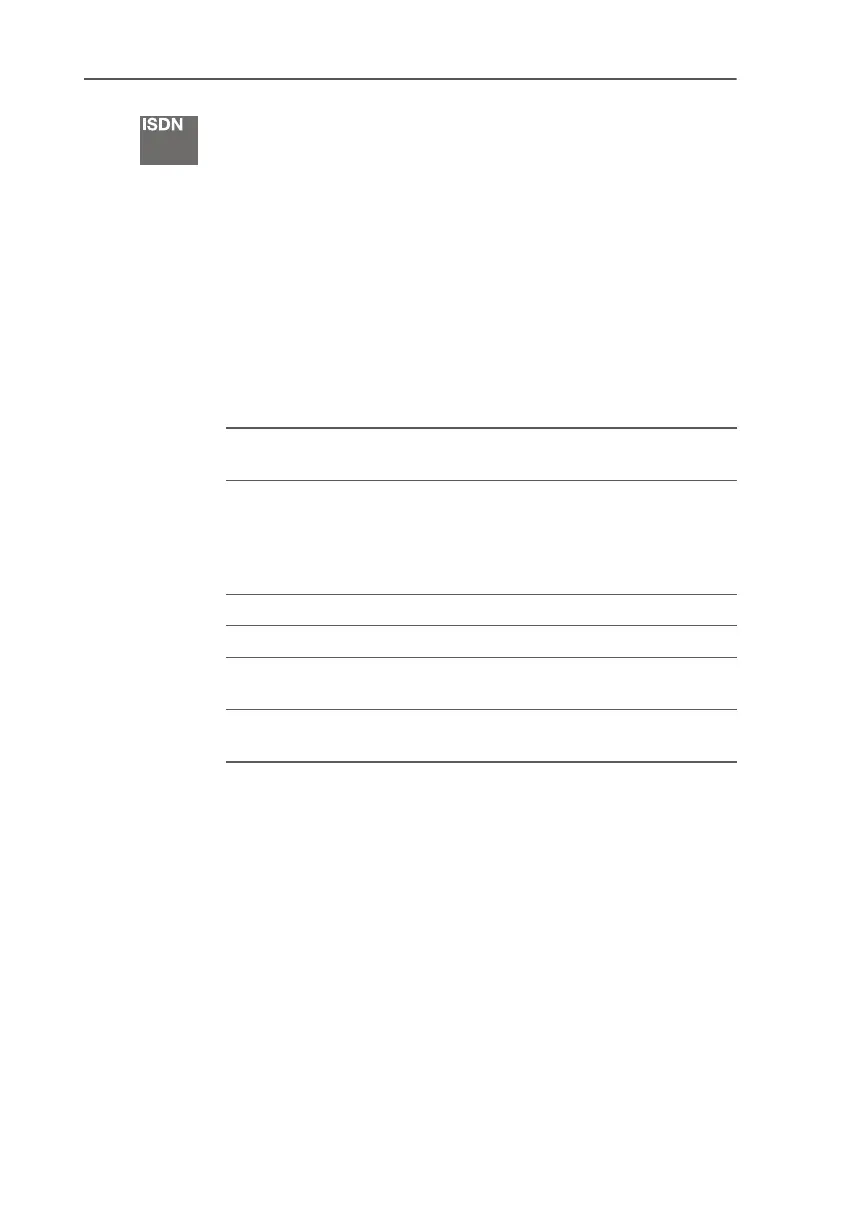Call-back on Busy (CCBS)
FRITZ!Box Fon WLAN 7170 – 11 Configuration and Operation by Telephone 125
Call-back on Busy (CCBS)
When you dial a number and it is busy, enable this feature.
As soon as the line is free, your telephone rings for 20 sec-
onds, as it would for an external call. When you pick up your
handset, the number of desired party will be dialed automat-
ically.
This feature is supported for both external and internal con-
nections.
A maximum of five call-back requests can be enabled for
each extension at any given time.
To enable this feature, proceed as follows:
M
You have just dialed a number and now you hear
the busy signal.
5
If the call is not answered, within twenty seconds,
dial either the number “5”
or
Rs37r
the sequence shown at left.
Q
Wait for the acknowledgement tone.
O
Hang up the handset.
K
As soon as the subscriber you dialed hangs up,
your telephone will ring.
N
Pick up the handset. The subscriber’s number is
dialed again automatically.
