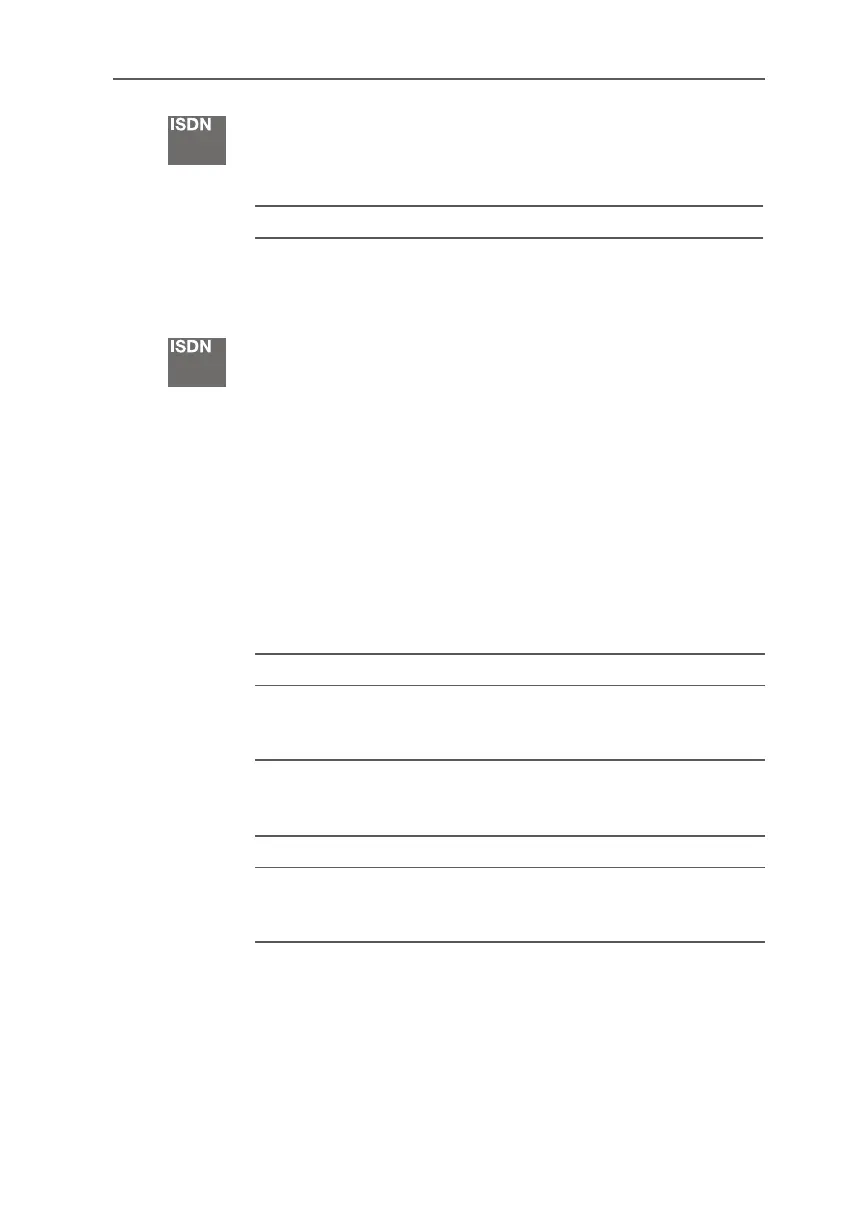Call Tracing (MCID)
128 FRITZ!Box Fon WLAN 7170 – 11 Configuration and Operation by Telephone
Call Tracing (MCID)
During a call or after the caller hangs up, dial the following
sequence:
For more information about this feature, contact your ISDN
provider.
Using Keypad Messages
The FRITZ!Box Fon WLAN offers the “keypad” function. This
function allows ISDN services and features to be controlled
by entering characters and strings on the telephone keypad.
These keyboard entries are called keypad messages. Keypad
sequences allow you to use ISDN services and features that
may not be supported by your ISDN terminal device.
Ask your ISDN provider for the specific keypad messages to
access ISDN features.
Entering Keypad Messages on an Extension with Automatic
Outside Dialing
Entering Keypad Messages on an Extension without Auto-
matic Outside Dialing
Rs39r
Dial the sequence shown at left.
N
Pick up the handset.
sr Seq Dial the sequence shown at left. “Seq” stands for
the keypad sequence you received from your
ISDN provider.
N
Pick up the handset.
0sr Seq Dial the sequence shown at left. “Seq” stands for
the keypad sequence you received from your
ISDN provider.
