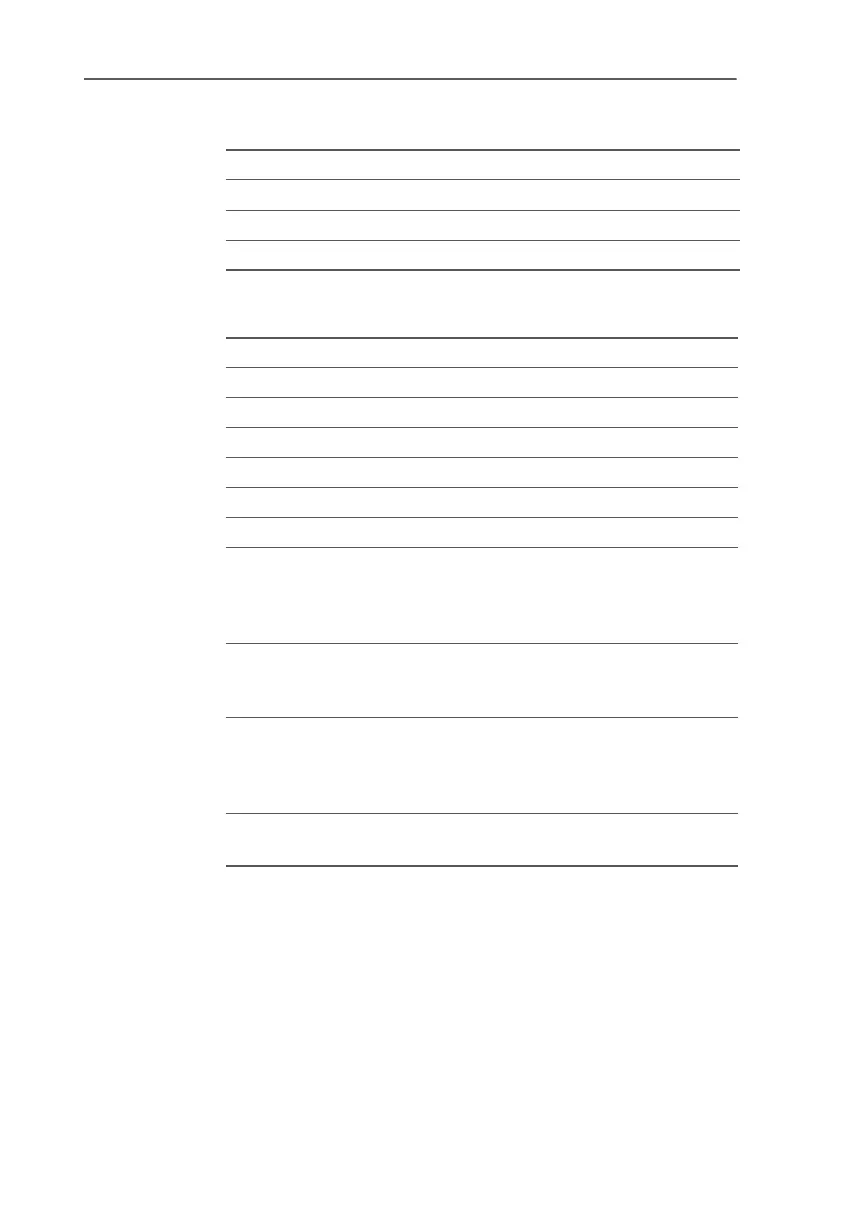FRITZ!Box Fon WLAN 7170 – Symbols and Highlighting 7
The Telephone Keypad
Instructions for Operation at the Telephone
0...9 Numeric keys
s Asterisk key
R Hold or Flash key
r Pound sign key
M Dial a number.
N Pick up the handset.
O Hang up the handset.
P Talk.
D Three-party Conference Call
Q Wait for the acknowledgement tone.
K You hear the ring tone.
Ext. Enter an extension number (Ext.). In the place of the
abbreviation Ext. used here, enter the number “1”,
“2”, or a higher number, corresponding to the exten-
sion you would like to configure.
MSN Enter an ISDN number (MSN). In place of the abbrevia-
tion “MSN” used here, enter the complete MSN de-
sired, without any dialing prefix.
XNo./Ext. Enter the external number (XNo.) or extension number
(Ext.) to which your calls are to be diverted. In the
place of the abbreviation “XNo.”, enter the complete
number of the external line.
XNo. In the place of the abbreviation “XNo.”, enter the com-
plete number of the external line.
