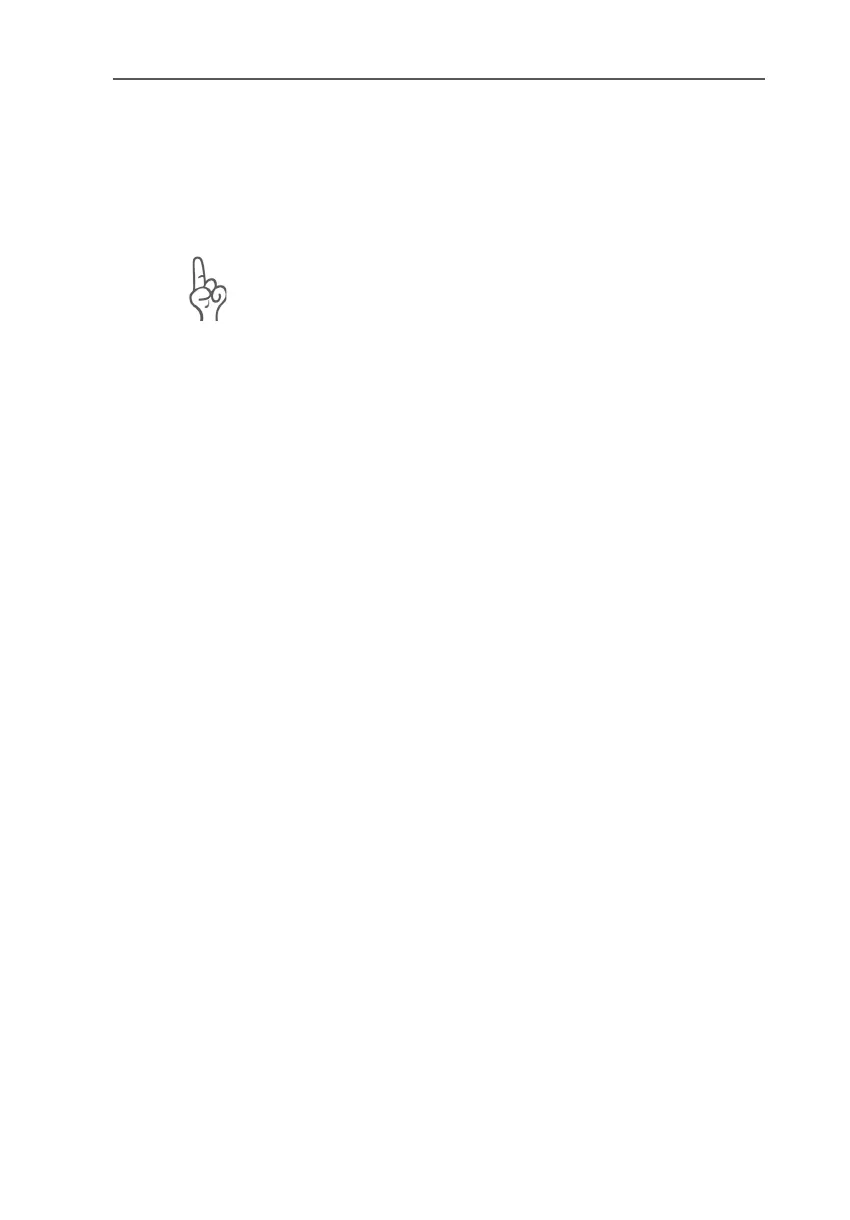Checking the Protection Software
80 FRITZ!Box Fon WLAN 7170 – 9 Troubleshooting
Checking the Protection Software
Protection software like firewalls and security software can
block access to the FRITZ!Box Fon WLAN user interface. Set
exceptions for the FRITZ!Box Fon WLAN in all active protec-
tion software.
If you would like to exit protection software to test access to
the FRITZ!Box Fon WLAN, remove the DSL cable first! After
testing, first start the protection software before reinserting
the DSL cable and connecting to the Internet!
Restarting the FRITZ!Box Fon WLAN
Restart the FRITZ!Box Fon WLAN. Remove the power cable
from the socket. Wait five seconds before reconnecting to
the power supply.
If these points are all in order but you still have no access to
the user interface, work through the following instructions:
Opening the FRITZ!Box Fon WLAN User
Interface via a LAN Connection
The FRITZ!Box Fon WLAN is equipped with a fixed IP address
that cannot be changed. The FRITZ!Box Fon WLAN always can
be reached at this IP address.
The fixed IP address at which the FRITZ!Box Fon WLAN can al-
ways be reached depends on the firmware version.
The following section describes how to open the user inter-
face in both the new and the old firmware versions. If you
cannot open the user interface using the new fixed IP ad-
dress, try again using the old fixed IP address.
The new fixed IP address is: 169.254.1.1
The older fixed IP address is: 192.168.178.254
