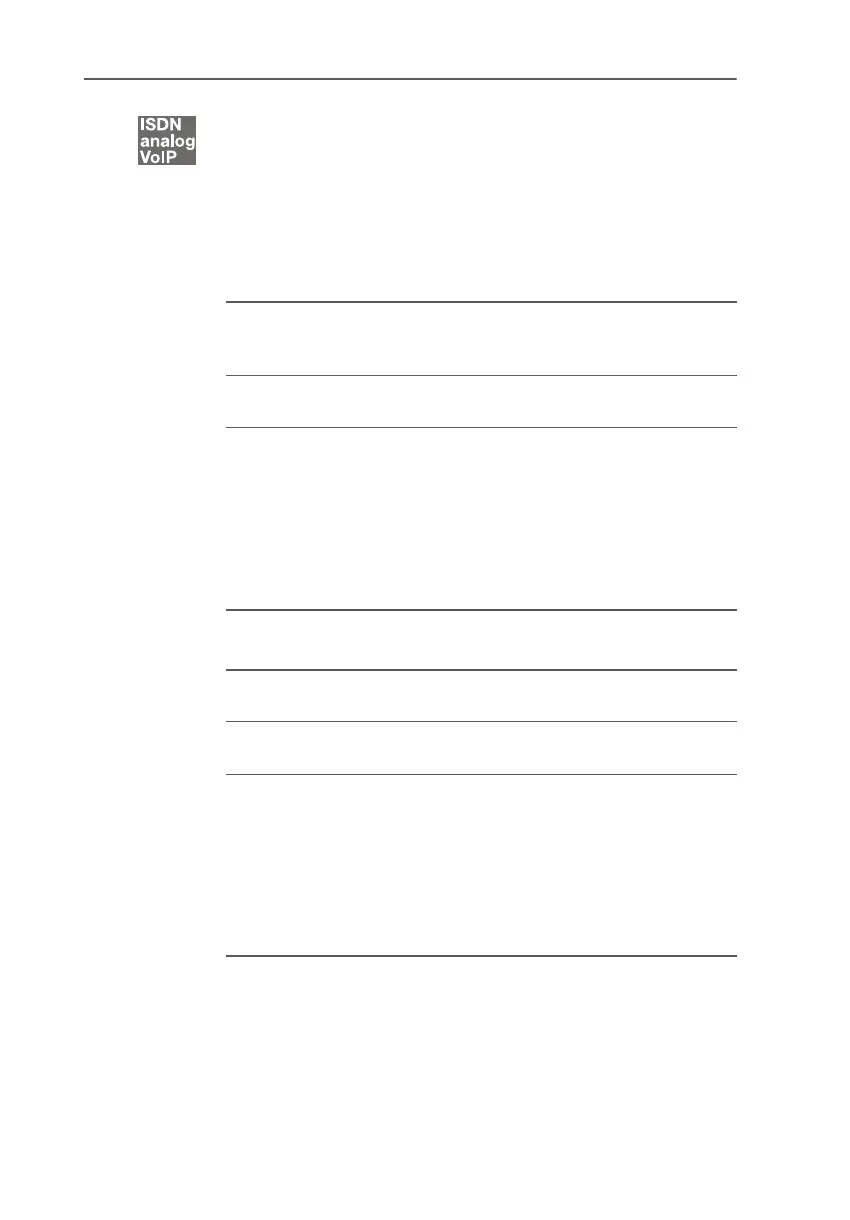Making Internal Calls
FRITZ!Box Fon WLAN 7170 – 11 Configuration and Operation by Telephone 99
Making Internal Calls
All calls conducted between telephones connected to the
FRITZ!Box Fon WLAN 7170, be they analog or ISDN/DECT
phones, are internal telephone calls. These calls are free of
charge.
Dialing Internal Calls with Automatic Outside Dialing
Dialing Internal Calls without Automatic Outside Dialing
N
Pick up the handset. You hear the external dial
tone immediately, since the extension is set for
automatic outside dialing.
R or ss Press the Hold button, or press the asterisk key
twice. You now hear the internal dial tone.
M1 or 2
or
M50
or
M5 MSN r
z Dial “1” or “2” to call the connected analog
telephones.
z Dial “50” to call all of the ISDN/DECT tele-
phones for which no number is configured.
z Dial an MSN to call the ISDN/DECT tele-
phones whose numbers are configured as
this MSN.
N
Pick up the handset. You hear the internal dial
tone.
R or ss Press the Hold button, or press the asterisk key
twice. You now hear the internal dial tone.
M1 or 2
or
M50
or
M5 MSN r
z Dial “1” or “2” to call the connected analog
telephones.
z Dial “50” to call all of the ISDN/DECT tele-
phones for which no number is configured.
z Dial an MSN to call the ISDN/DECT tele-
phones whose numbers are configured as
this MSN.
