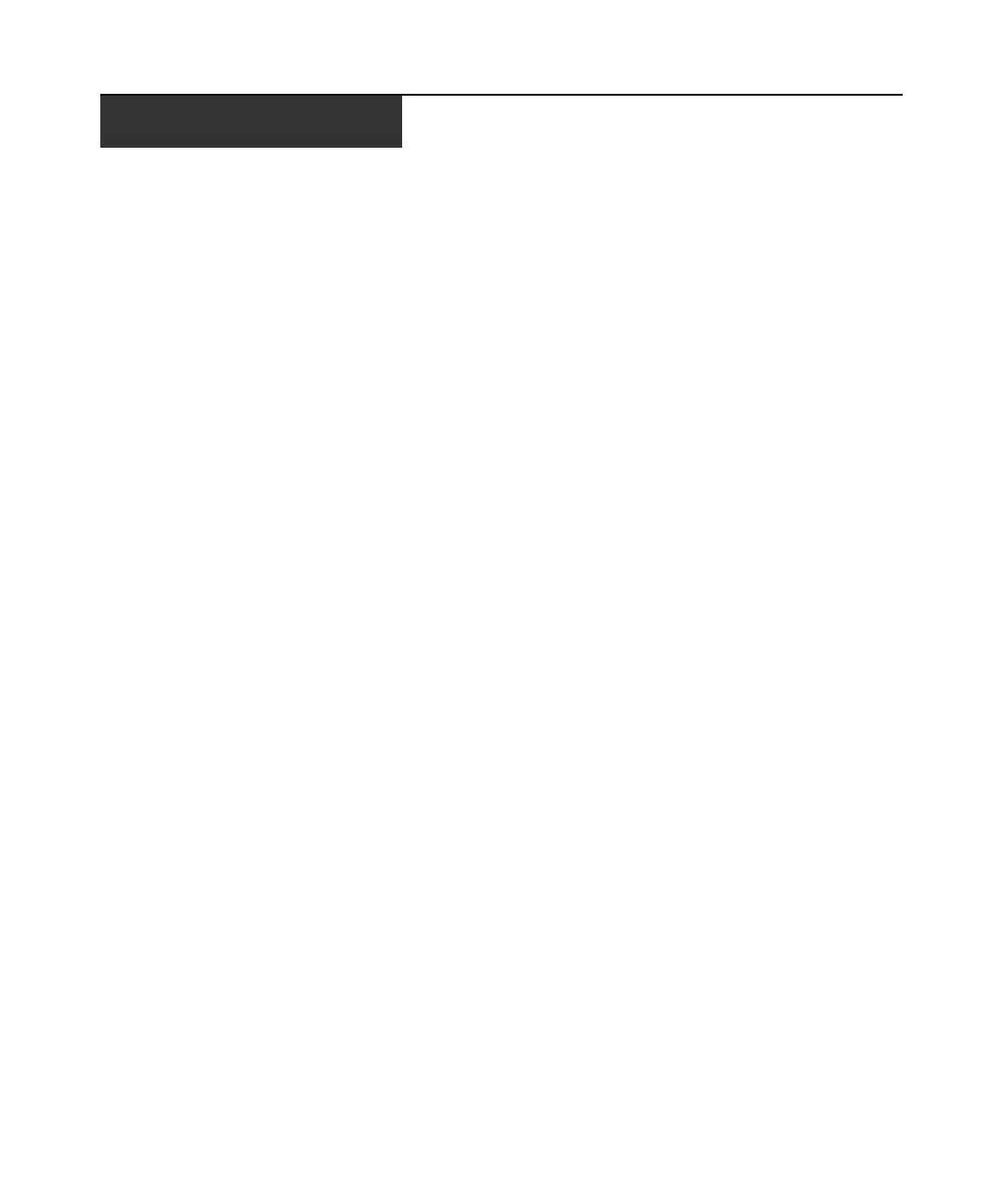iii
Table of Contents
List of Figures ................................................................................................................ vii
List of Tables ................................................................................................................... ix
Chapter 1: Product Overview.......................................................................................... 1
Features and Benefits ........................................................................................................................1
Safety Precautions ............................................................................................................................. 2
Using DSView Software..................................................................................................................... 3
Chapter 2: Installation and Configuration ..................................................................... 5
Hardware Overview........................................................................................................................... 5
Installing the CPS Network Appliance .............................................................................................. 6
Configuring the CPS Appliance......................................................................................................... 7
Configuring the network addresses ............................................................................................7
Initial CPS appliance login ........................................................................................................9
Reinitializing the CPS Network Appliance ...................................................................................... 10
Chapter 3: Operations ................................................................................................... 11
Overview .......................................................................................................................................... 11
Configuring Serial Port Settings......................................................................................................11
Connecting to Serial Devices........................................................................................................... 13
Connecting to devices using Telnet ..........................................................................................13
Connecting to devices from the serial CLI port........................................................................14
Configuring and using dial-in connections ..............................................................................15
Connecting to devices using PPP............................................................................................. 15
Connecting to devices using SSH ............................................................................................. 16
Enabling plain text Telnet and SSH connections......................................................................19
Telnet CLI mode ....................................................................................................................... 20
Ending Device Sessions ...................................................................................................................20
Session time-out........................................................................................................................21
Preemption................................................................................................................................ 21
Managing User Accounts.................................................................................................................22
Access rights and levels............................................................................................................23
Using Authentication Methods......................................................................................................... 24
TABLE OF CONTENTS