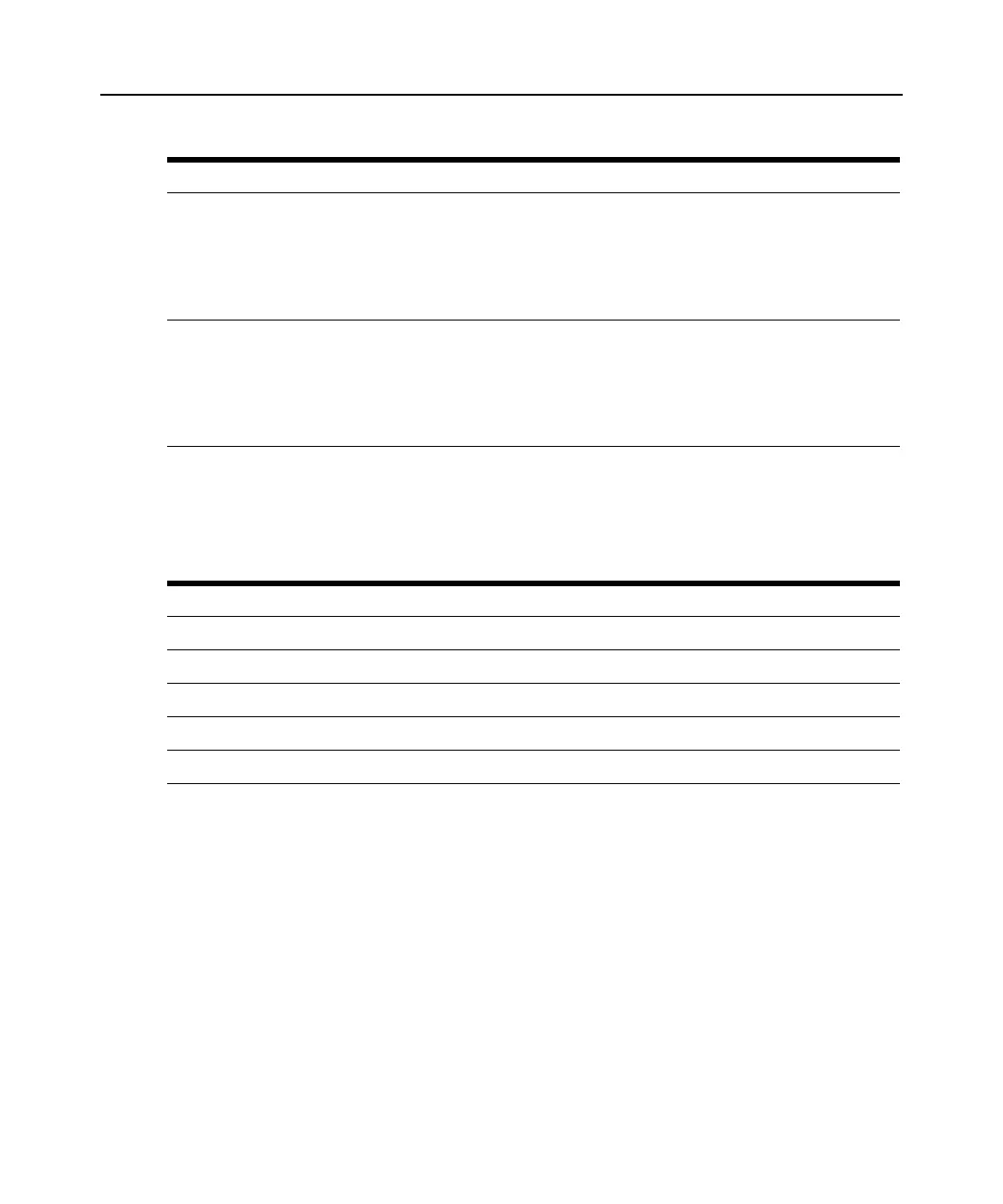70 CPS Installer/User Guide
User Commands
The User command has several forms, as listed in Table 5.36.
User Add command
The User Add command adds a new user to the CPS user database. The user database holds a
maximum of 64 user definitions. For more information, see Managing User Accounts on page 22
and Access rights and levels on page 23.
Access right: USER
Access level: ADMIN or APPLIANCEADMIN
Syntax
USER ADD <username> [PASSWORD=<pwd>] [SSHKEY=<keyfile>] [FTPIP=<ftpadd>]
[KEY=<sshkey>] [ACCESS=<access>] [PREEMPT=1|2|3|4]
ONMIN=<time>
Minimum amount of time that a socket will stay on before it may be turned off. The value
may be specified with S for seconds, M for minutes or H for hour. Valid values are:
0S, 15S, 30S, 45S, 60S, 75S, 90S, 105S.
1M, 2M, 3M, 4M, 5M, 10M, 15M, 30M, 60M.
1H.
Default = 0S
OFFMIN=<time>
Minimum amount of time that a socket will stay off before it may be turned on. The value
may be specified with S for seconds, M for minutes or H for hour. Valid values are:
0S, 15S, 30S, 45S, 60S, 75S, 90S, 105S.
1M, 2M, 3M, 4M, 5M, 10M, 15M, 30M, 60M.
1H.
Default = 0S
Table 5.35: SPC Command Parameters (Continued)
Parameter Description
Table 5.36: User Command Summary
Command Description
User Add Adds a new user to the user database.
User Delete Deletes a user from the user database.
User Logout Terminates a user’s active session.
User Set Changes a user’s configuration information.
User Unlock Unlocks a locked-out user.