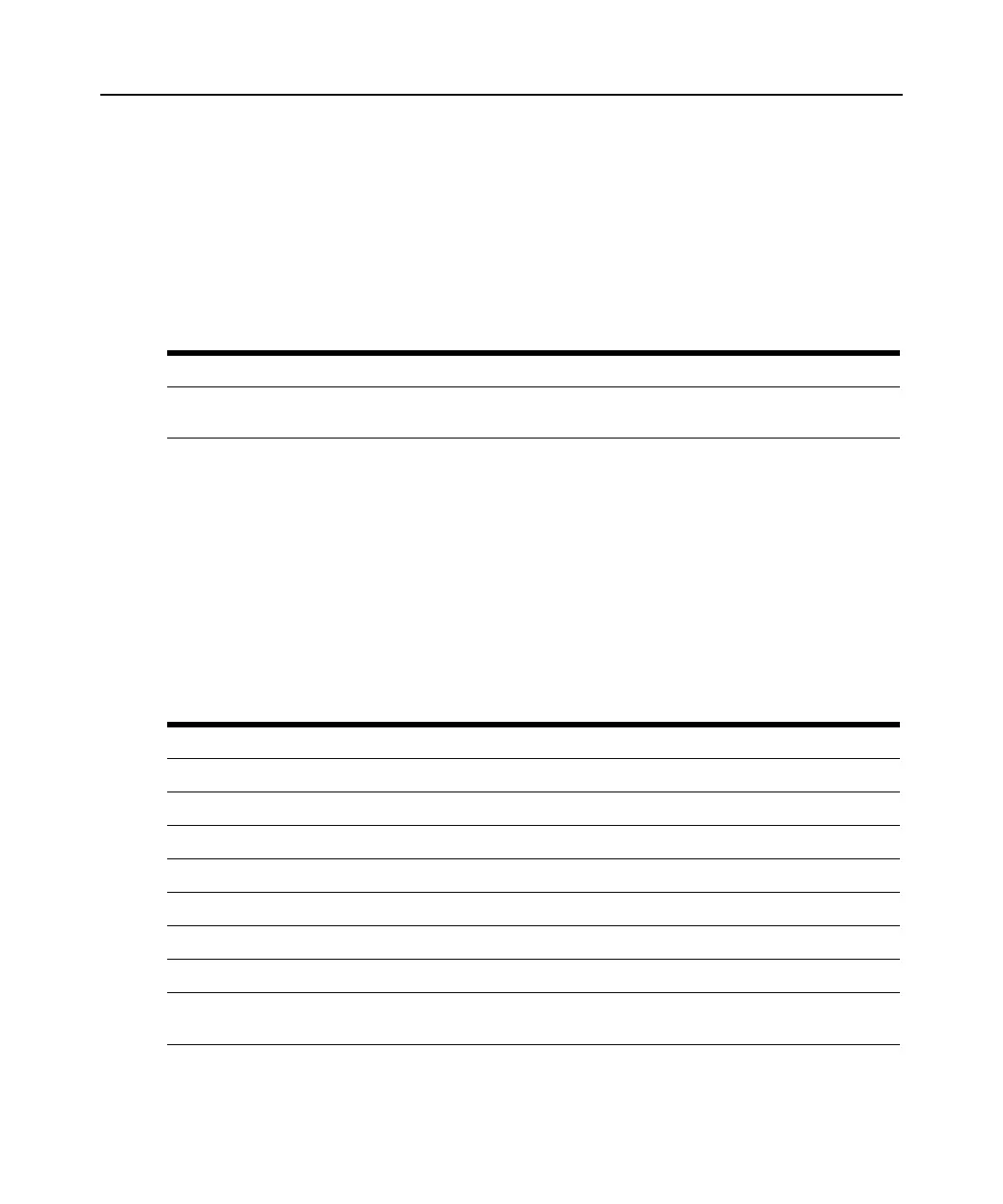44 CPS Installer/User Guide
Help Command
The Help command displays information about CPS appliance commands.
Access right: none needed
Access level: none needed
Syntax
HELP [<command_name>]
Examples
The following command displays information about the Show Server CLI command.
help sho ser cli
The following command displays a list of all commands.
help
Port Commands
The Port command has several forms, as listed in Table 5.3.
Table 5.2: Help Command Parameter
Parameter Description
<command_name>
Command name.
Default: Displays list of all commands
Table 5.3: Port Command Summary
Command Description
Port Alert Add Adds a port alert string to a specified port.
Port Alert Copy Copies port alert strings from one port to another port.
Port Alert Delete Deletes one or more port alert strings from a specified port.
Port Break Sends a serial break signal to the attached device.
Port History Accesses a port’s history mode.
Port Logout Terminates the CPS session on a specified port.
Port Set Changes CPS serial port settings for one or all ports.
Port Set In/Out
Specifies how carriage returns and linefeeds are treated in incoming or outgoing
serial data.