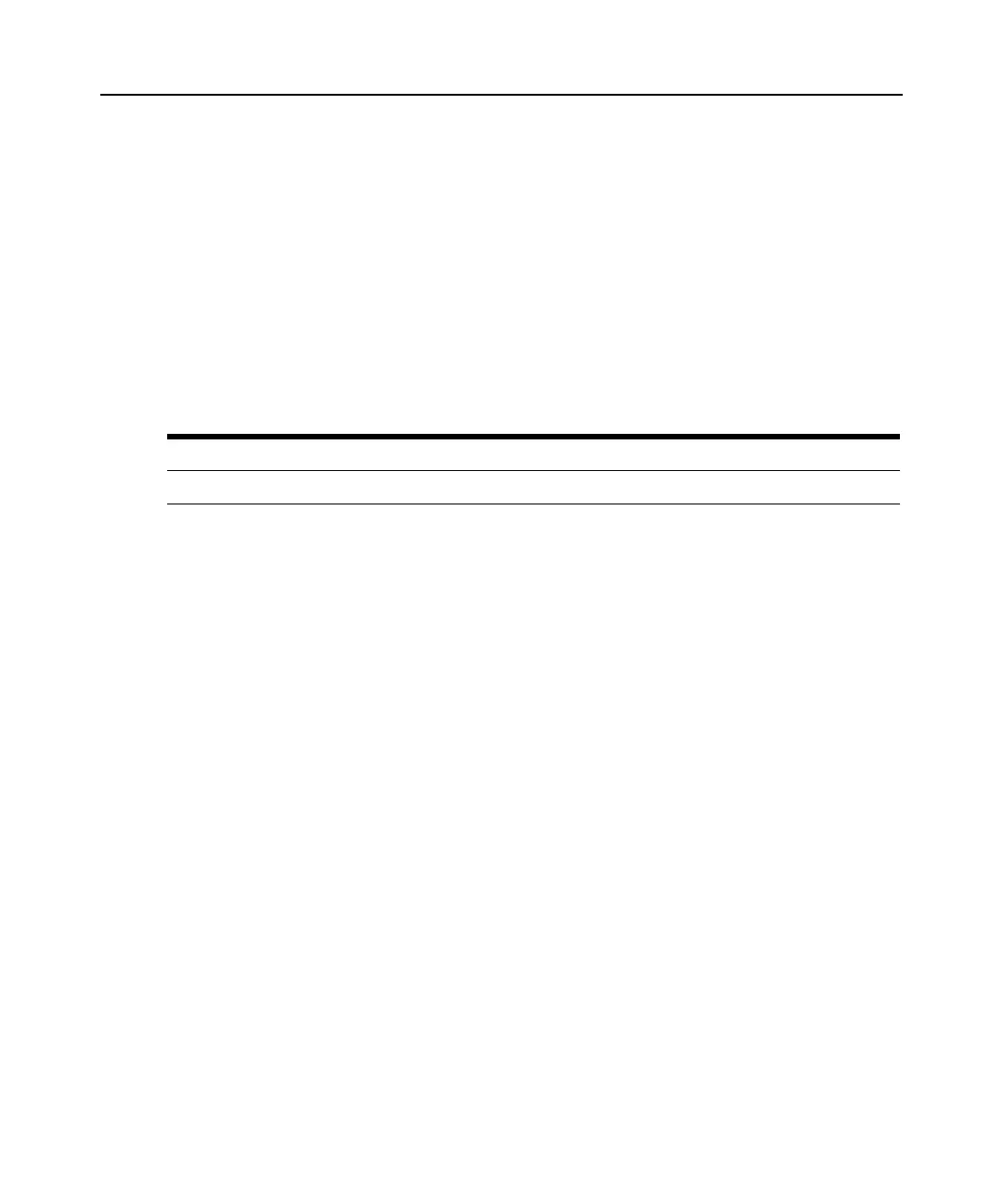46 CPS Installer/User Guide
Port Alert Delete command
The Port Alert Delete command deletes one or more alert strings from a port. When you issue this
command, a numbered list of defined alert strings is displayed, from which you choose those to be
deleted. You may enter one or more numbers separated by commas, a range of numbers separated
by a hyphen or type
ALL to specify all strings. Pressing Enter cancels the command.
For more information, see Managing the CPS Appliance Using SNMP on page 30.
Access right: SCON or PCON
Access level: ADMIN or APPLIANCEADMIN
Syntax
PORT <port> ALERT DELETE
Example
The following command deletes defined alert strings from port 3.
> PORT 3 ALERT DELETE
Alert-strings assigned to port 3:
1) The first alert string
2) The second alert string
3) The third alert string
4) The fourth alert string
Select Alert-string(s) to delete>
The alert string numbers specified at the prompt will be deleted.
Port Break command
The Port Break command sends a serial break signal to the device to which you are attached.
Access right: BREAK
Access level: ADMIN or APPLIANCEADMIN
Syntax
PORT BREAK
Port History command
The Port History command accesses a serial port’s history mode while you are attached to the port.
When you are in history mode, the PORT HISTORY> prompt appears, and you may search the
port’s history buffer for specified strings.
For more information, see Managing the Port History Buffer on page 28.
Table 5.6: Port Alert Delete Command Parameter
Parameter Description
<port> Port number in the range 1-8 for a CPS810 appliance or 1-16 for a CPS1610 appliance.
