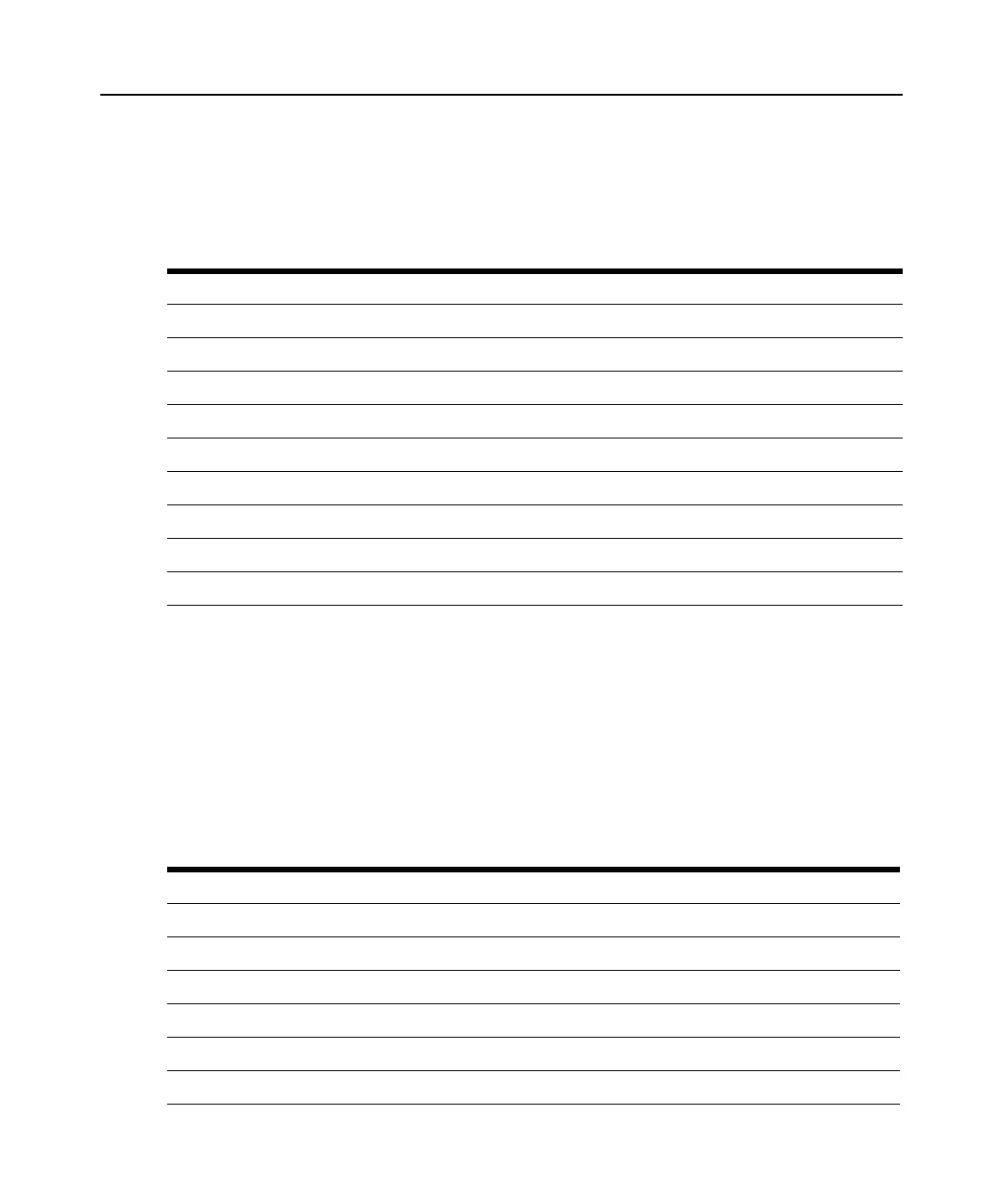Appendices 77
Appendix B: Device Cabling
Each CPS appliance serial port has an RJ-45 connector for attaching a serial device. Table B.1 lists
the pin assignments.
Modular adaptors are available from Avocent to convert RJ-45 modular jacks to standard pinout
configurations. Adaptors are available for use with:
• CAT 5 cable.
• Serial reversing cable. Reversing adaptors and cables are recommended for distances greater
than 100 feet.
Adaptors for Use with CAT 5 Cable
Table B.2 lists the adaptors available from Avocent for use with CAT 5 cables.
Table B.1: Port Pin Assignments
Pin Number RS-232 Signal Direction Description
1 RTS Output Request to Send
2 DSR Input Data Set Ready
3 DCD Input Data Carrier Detect
4 RD Input Receive Data
5 TD Output Transmit Data
6 GND (N/A) Signal Ground
7 DTR Output Data Terminal Ready
8 CTS Input Clear to Send
NOTE: RI (Ring Indicate) is not supported
Table B.2: Adaptors for Use with CAT 5 Cable
Part Number Description
210122 RJ-45 to DB-9M (DTE) Adaptor
210120 RJ-45 to DB-9F (DCE) Adaptor
210124 RJ-45 to DB-25M (DTE) Adaptor
210123 RJ-45 to DB-25M (DCE) Adaptor
210125 RJ-45 to DB-25F (DTE) Adaptor
210121 RJ-45 to DB-25F (DCE) Adaptor