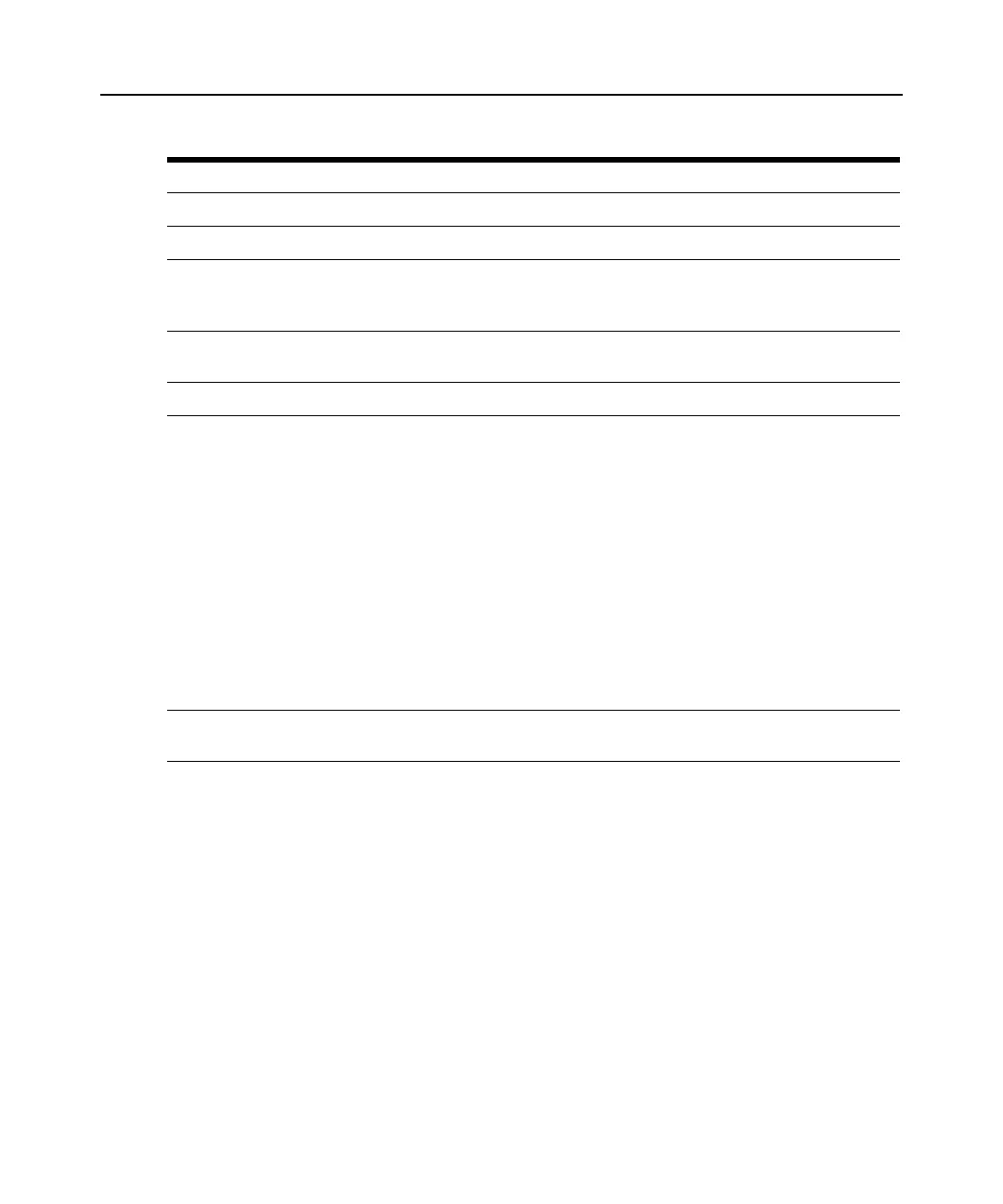Chapter 5: CPS Appliance Commands 71
Examples
The following command adds the username JohnDoe, with the password secretname, access to
ports 2, 5, 6 and 7 and user and monitor access rights.
> user add JohnDoe password=secretname access=P2,5-7,user,smon
The following command adds the username JaneDoe, with access to all ports. The name of the SSH
public user key file is cps_key2.pub. This file is located on the FTP server at IP address 10.0.0.3.
> user add JaneDoe ssh=cps_key2.pub ftp=10.0.0.3 access=pall
The following command adds the username JDoe and gives that user the Appliance Administrator
access level, which enables access to all ports and CPS appliance commands.
> user add JDoe access=applianceadmin
Table 5.37: User Add Command
Parameter Description
<username> 3-16 alphanumeric character username. Usernames are case sensitive.
PASSWORD=<pwd> 3-16 alphanumeric character password. Passwords are case sensitive.
SSHKEY=<keyfile>
Name of uuencoded public key file on an FTP server. The maximum file size that
may be received is 4K bytes. If this parameter is specified, you must also specify the
FTPIP parameter.
FTPIP=<ftpadd>
FTP server’s IP address. If this parameter is specified, you must also specify the
SSHKEY parameter.
KEY=<sshkey> Uuencoded SSH key.
ACCESS=<access>
Command and port access rights or level. You may specify multiple access rights,
separated by commas, or a level. Valid values for access rights are:
P<n> Access to the specified port number.
P<x-y> Access to the specified range of ports.
PALL Access to all ports.
USER User configuration access rights.
PCON Port configuration access rights.
SCON Configuration access rights.
SMON Monitor access rights.
BREAK Can issue Port Break command.
Valid values for access levels are:
ADMIN PALL, USER, SMON, PCON and BREAK access rights.
APPLIANCEADMIN PALL, USER, SCON, SMON, PCON and BREAK
access rights.
Default = PALL,SMON
PREEMPT=1|2|3|4
Preemption level, in the range 1(lowest) - 4 (highest).
Default = 4 (highest)