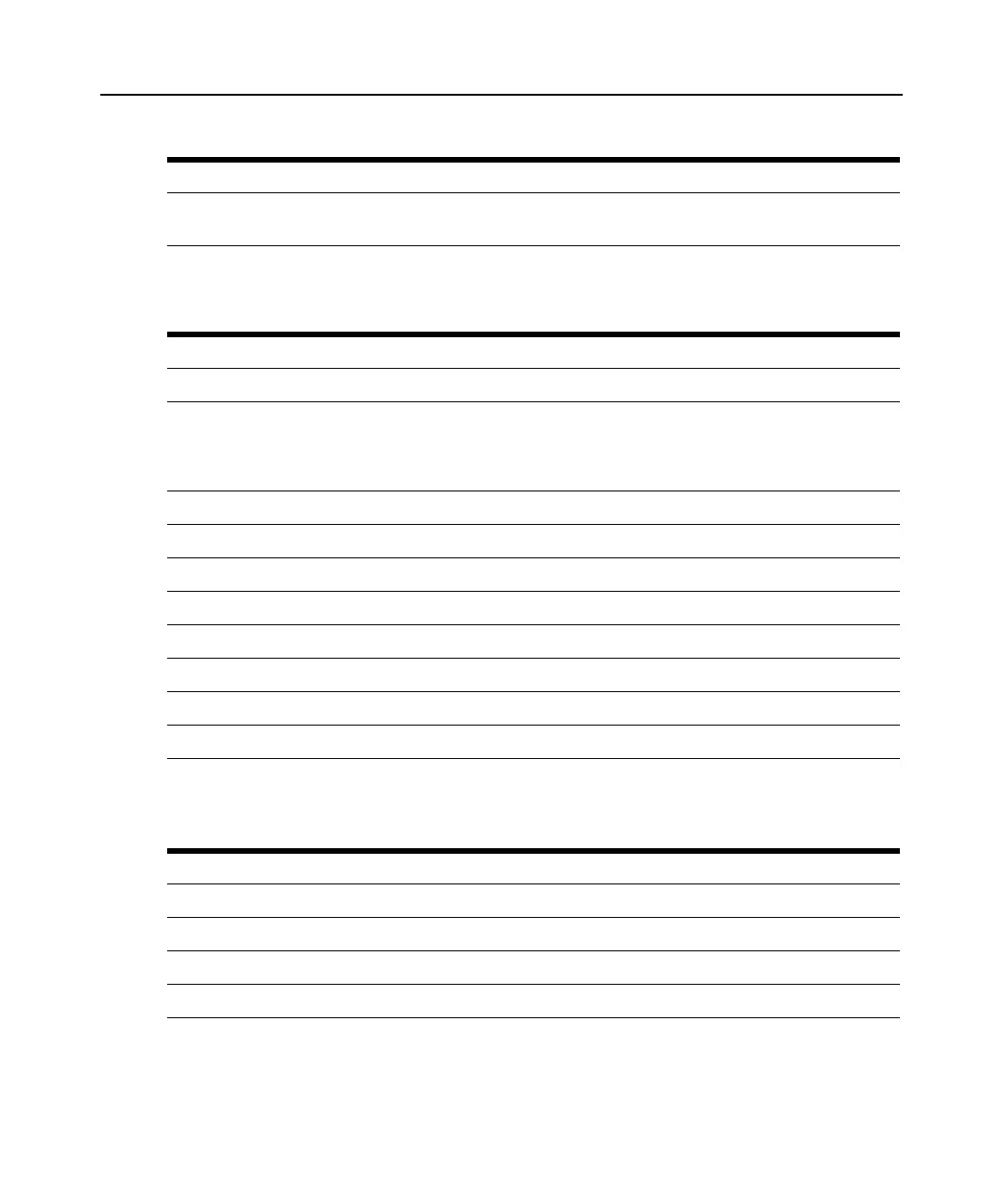68 CPS Installer/User Guide
The Show User command display for one user includes the information in the following table.
A Show User All command display includes the information in the following table.
Table 5.32: Show User Command Parameter
Parameter Description
<username>|ALL
Username or All, which requests a display of all defined users.
Default: user currently logged in
Table 5.33: Show User Command Display Fields
Field Contents
User Username.
Level
User’s access level. If a level was not configured, access rights determine the level:
Users with SCON access => APPLIANCEADMIN.
Users with USER or PCON but not SCON => ADMIN.
Otherwise, USER level is assigned.
Access User’s access rights and preemption level.
Locked YES if user is locked-out, NO if not.
Last Login System up time value when the user logged in.
Port Serial port to which user is connected.
Username Username.
Duration Duration of user’s session.
Socket Telnet socket number.
From Socket Telnet client IP address and socket number.
Table 5.34: Show User All Command Display Fields
Field Contents
User Username.
Pass YES if user has a password defined, NO if not.
Key YES if user has an SSH key defined, NO if not.
Lock YES if user is locked-out, NO if not.