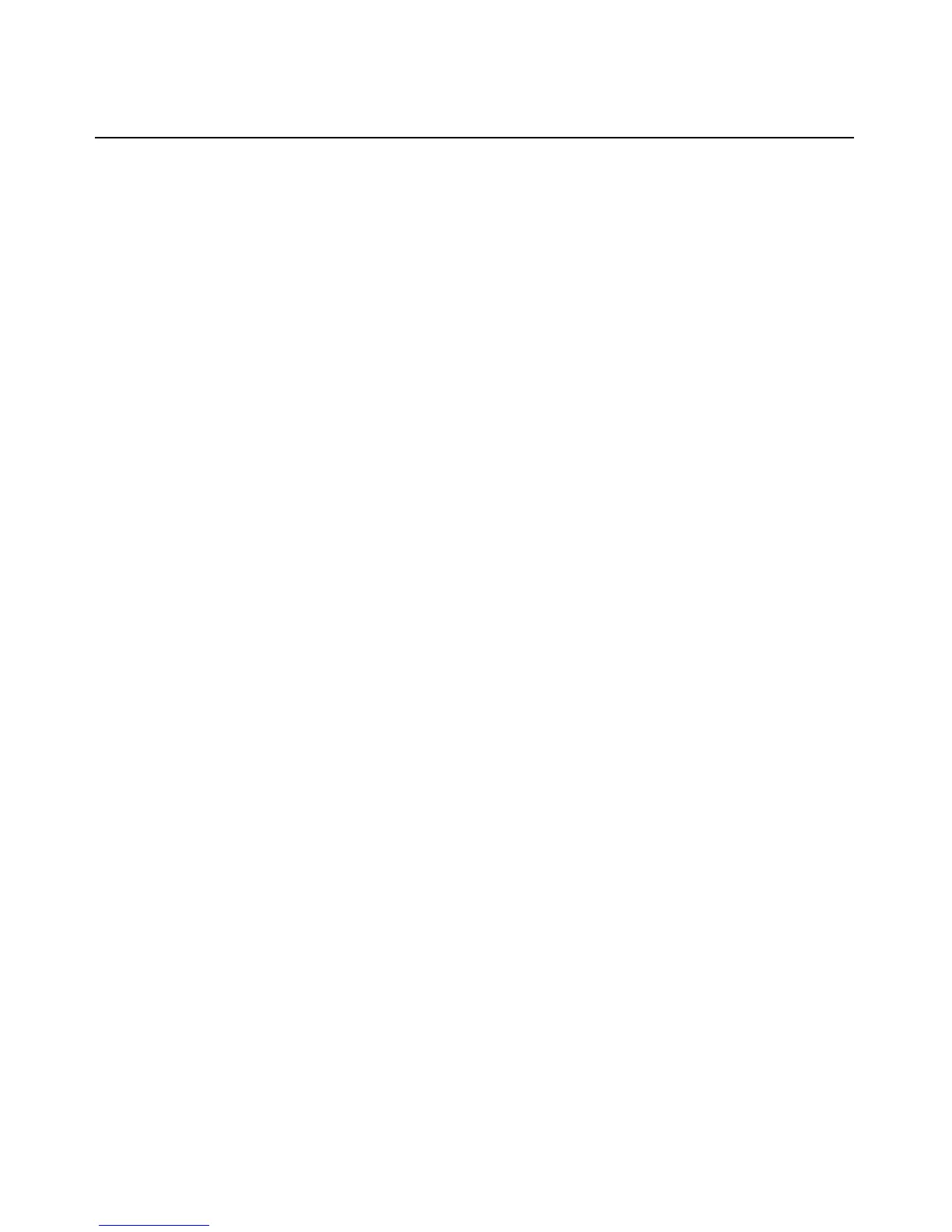iv ESP Serial Hub Installer/User Guide
Configuration utility .................................................................................................................28
Serial Port Attributes.......................................................................................................................28
Configurable Features.....................................................................................................................29
Chapter 4: Web Interface............................................................................................... 31
Accessing the Web Interface............................................................................................................31
Passwords ........................................................................................................................................31
Displaying or Changing Network Configuration Values ................................................................32
Displaying or Changing Serial Port Attributes ...............................................................................33
Displaying or Changing Port Connection Methods ........................................................................33
Displaying or Changing the Serial Port Physical Interface............................................................34
Sending a Break to a Port................................................................................................................36
Displaying Hardware Information ..................................................................................................36
Displaying or Updating Flash Memory...........................................................................................36
Displaying or Changing Configurable Features.............................................................................37
Downloading a Configuration File..................................................................................................37
Launching the ESP-View Diagnostic Utility ...................................................................................38
Displaying General Statistics ..........................................................................................................38
Displaying Port Statistics ................................................................................................................39
Displaying Connection Status..........................................................................................................39
Rebooting the Hub ...........................................................................................................................41
Reinitializing the Hub ......................................................................................................................41
Chapter 5: Configuration Utility.................................................................................... 43
Accessing the Configuration Utility.................................................................................................43
Accessing with Telnet ...............................................................................................................43
Accessing a hub with no configured IP address.......................................................................43
Accessing on a port using the configuration utility connection method...................................44
About the Configuration Utility Interface ................................................................................44
Passwords ........................................................................................................................................45
Displaying or Changing Network Configuration Values ................................................................45
Displaying or Changing Serial Port Attributes ...............................................................................46
Displaying or Changing Connection Methods ................................................................................46
Displaying or Changing the Serial Port Physical Interface............................................................48
Sending a Break to a Port................................................................................................................49