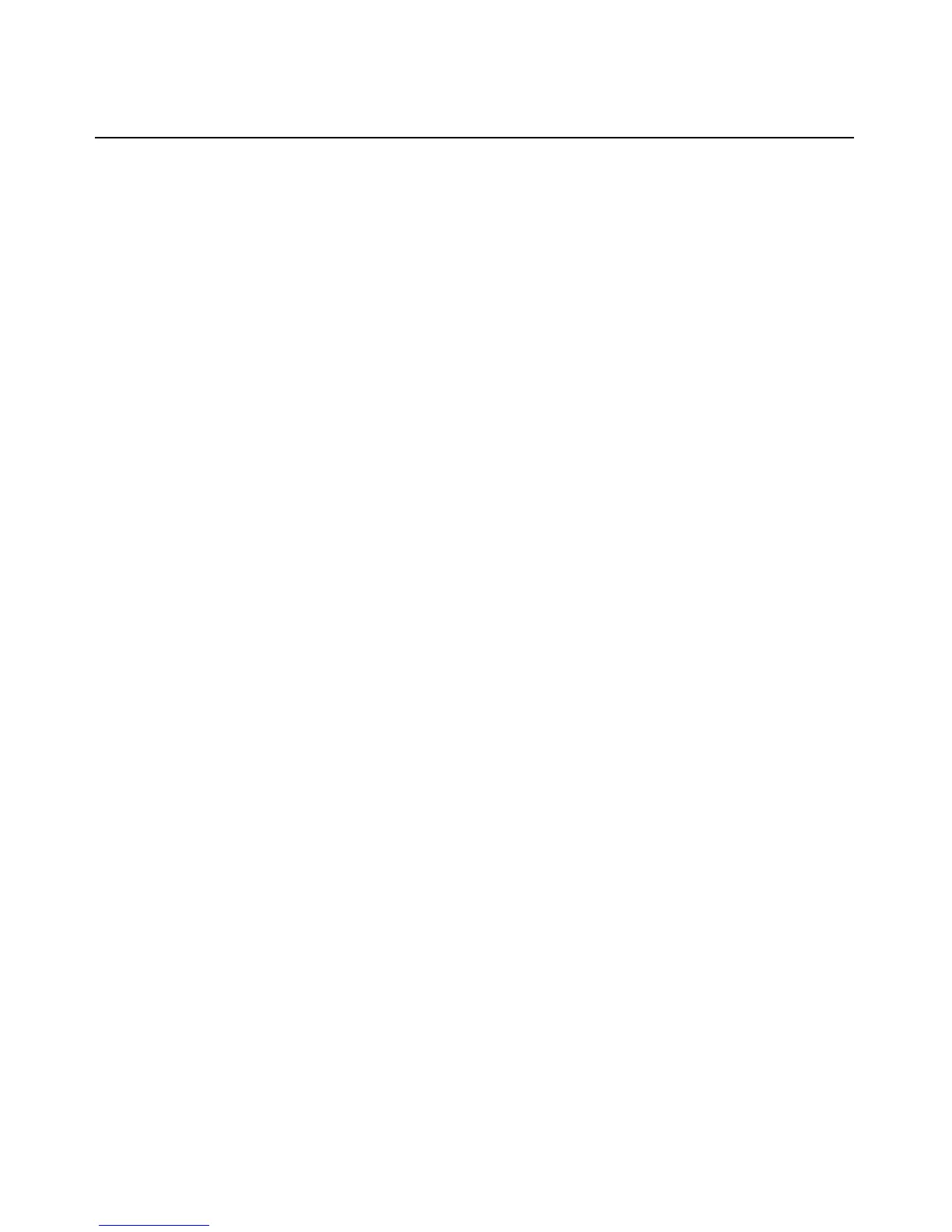Table of Contents v
Displaying Hardware Information ..................................................................................................49
Displaying or Updating Flash Memory...........................................................................................49
Displaying or Changing Configurable Features.............................................................................50
Downloading a Configuration File..................................................................................................50
Rebooting the Hub ...........................................................................................................................51
Reinitializing the Hub ......................................................................................................................51
Displaying General Statistics ..........................................................................................................51
Displaying Port Statistics ................................................................................................................52
Displaying Connection Status..........................................................................................................52
Displaying and Using Debug Features ...........................................................................................52
Chapter 6: Configuration Files...................................................................................... 55
Sample Configuration File...............................................................................................................55
File Format and Command Syntax..................................................................................................56
Port Interface Command .................................................................................................................57
Port Connection Method Commands...............................................................................................57
Port Redirection command.......................................................................................................57
Port Telnet Server command ....................................................................................................57
Port TCP Server command.......................................................................................................57
Port TCP Client command .......................................................................................................58
Port Modem Emulation command............................................................................................58
Dialout Translation command..................................................................................................58
Port Configuration Utility command........................................................................................58
Port Attributes Command................................................................................................................58
Network Command ..........................................................................................................................59
Configurable Features Commands..................................................................................................59
Initiating a Configuration File Download.......................................................................................59
Completion Status............................................................................................................................60
Chapter 7: ESP-Install Program.................................................................................... 61
Running the ESP-Install Program ...................................................................................................61
Creating Installation/Update Command Blocks..............................................................................62
Updating ESP Hub Configurations .................................................................................................63
Removing ESP Hubs ........................................................................................................................63
Commands .......................................................................................................................................64
Sample Script File............................................................................................................................65