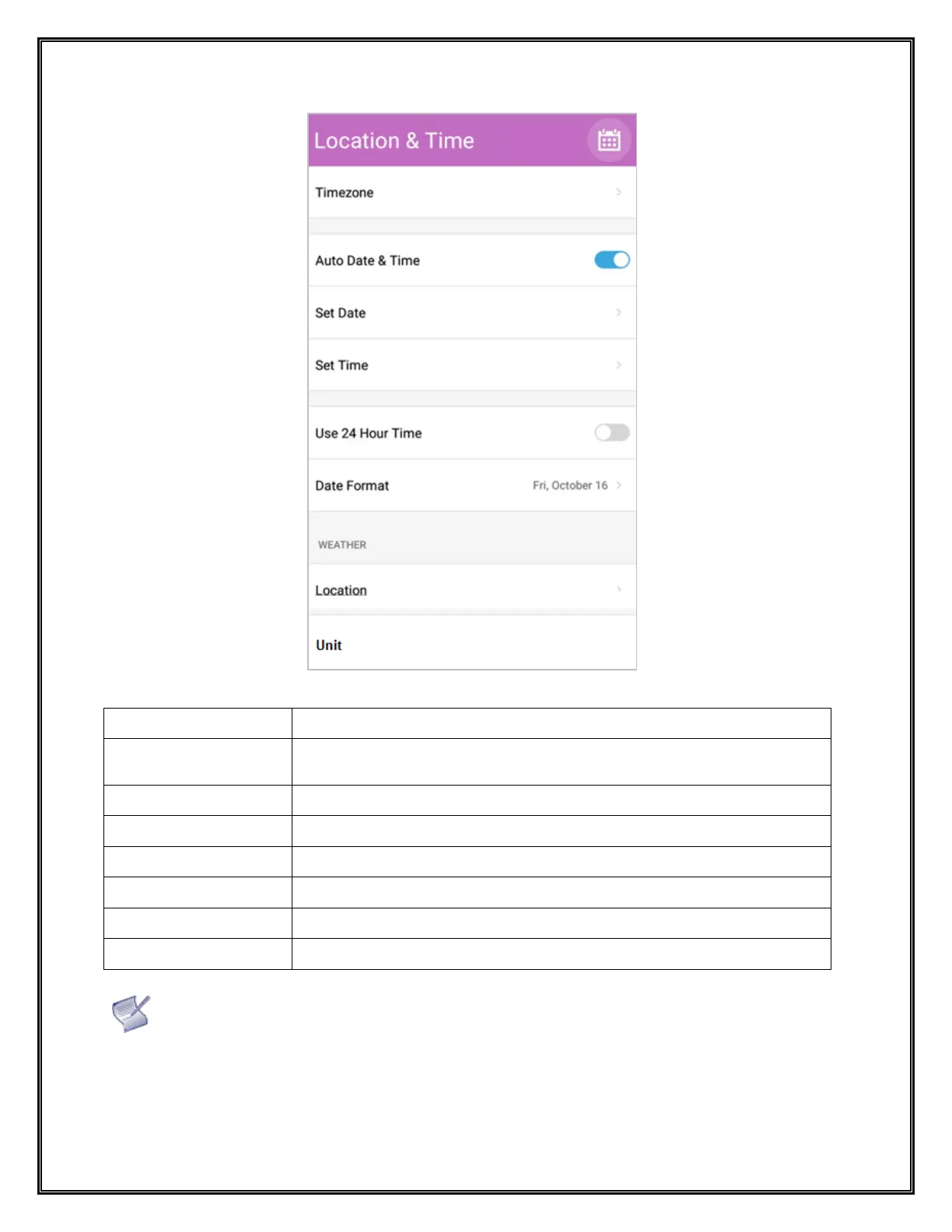AVG series User Manual | 38
Set Timezone based on city and region.
Toggle Auto Date & Time On (internet connection required, see NOTE below)
or Off.
Toggle 24 Hour Time On or Off.
Set the region for accurate weather information.
Set unit for measure of temperature (°F, °C)
NOTE: Enable automatic update setting, the display internet connection is required. There are two
options for connecting to the internet :
➢ Plug an Ethernet cable into the display's network port
➢ Connect with an external Wi-Fi dongle on the display
