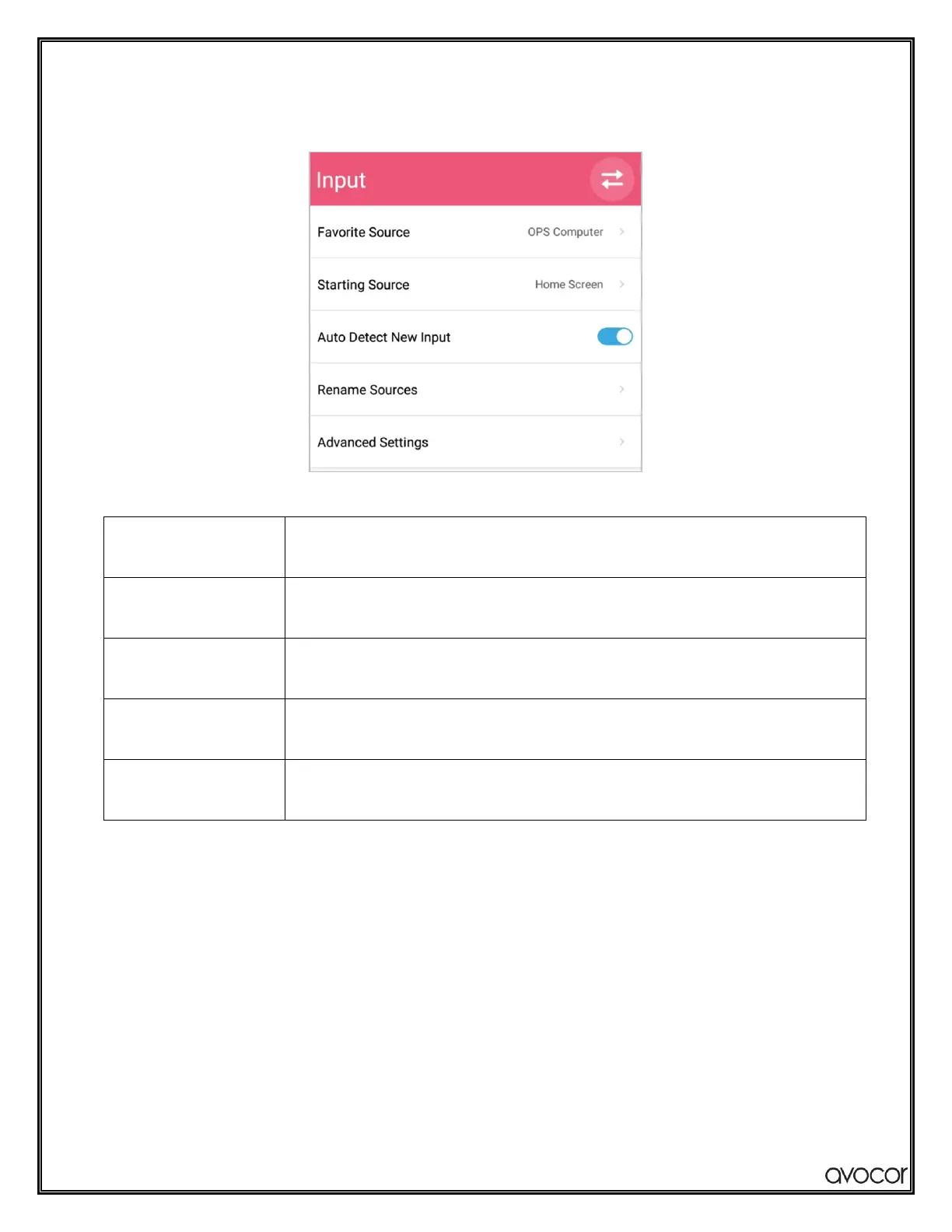AVG Series User Manual | 39
Set the favorite source (Home Screen, OPS Computer, HDMI 1, HDMI 2, DisplayPort,
Type-C).
Set the default source the display will show automatically upon powering on the
display (Home Screen, OPS Computer, HDMI 1, HDMI 2, DisplayPort, Type-C).
Toggle Auto Detect New Input; determines whether the display will automatically
switch to a new connection.
Set custom names for the display's input sources.
Toggle Wake on Input and set EDID.
Show the Current Source’s name, resolution and refresh rate
