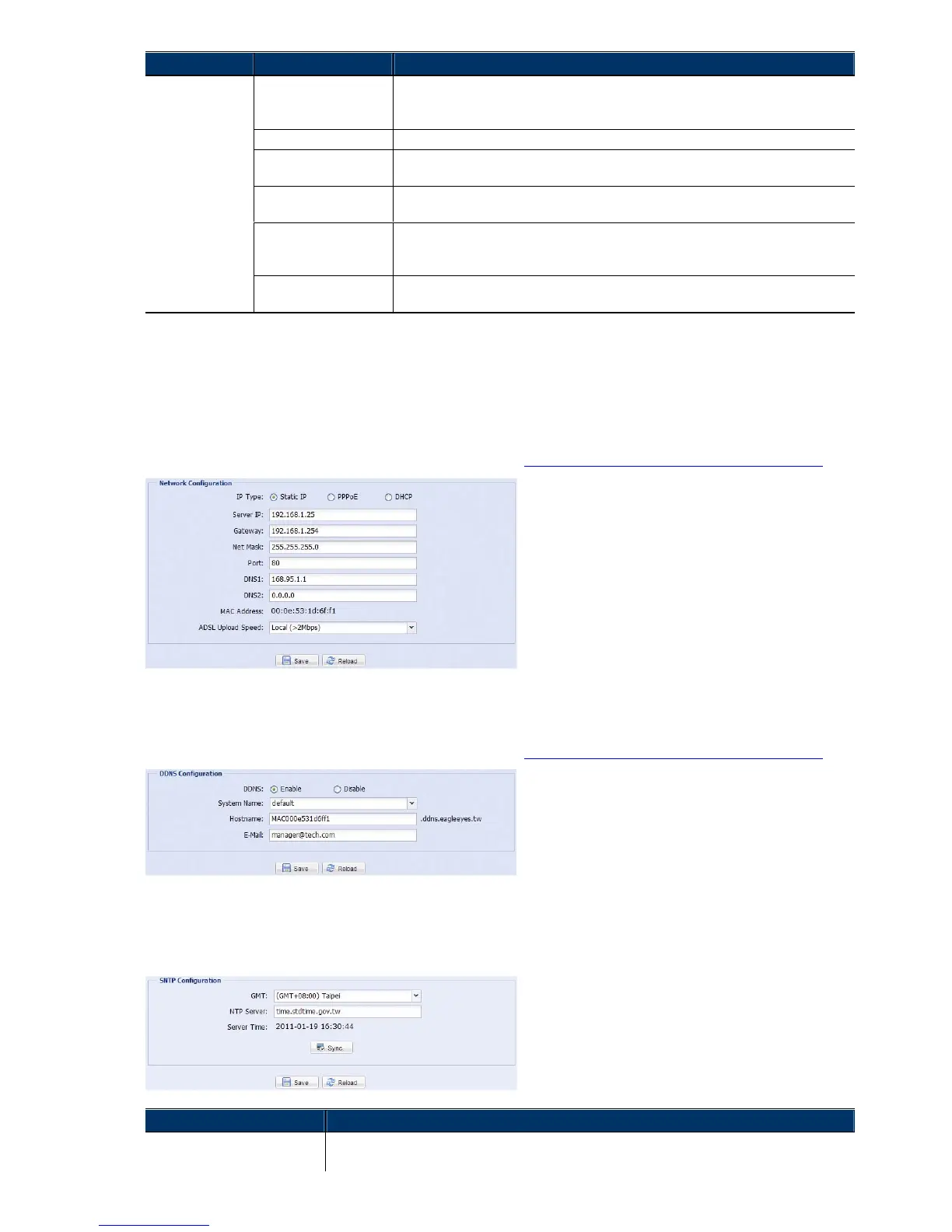9
Main Menu Sub-Menu Reference
3.2 Network
3.2.1 Network
You can set the network configuration of the network camera depending on your network type.
For details, please refer to “Advanced Network Setup” from www.surveillance-download.com/user/n80x.swf
.
3.2.2 DDNS
Select “On” when the selected network type in “Network” is “PPPOE” or “DHCP”.
For details, please refer to “Advanced Network Setup” from www.surveillance-download.com/user/n80x.swf
.
3.2.3 SNTP
SNTP (Simple Network Time Protocol) is used to synchronize your camera time with the networked computer
systems.
Function Description
GMT Once users choose the time zone, the network camera will adjust the local area time of the system
automatically.
General General
1. Select the language of the web browser.
2. Check the MAC address of the camera.
3. Lock camera access after the specified time.
Time Set daylight saving time and the current time.
Server Log
Available for Supervisor only.
Check the system event logs.
Online
Available for Supervisor only.
Check the current online user(s).
Account
Available for Supervisor only.
1. Create a new user account with different access privilege.
2. Modify or delete an existing user account.
Upgrade
Available for Supervisor only.
Check the current firmware version and upgrade.