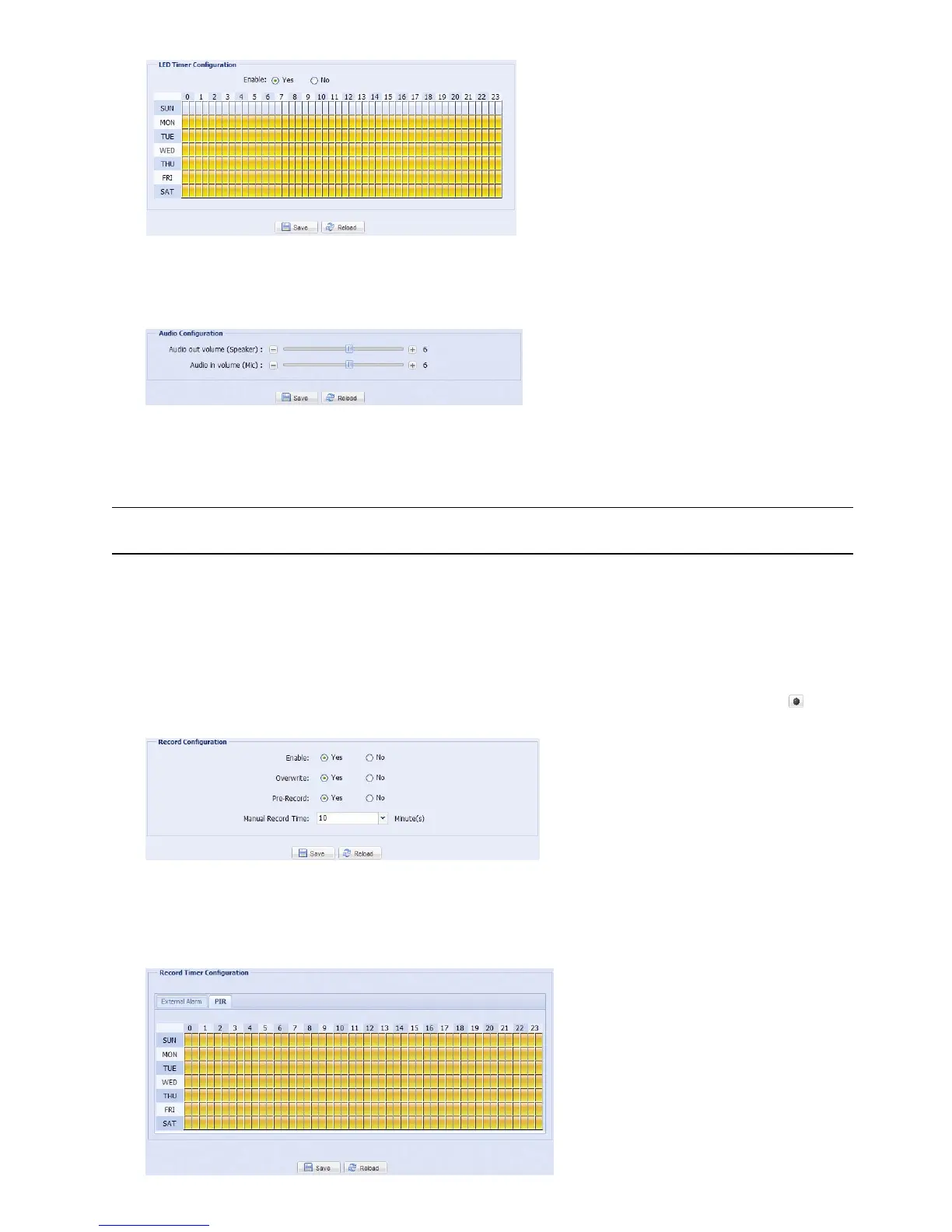15
3.3.6 Audio
Drag the slider to adjust the volume of the microphone and speaker.
3.4 Record Timer
3.4.1 Record
Note: Before configuring this function, make sure a micro SD card is inserted into your camera for
video data saving. For details, please refer to “1.7 Micro SD Card” at page 3.
In “Record Configuration”, you can:
Enable or disable all the record functions, such as manual record, motion record and alarm record. When
“Enable” is set to “No”, all record functions are disabled even if you enable any of them in other configuration
pages.
Select if the data should be overwritten when the storage of a micro SD card is full.
Enable or disable the pre-record function when any event occurs.
Set the manual record time in minutes (1 / 5 / 10 / 30 / 60) when you click the manual record icon ( ) on the
live page.
3.4.2 Record Timer
To schedule alarm or human detection recording, click “External Alarm” or “PIR”, and select the time for
recording.