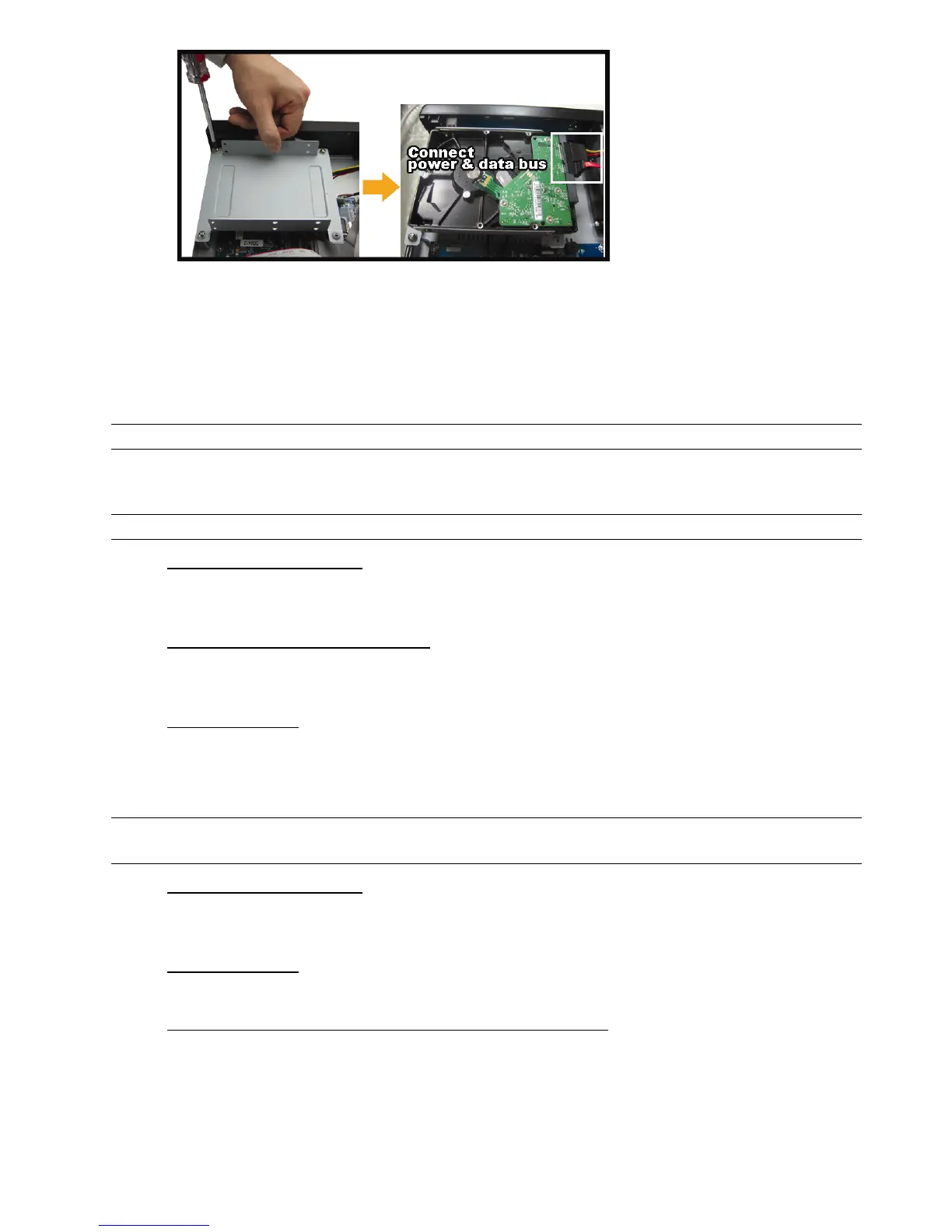CONNECTION AND SETUP
5
Step5: Replace the top cover and fasten the screws you loosened in Step1.
2.2 Camera Connection
The cameras must be connected and power-supplied before the DVR is powered on. Connect the camera with the
indicated power supply. Then, connect the camera video output to the DVR video input port with a coaxial cable or
RCA cable with BNC connectors.
Note: For detailed DVR video input ports, please refer to “1.3 Rear Panel” at page 2.
2.2.1 Normal Camera Connection
Note: For detailed camera installation and connection, please refer to its own user manual.
1) Connecting to DVR video input
Connect the camera video output to the DVR video input port with a coaxial cable or RCA line with BNC
connector.
2) Connecting to DVR audio input (Optional)
Connect the camera audio output to the DVR audio input port with a coaxial cable or RCA cable with BNC
connectors.
3) Connecting to power
Connect the camera with indicated power supply and make sure it’s power-supplied.
2.2.2 DCCS Camera Connection
Note: To know how many channels your DVR supports DCCS connection and where they are, please
refer to “APPENDIX 1 SPECIFICATIONS” at page 49.
1) Connecting to DVR video input
Connect the camera video output to the DVR video input port with a coaxial cable, or a RCA cable with BNC
connectors.
2) Connecting to power
Connect the camera with indicated power supply.
3) Configuring camera parameters (For zoom lens control cameras only)
Set camera parameters when the DVR is powered on. For details, please refer to the camera user manual.
2.2.3 PTZ Camera Connection
The following description is taking our brand’s PTZ camera as an example.
For detailed PIN / port connection, please refer to “APPENDIX 2 PIN CONFIGURATION” at page 53. For DVR
