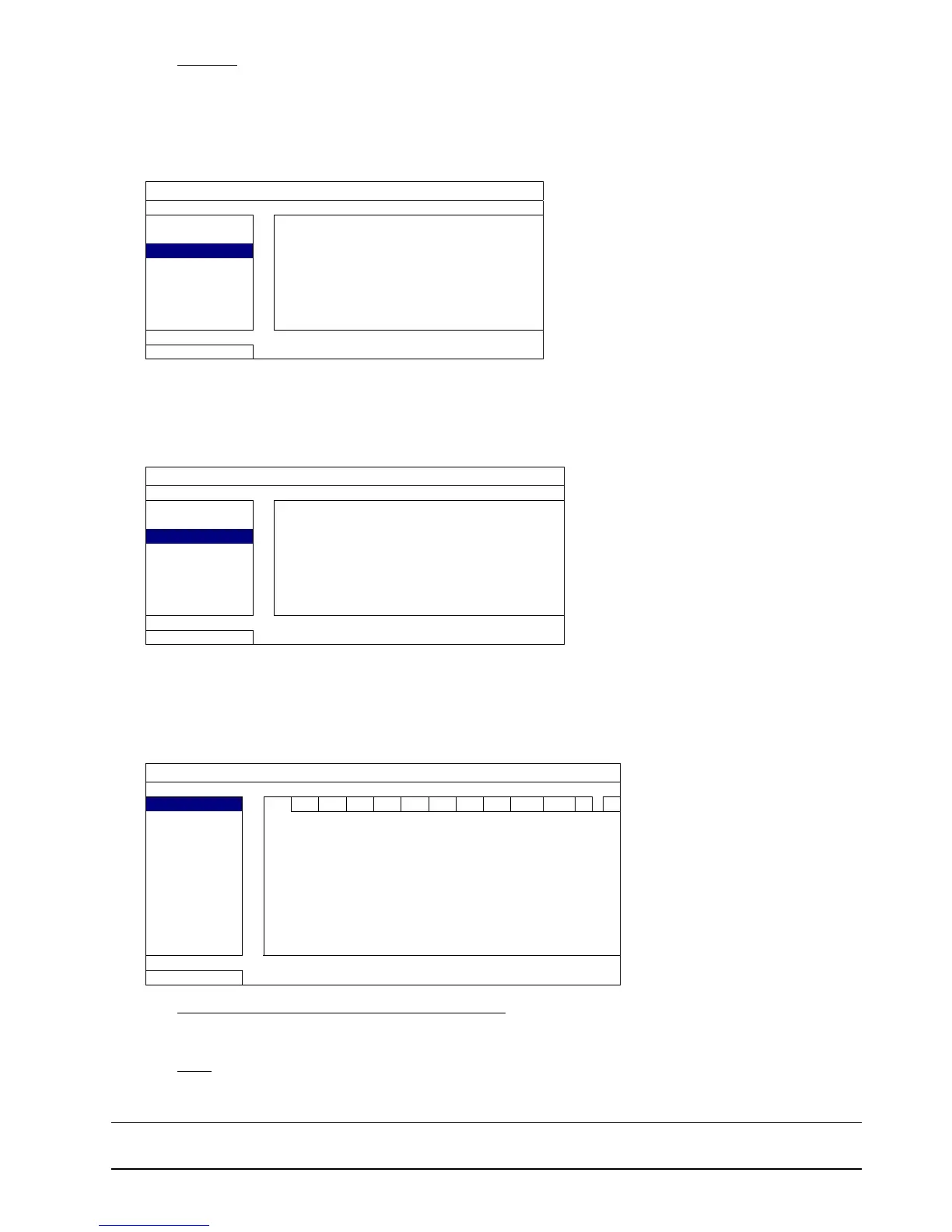MAIN MENU
21
5) SEARCH
Click “START” to start search and play the video data immediately.
5.4.3 HDD INFO
You can check the remaining capacity of the connected HDD in this device.
EVENT INFORMATION
QUICK SEARCH HDD NUMBER HDD SIZE
EVENT SEARCH HDD-0 1.197GB
HDD INFO
EVENT LOG
EXIT
5.4.4 EVENT LOG
You can check all the event information (event type, time and channel), or clear all log records.
EVENT INFORMATION
QUICK SEARCH EVENT TIME COMMENT
EVENT SEARCH KEY UNLOCK 2009/NOV/19 15:49:07
HDD INFO VIDEO LOSS 2009/NOV/19 15:32:05 04
EVENT LOG POWER ON 2009/NOV/19 15:32:02
PREV NEXT CLEAN
EXIT
5.5 ADVANCE CONFIG
5.5.1 CAMERA
ADVANCE CONFIG
CANERA CH1 CH2 CH3
CH11 W X
DETECTION BRIGHTNESS 128
ALERT CONTRAST 128
NETWORK SATURATION 128
SNTP HUE 128
DISPLAY COV. OFF
RECORD REC ON
REMOTE CHANNEL TITLE EDIT
DCCS
IVS
NOTIFY
EXIT
1) BRIGHTNESS / CONTRAST / SATURATION / HUE
Click the current value to manually adjust the brightness/contrast/saturation/hue of each channel here.
2) COV.
Select if you want to mask the selected channel under recording (ON / OFF). When this function is activated,
the wording “COV.” Will be shown on the channel screen.
Note: To hide the wording “COV.” When this function is on, go to “DISPLAY”, and set “DISPLAY COVERT”
to “OFF”. For details, please refer to “5.5.6 DISPLAY” at page 25.