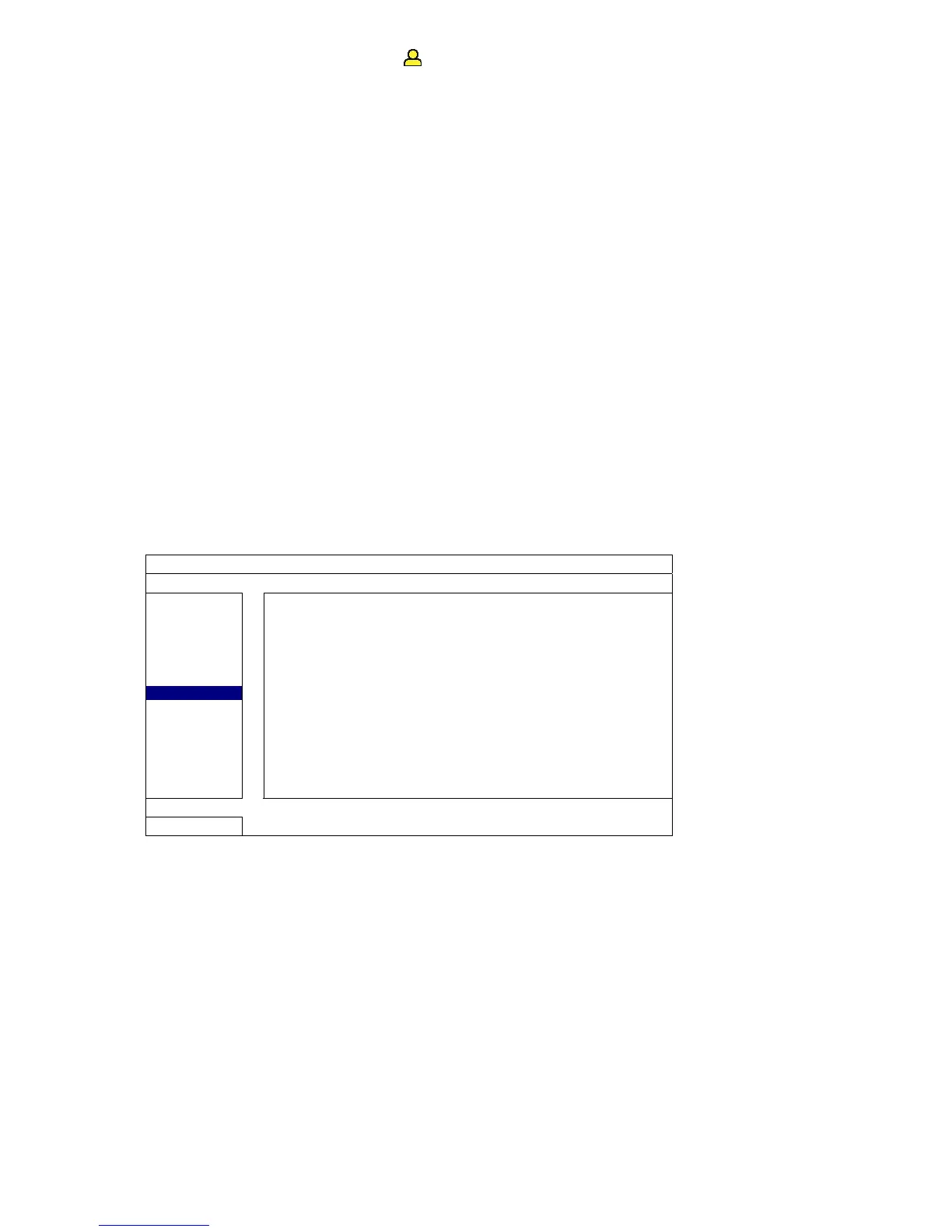BASIC OPERATION
14
When the operator password is entered, will be shown on the status bar of the screen, and the main menu is
NOT allowed to access. The operator user level needs to be set in the main menu “SYSTEM” “TOOLS”.
To switch between these two user levels, click the current user level icon to switch to the key lock mode, and move
your mouse to show the password input keypad, and enter the password of the user level you want.
4.5 Video Output Switch
It’s not allowed to have video output simultaneously on a CRT monitor (connected to MONITOR) and LCD monitor
(connected to VGA).
The default video output setting is “AUTO”, meaning the DVR will automatically detect the video output source.
When VGA and MONITOR are both connected, the default monitor output is VGA.
To change the video output setting manually:
To force the video output via MONITOR, press the left key ◄ on the DVR front panel at DVR power-on.
To force the video output via VGA, press the right key ► on the DVR front panel at DVR power-on.
The setting is changed when you hear a short beep sound.
OR:
When the DVR is powered on and initialized, right-click to show the main menu, and select “ADVANCE CONFIG”
“DISPLAY” “DISPLAY OUTPUT PATH”.
Select “VGA” to switch to the connected LCD monitor, or “COMPOSITE” to switch to the connected CRT monitor.
The DVR will then reboot for the change to take effect.
ADVANCE CONFIG
CAMERA
DE-INTERLACE
(For Selected Models Only) OFF
DETECTION
FULL SCREEN DURATION 03
ALERT
QUAD SCREEN DURATION
(For Selected Models Only) 03
NETWORK
DWELL SCREEN DURATION 03
SNTP
DISPLAY COVERT ON
DISPLAY
HDD DISPLAY MODE HDD SIZE
RECORD
DISPLAY OUTPUT PATH AUTO
REMOTE
ALPHA BLENDING 200
DCCS
IVS
NOTIFY
EXIT