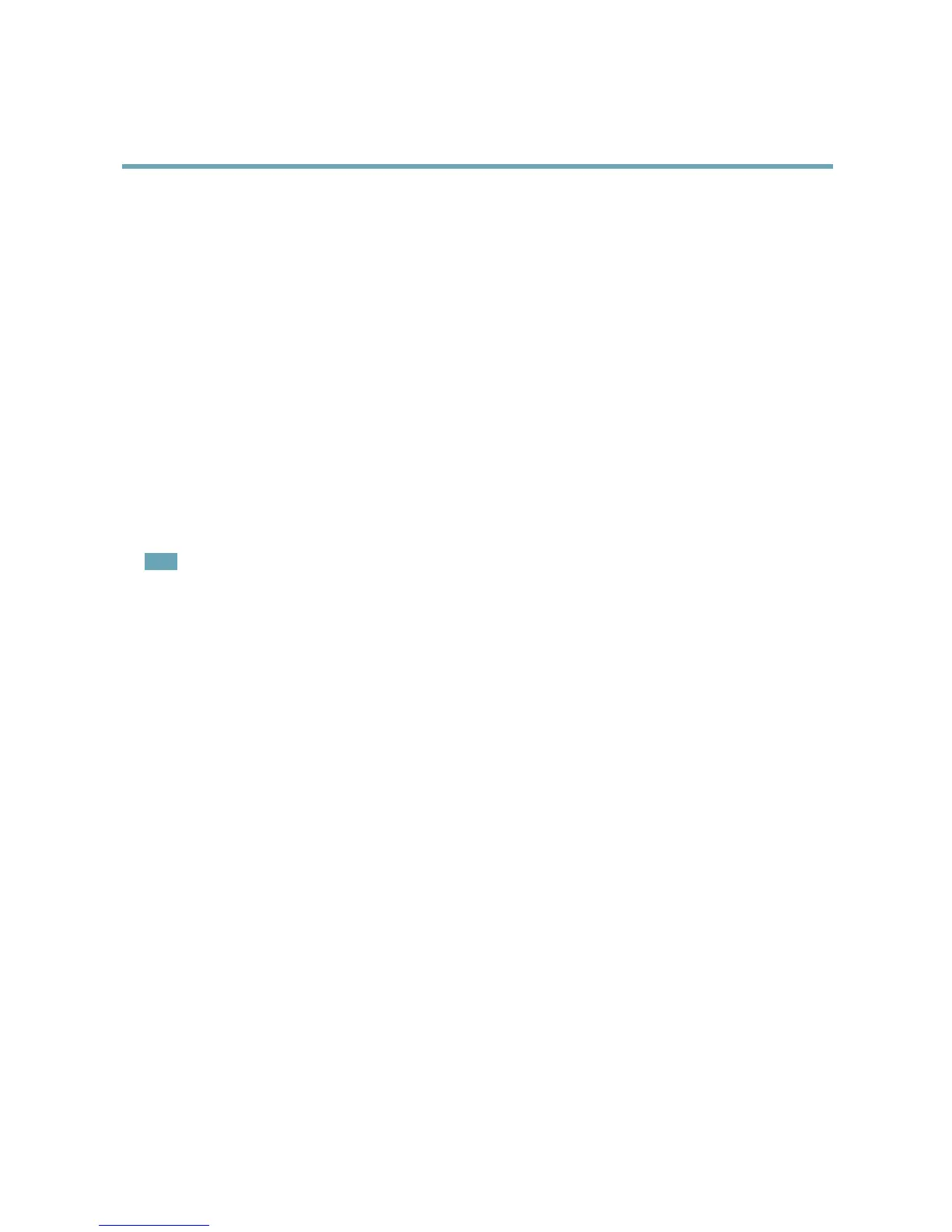AXISA1001NetworkDoorController&AXISEntryManager
SystemConguration
SystemConguration
TheOverviewpageshowsinformationaboutthedoorcontroller’sname,MACaddress,IPaddress,andrmwareversion.Italso
enablesyoutoidentifythedoorcontrolleronthenetworkorinthesystem.
ThersttimeyouaccesstheAxisproduct,theOverviewpagewillpromptyoutocongurethehardware,tosetdateandtime,to
congurethenetworksettings,andtocongurethedoorcontrolleraspartofasystemorasastandaloneunit.
Tocongurethedoorcontroller:
1.Congurethedoorcontrollerandconnecteddevicessuchasreaders,locksandrequesttoexit(REX)devices.SeeCongure
theHardware,onpage11.
2.Setthedateandtime.SeeDate&Time,onpage34.
3.Congurethenetworksettings.SeeNetwork,onpage34.
4.Congurethedoorcontrollersystem.SeeManageNetworkDoorControllers,onpage14.
Forinformationabouthowtocongureandmanagethesystem'sdoors,schedules,usersandgroups,seeAccessManagement,on
page17.
ToreturntotheOverviewpagefromtheproduct’sotherwebpages,clickOverviewinthemenubar.
Note
Toaddorremovedoorcontrollers,toadd,remove,oreditusers,ortocongurethehardware,morethanhalfofthedoor
controllersinthesystemmustbeonline.Tocheckthedoorcontrollerstatus,gotoSetup>ManageNetworkDoor
ControllersinSystem.
ConguretheHardware
Beforeyoucanmanagethedoors,thehardwaremustbeconguredintheHardwareCongurationpages.
Doors,locksandotherdevicescanbeconnectedtotheAxisproductbeforecompletingthehardwareconguration.However,the
connectionofdeviceswillbeeasierifyoucompletethehardwarecongurationrst.Thisisbecausethehardwarepinchartwillbe
availablewhenthecongurationiscomplete.Thehardwarepinchartisaguideonhowtoconnectthepinsandcanbeusedas
areferencesheetformaintenance.
Tocongurethehardware:
1.GotoSetup>HardwareCongurationandclickStartnewhardwareconguration.Iftheproduct’shardwarehasnot
beencongured,HardwareCongurationwillbeavailableinthenoticationpanelintheOverviewpage.
2.Selectadooroptiondependingonthenumberofdoors,one(1)ortwo(2),thatwillbeconnectedtotheAxisproduct
3.EnteradescriptivenameforeachdoorandclickNext.Itisrecommendedtoprovidethedoorswithuniquedescriptive
namessothattheyeasilycanbeidentifedbyanyonewhowilladministratethesystem.
4.SelectthelockoptionsthatmatchtherequirementsandthetypeoflockconnectionsthatwillbeusedandclickNext.For
moreinformationaboutavailableoptions,seeLocks,onpage12.
5.SelectthetypesofreadersthatwillbeusedandclickFinish.Formoreinformationaboutavailableoptions,seeReaders,
onpage13.
Tocancelthehardwareconguration,clickCancel.Thiscanbedoneinanyofthehardwarecongurationpages.
Toviewthehardwarepinchart,gotoSetup>HardwarePinChart.
Toprintthehardwarepinchart,clickPrintHardwarePinChart.
Todeletethehardwareconguration,clickResethardwarecongurationforthiscontroller.
11