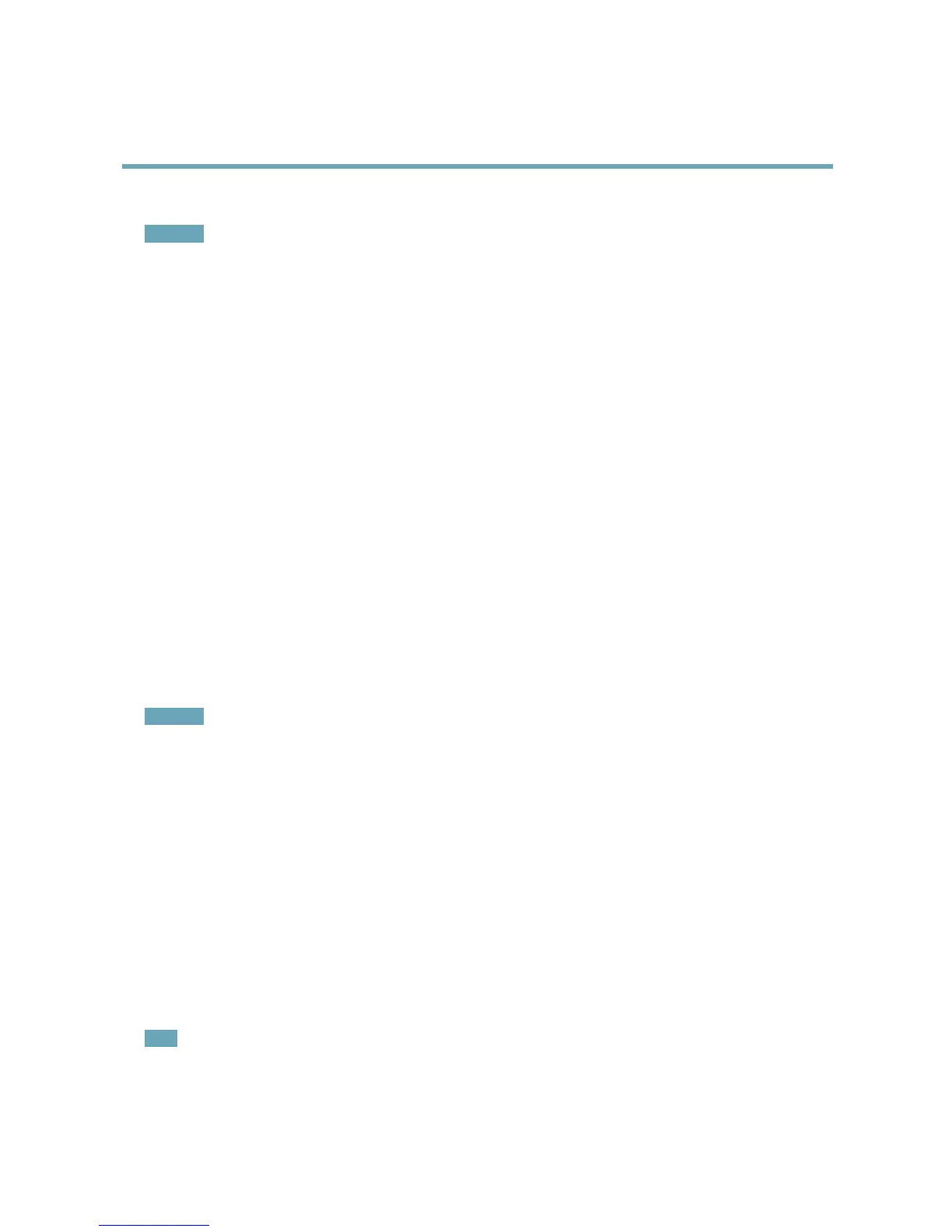AXISA1001NetworkDoorController&AXISEntryManager
SystemConguration
AddDoorControllerstotheSystem
Important
Whenpairingdoorcontrollers,allaccessmanagementsettingsontheaddeddoorcontrollerwillbedeletedandoverwritten
bythesystem’saccessmanagementsettings.
Toaddadoorcontrollertothesystemfromthelistofdoorcontrollers:
1.GotoSetup>ManageNetworkDoorControllersinSystem.
2.ClickAddcontrollerstosystemfromlist.
3.Selectthedoorcontrollerthatyouwishtoadd.
4.ClickAdd.
5.Toaddmoredoorcontrollers,repeatthestepsabove.
ToaddadoorcontrollertothesystembyitsknownIPaddressorMACaddress:
1.GotoManageDevices.
2.ClickAddcontrollertosystembyIPorMACaddress.
3.EntertheIPaddressorMACaddress.
4.ClickAdd.
5.Toaddmoredoorcontrollers,repeatthestepsabove.
Whenthepairingiscompleted,allusers,doors,schedules,andgroupsaresharedbyalldoorcontrollersinthesystem.
Toupdatethelist,clickRefreshlistofcontrollers.
RemoveDoorControllersfromtheSystem
Important
•Beforeremovingadoorcontrollerfromthesystem,resetitshardwareconguration.Ifyouskipthisstep,alldoorsrelatedto
theremoveddoorcontrollerwillremaininthesystemandcannotbedeleted.
•Whenremovingadoorcontrollerfromatwo-controllersystem,bothdoorcontrollersautomaticallyswitchtostandalone
mode.
Toremoveadoorcontrollerfromthesystem:
1.AccessthesystemthroughthedoorcontrollerthatyouwanttoremoveandgotoSetup>HardwareConguration.
2.ClickResethardwareconguration.
3.Afterthehardwarecongurationhasbeenreset,gotoSetup>ManageNetworkDoorControllersinSystem.
4.IntheNetworkdoorcontrollersinsystemlist,identifythedoorcontrollerthatyouwanttoremoveandclickRemove
fromsystem.
5.Adialogopensremindingyoutoresetthedoorcontroller’shardwareconguration.ClickRemovecontrollertoconrm.
6.Adialogopenspromptingyoutoconrmthatyouwanttoremovethedoorcontroller.ClickOKtoconrm.Theremoved
doorcontrollerisnowinstandalonemode.
Note
•Whenadoorcontrollerisremovedfromthesystem,allitsaccessmanagementsettingsaredeleted.
•Onlydoorcontrollersthatareonlinecanberemoved.
15