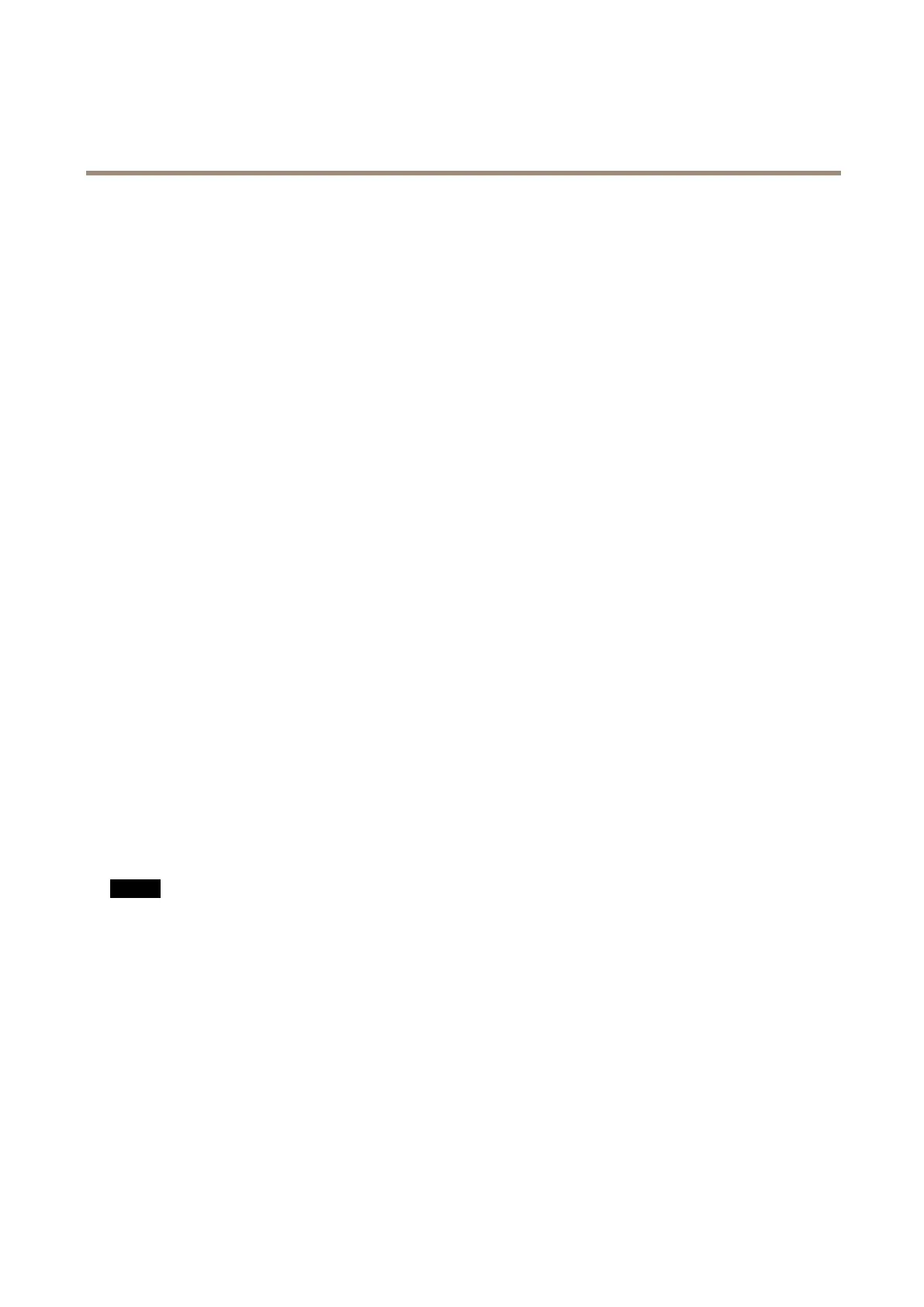AXISA1601NetworkDoorController
Systemoptions
SeealsoTroubleshootingonpage33.
SystemOverview
TogetanoverviewoftheAxisproduct’sstatusandsettings,gotoSetup>AdditionalControllerConguration>SystemOptions
>Support>SystemOverview.Informationthatcanbefoundhereincludesrmwareversion,IPaddress,networkandsecurity
settings,eventsettings,andrecentlogitems.
Logs&Reports
TheSetup>AdditionalControllerConguration>SystemOptions>Support>Logs&Reportspagegenerateslogsandreports
usefulforsystemanalysisandtroubleshooting.IfcontactingAxisSupport,pleaseprovideaserverreportwithyourquery.
SystemLog-Providesinformationaboutsystemevents.
AccessLog-Listsallfailedattemptstoaccesstheproduct.Theaccesslogcanalsobeconguredtolistallconnectionstothe
product(seebelow).
ViewServerReport-Providesinformationabouttheproductstatusinapop-upwindow.Theaccesslogisautomaticallyincluded
intheserverreport.
DownloadServerReport-Createsa.ziplethatcontainsacompleteserverreporttextleinUTF–8format.SelecttheInclude
snapshotfromLiveViewoptiontoincludeasnapshotoftheproduct’sLiveView.The.zipleshouldalwaysbeincludedwhen
contactingsupport.
ParameterList-Showstheproduct'sparametersandtheircurrentsettings.Thismayproveusefulwhentroubleshootingor
whencontactingAxisSupport.
ConnectionList-Listsallclientsthatarecurrentlyaccessingmediastreams.
CrashReport-Generatesanarchivewithdebugginginformation.Thereporttakesseveralminutestogenerate.
TheloglevelsforthesystemandaccesslogsaresetunderSetup>AdditionalControllerConguration>SystemOptions
>Support>Logs&Reports>Conguration.Theaccesslogcanbeconguredtolistallconnectionstotheproduct(select
Critical,Warnings&Info).
Advanced
Scripting
Scriptingallowsexperienceduserstocustomizeandusetheirownscripts.
NO NO
NO
TICE TICE
TICE
ImproperusemaycauseunexpectedbehaviorandlossofcontactwiththeAxisproduct.
Axisstronglyrecommendsthatyoudonotusethisfunctionunlessyouunderstandtheconsequences.AxisSupportdoesnotprovide
assistanceforproblemswithcustomizedscripts.
ToopentheScriptEditor,gotoSetup>AdditionalControllerConguration>SystemOptions>Advanced>Scripting.Ifa
scriptcausesproblems,resettheproducttoitsfactorydefaultsettings,seepage33.
Formoreinformation,seewww.axis.com/developer
FileUpload
Files,forexamplewebpagesandimages,canbeuploadedtotheAxisproductandusedascustomsettings.Touploadale,goto
Setup>AdditionalControllerConguration>SystemOptions>Advanced>FileUpload.
Uploadedlesareaccessedthroughhttp://<ipaddress>/local/<user>/<filename>where<user>isthe
selectedusergroup(administrator)fortheuploadedle.
32