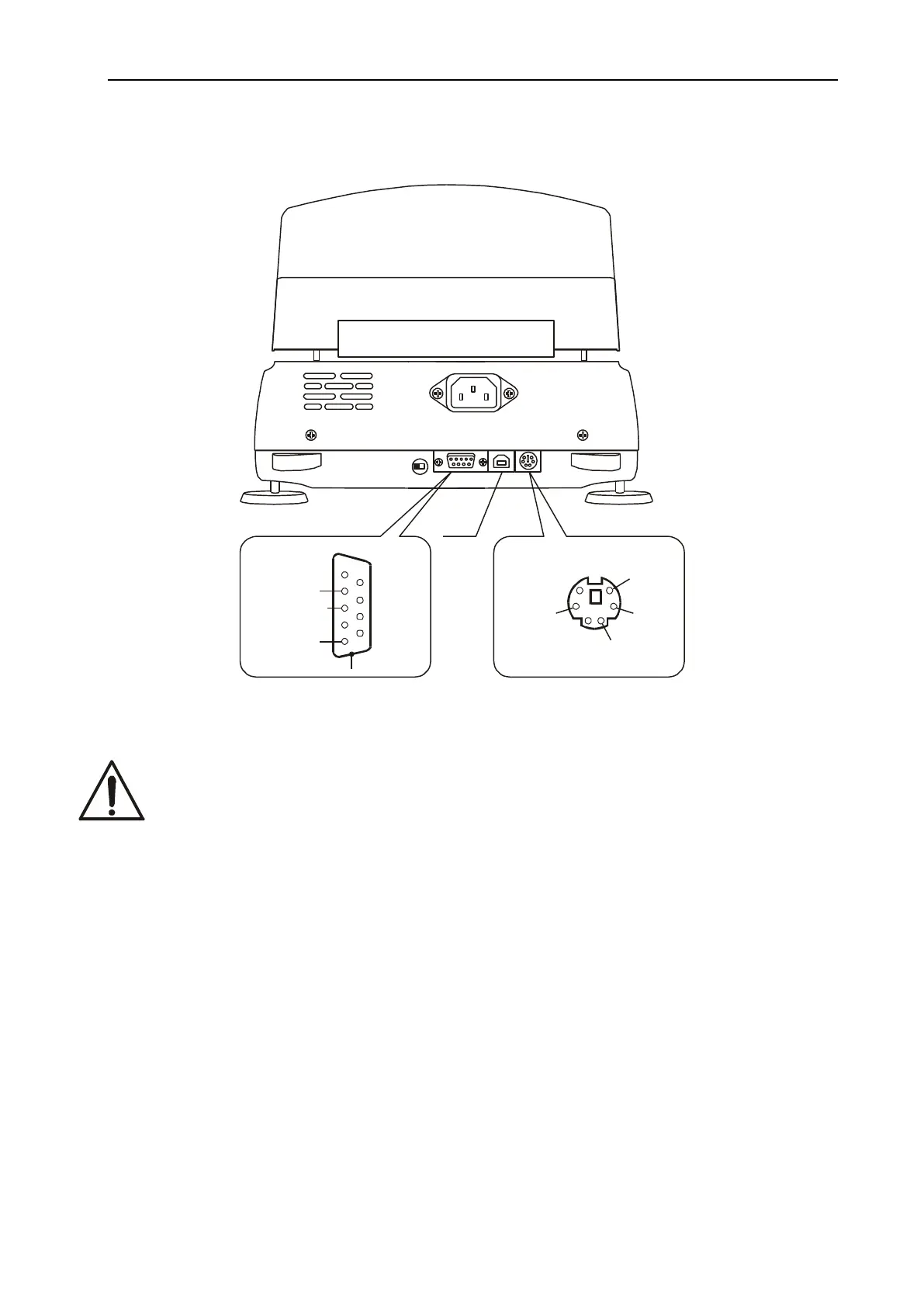12 USER MANUAL
9. Interfaces
The moisture analyser is equipped with RS23C interface to connect a printer or a
computer and with PS2 port to connect an external computer keyboard.
10. General working rules
1. Distribute a sample all over the pan. A sample surface should not touch temperature
sensor placed above the pan.
2. The balance is equipped with the tare equal to its range. To tare the balance press
T
key. Writing the tare does not extend measuring range, but only subtracts the
tare value from a load placed on the pan. To make weight control easier and to avoid
range overdrawing, the balance is equipped with weight indicator (graduated in
percentages).
3. Do not overload the moisture analyzer more then 20% of maximum load (Max).
4. The mechanism of the moisture analyzer is a precise device sensitive to mechanical
strokes and shocks. Do not press the pan with a hand.
11. Description of thermogravimetric analysis
This section gives some practical details about moisture analysis using infrared radiation
for reliable results and easier use of moisture analyser. The description is based on a pre-
production experience and customers’ suggestions.
During transportation remove the pan, the pan support and the pan shield
and place it in a separate package..
Data
+5V
Clock
GND
PS2 USB
12
3
4
5
6
RxD (receive)
TxD (transmission)
mass
housing
RS232C
1
2
3
4
5
6
7
8
9
