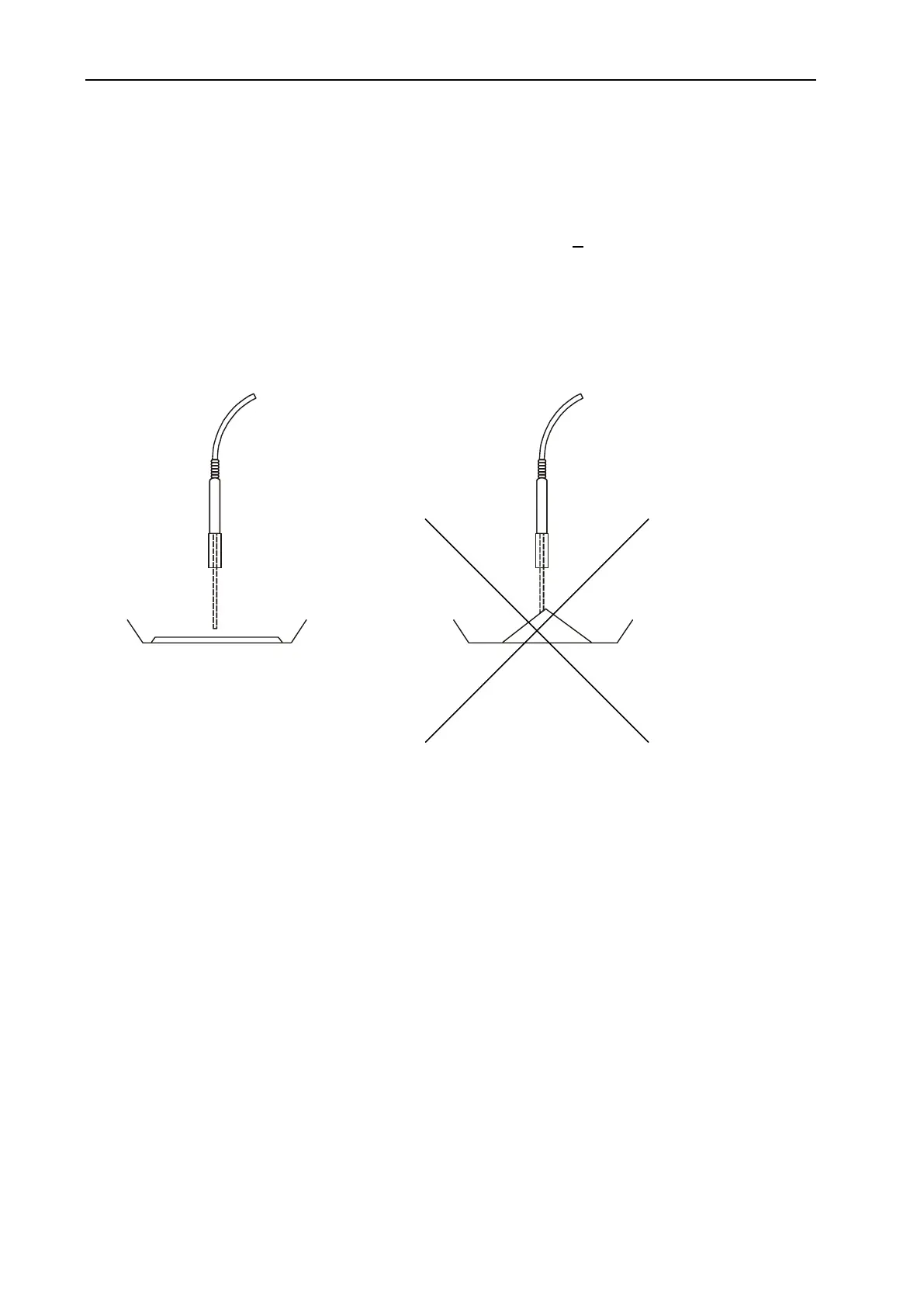USER MANUAL 33
Attention:
Moisture analyzer internal thermometer correction is made with internal thermometer
and control thermometer on the same level above the sample.
The temperature indicated by thermometer situated on some level above the sample
can differ from real temperature of the sample. In this case if there is a need for
temperature indication correction simply lower the level of control thermometer by
removing distance sleeve (picture on page 31 position 2). Put on the pan a layer of
material sample with determined thickness and perform correction (description on
previous page). During correction thermometer can’t touch the sample.
Correct: Uncorrect:
17. Testing and calibration
To check the weighing function of balance – drier, switch it to the simple weighing (
key) and check it by putting precisely weighed object, e.g. calibration weight F2 (OIML),
equal to device measurement range. In case of any inaccuracies perform the balance
calibration. It is performed by activating the calibration function, available in special
functions menu, and putting the calibration weight on the pan according to indications on
the display (see Sensitivity calibration function).
Control of humidity measurement precision requires use of standard substance –
disodium tartrate (di-Sodium tartrate dihydrate C
4
H
4
Na
2
O
6
*H
2
O). For the control use 5 g
sample, setting: quick mode, calculations method: m
0
-m/ m
o
*100% , temperature 150
o
C,
sampling time 10 s, samples amount 4 and drying time 00:15:00s.
The result should be contained in range 15.61 – 15.71%.