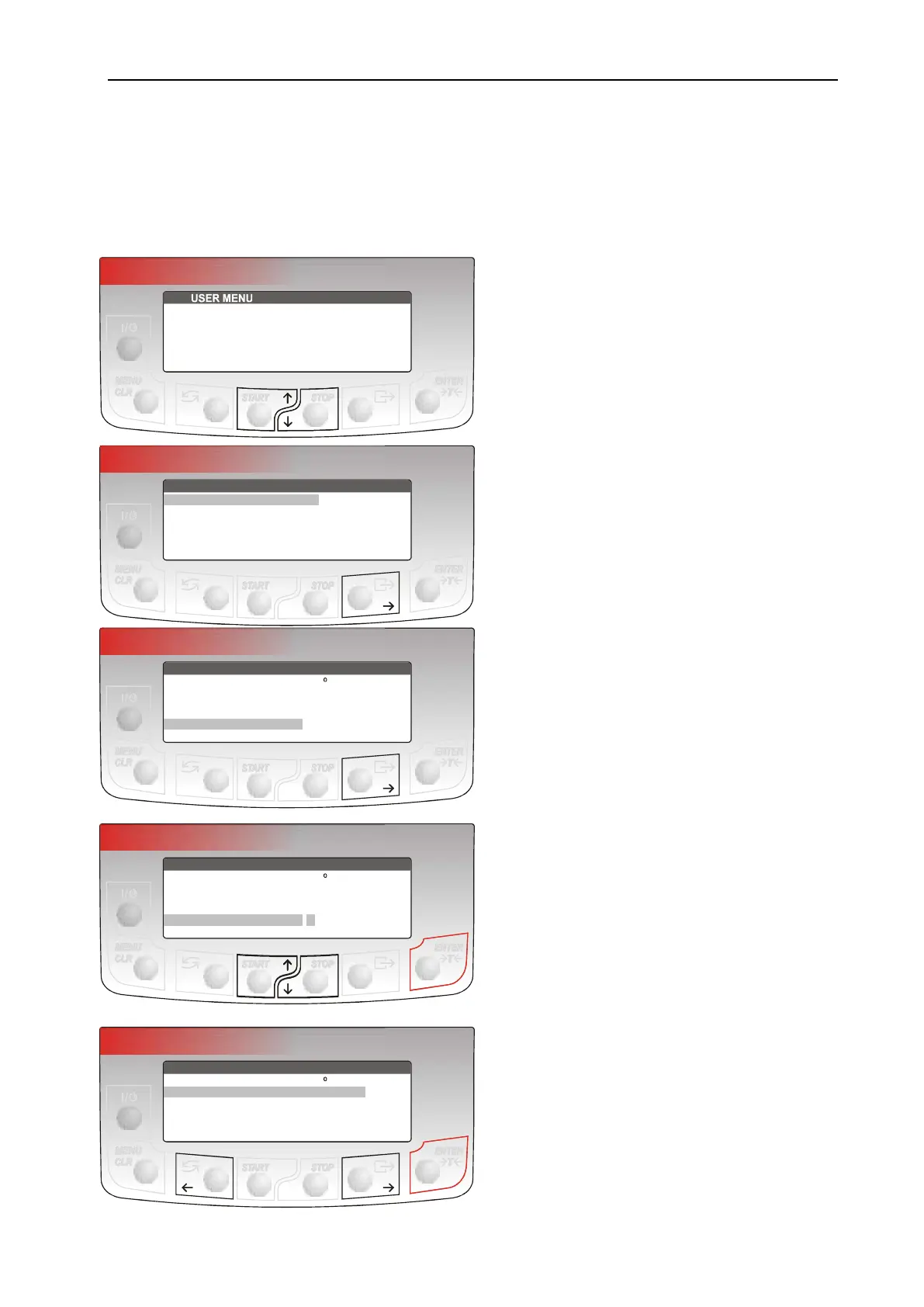4 USER MANUAL
3. Navigation – fast start
After turning on the moisture analyzer, after autotests and tare, moisture analyzer starts
initial heating until the drying chamber heats up to 105°C. The moisture analyzer is now
ready to measure density with inscribed earlier heating parameters.
To set heating parameters use USER MENU and choose Drying settings.
To move cursor between menu positions
use and key.
Entering chosen menu position is made by
using or ENTER key.
Return .
Entrance to parameters is made after
choosing or ENTER key.
Parameter value modification is made by
using and key, moving to another digit
by key.
Confirmation using ENTER key.
Selection of one of the available parameter
options is made by and key.
Confirmation using ENTER.
USER MENU
1. Drying settings
2. Memory settings
3. Drying options
4. Drying raport
5. Configuration
6. Settings default
1. Drying settings
2. Memory settings
3. Drying options
4. Drying raport
5. Configuration
6. Settings default
DRYING SETTINGS
1. Drying temp.
2. Mode
3. Calculation
4. Samples quantity.
5. Sampling interv.
6. Drying time
: 160 C
: Time mode
: m0-m/m*100%
: 3
: 1sek
: 00:15:00s
DRYING SETTINGS
1. Drying temp.
2. Mode
3. Calculation
4. Samples quantity.
5. Sampling interv.
6. Drying time
: 160 C
: Time mode
: m0-m/m*100%
: 3
: 1sek
: 00:15:00s
ENTERENTERENTERENTER
DRYING SETTINGS
1. Drying temp.
2. Mode
3. Calculation
4. Samples quantity.
5. Sampling interv.
6. Drying time
: 160 C
: Time mode
: m0-m/m*100%
: 3
: 1sek
: 00:15:00s
ENTERENTERENTERENTER