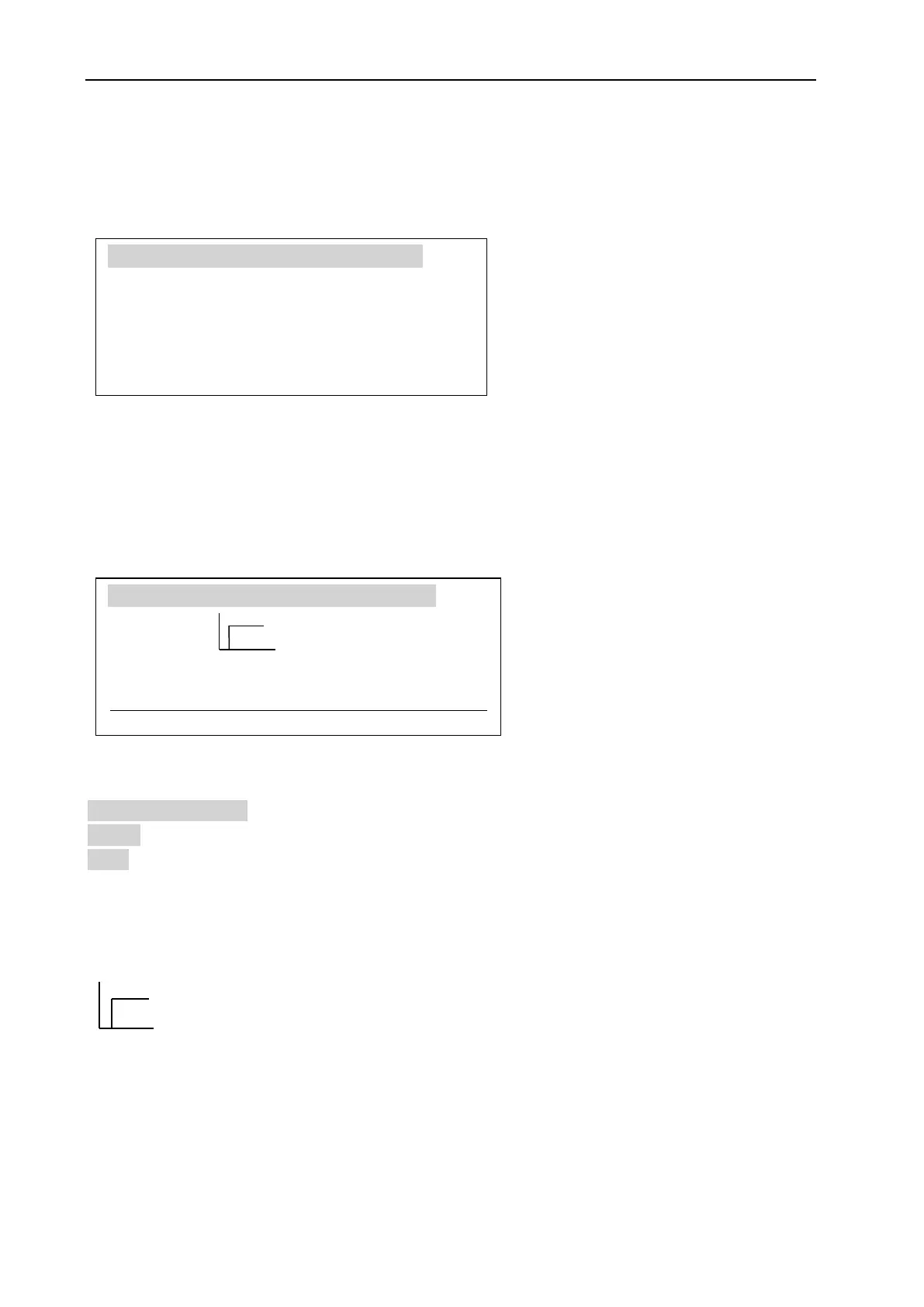USER MANUAL 17
12. Moisture analyzer start
After switching-on the moisture analyser proceeds with self-tests and displays company
logo.
Next the moisture analyzer is taring (- - - - - -). After taring initial heating starts in order
to create proper conditions inside drying chamber.
Initial heating should warm the drying chamber up to 105°C within 3 minute.
When temperature during initial heating exceeds 105°C or heating time is longer than 3
minute, terminate initial heating with STOP key and check if the analyser is not damaged
(see chapter 15).
After initial heating is completed (or terminated), the device displays the following
information:
Legend:
m0-m/m0*100% - formula used to calculate the moisture
Td – defined drying temperature
ts – defined sample drying time
T – current temperature in the drying chamber
m – current weight,
t – current drying time
m0 – initial weight
- Graphical marking of drying profile
-
CSD – closed cover indication
(centrally in lower line) – inscribed drying time
13. Drying parameters settings
In order to achieve proper density measurement results following parameters should be
set:
m0-m/m0*100% Td=105C ts= 10s
T= 32.23C
m=0.000g
INITIAL HEATING …
m0-m/m0*100% Td=105C ts= 10s
T = 32.23C
t =0:00:00s
m= 0.000g
m0= 0.000g
CSD 00:02:00s