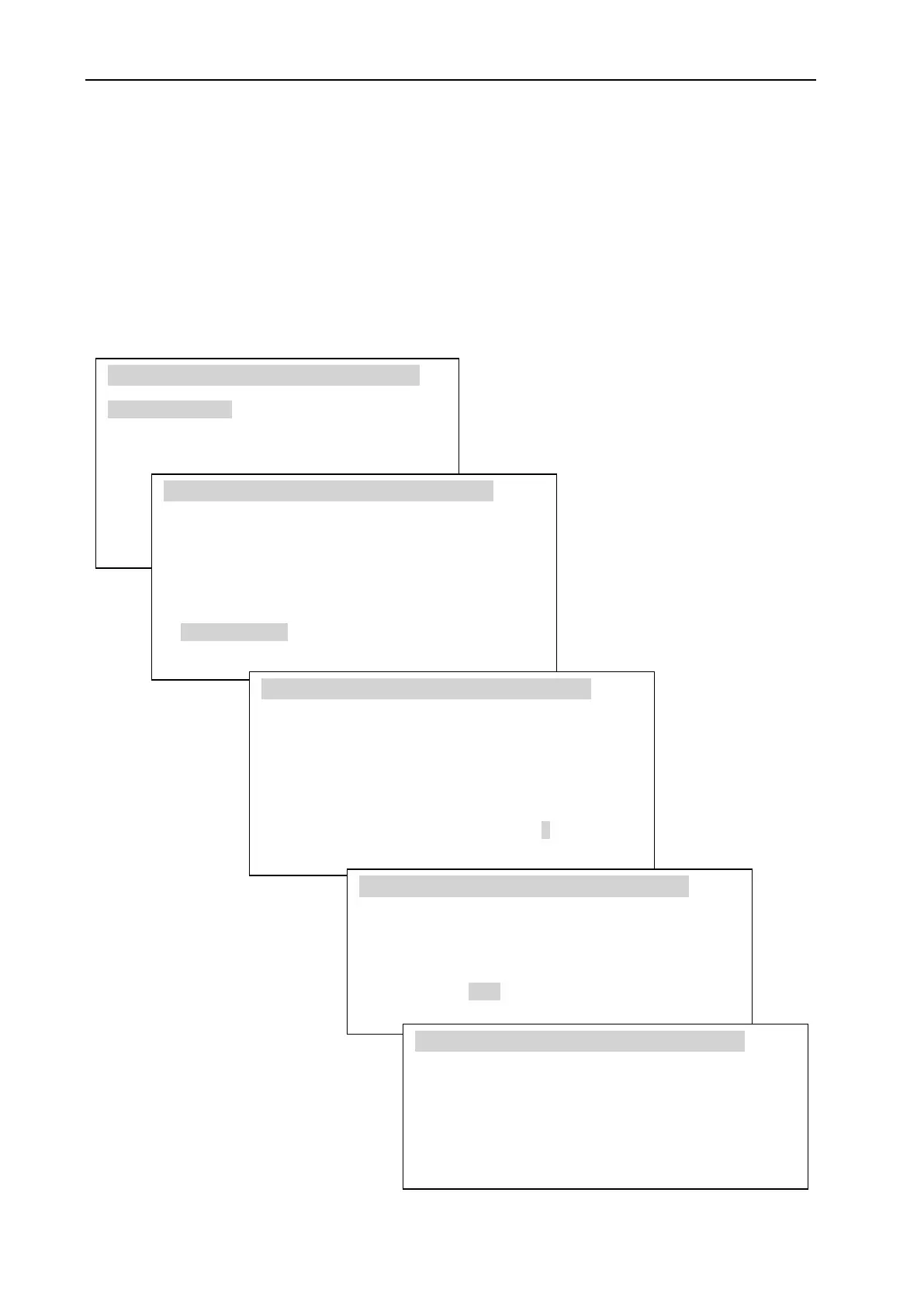USER MANUAL 23
13.5 Moisture analyzer memory
The moisture analyser enables to save 20 different drying settings. Saved settings are
kept in the memory even after unplugging moisture analyzer from the mains.
13.5.1 Saving settings
In order to store a few settings follow the instructions below:
Set the necessary drying settings (as mentioned earlier), choose Settings storing and
choose memory cell, where the sets will be saved.
USER MENU
1. Drying settings
2. Memory settings
3. Drying options
4. Drying report
5. Configuration
6. Settings default
7. Exit
DRYING SETTINGS
2. Mode : time mode
3. Calculation : m0-m/m0*100%
4. Samples quantity : 2 samples
5. Sampling : 10s
6. Drying time : 0:00:10s
7. Drying profile : standard
8. Settings storing : 1
Exit
DRYING SETTINGS
2. Mode : time mode
3. Calculation : m0-m/m0*100%
4. Samples quantity : 2 samples
5. Sampling : 10s
6. Drying time : 0:00:10s
7. Drying profile : standard
8. Settings storing : 1
Exit
DRYING SETTINGS
Save settings?
NO
YES
DRYING SETTINGS
Saving . . .