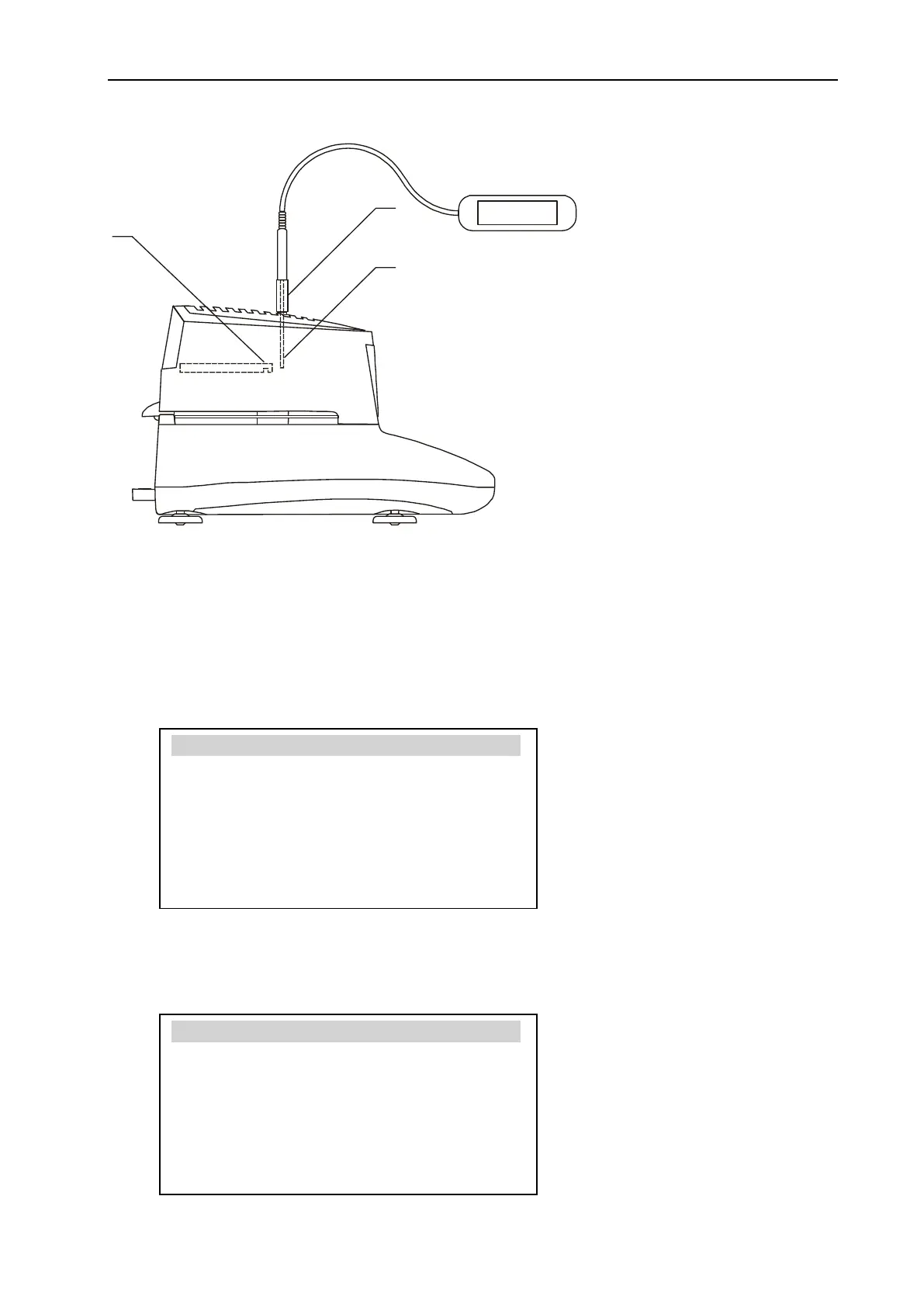32 USER MANUAL
The way of entering control thermometer probe to moisture analyzer drying chamber:
1 – control thermometer probe
2 – distance sleeves 2x20mm
(2 sleeves ensure that position of
control thermometer probe is the
same as moisture analyzer internal
temperature sensor, 1 sleeve – on the
upper edge of the single-use pan)
3 – moisture analyzer internal sensor
Before executing temperature correction (inscribing T1 and T2 temperature) drying
cycle must be made with inscribed T1 temperature and drying time 15 minutes. It is
suggested to put the material sample on the pan. At the end of drying process write
down moisture analyzer temperature indication ( T value on the left side of moisture
analyzer display) and control thermometer indication.
Both indications are needed for correction:
Subsequently make drying cycle for T2 temperature (drying time as above 15 minutes)
and write down indications again.
This way both T2 indications are inscribed:
TEMP. CORRECTION
1. Moisture temp. T1 =
2. Control temp. T1=
3. Moisture temp. T2 =
4. Control temp. T2=
5. Status <ON>
6. Exit
TEMP. CORRECTION
1. Moisture temp. T1 =
2. Control temp. T1=
3. Moisture temp. T2 =
4. Control temp. T2=
5. Status <ON>
6. Exit