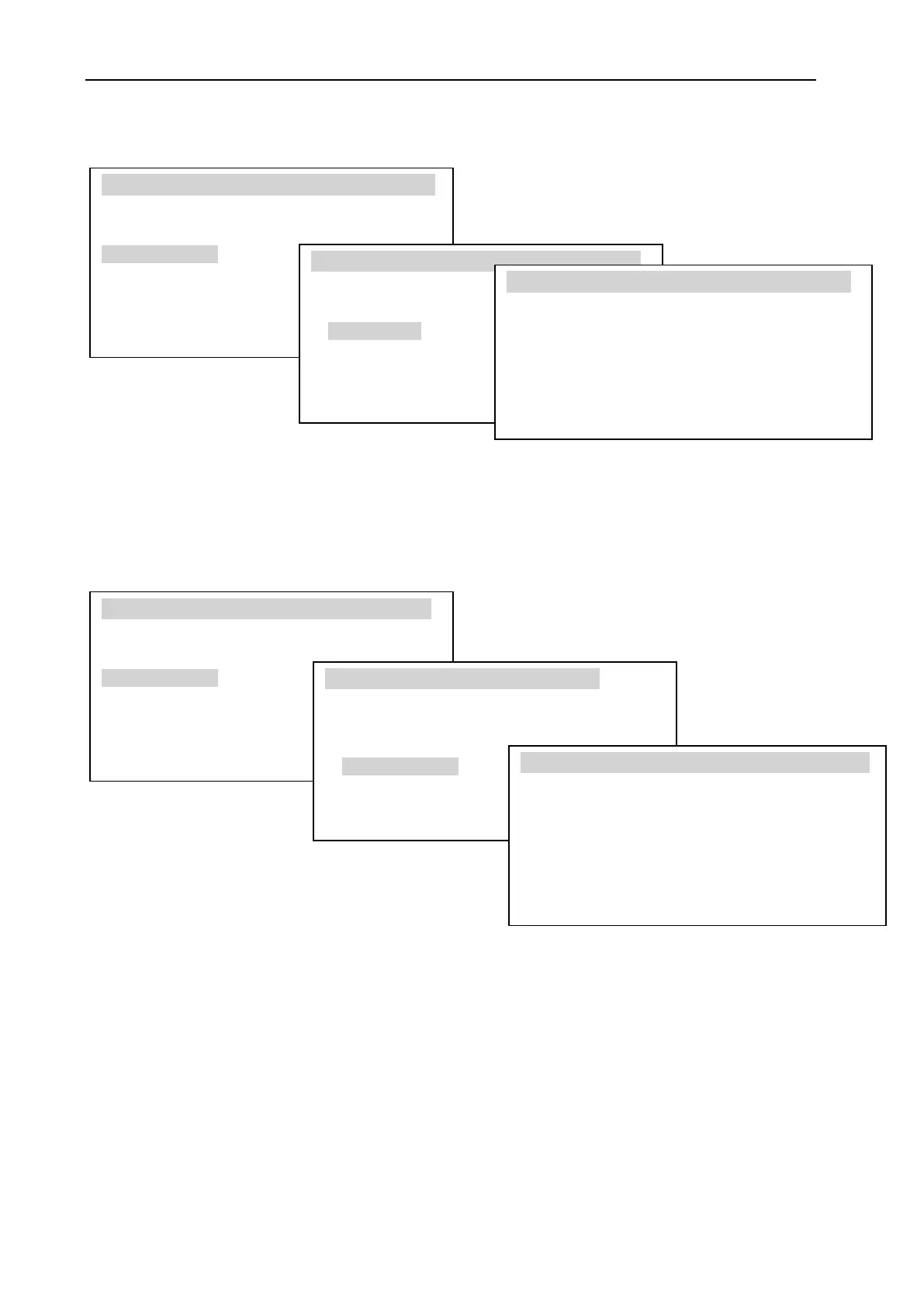USER MANUAL 31
- transmission of all successive weight measurements (samples) by serial connection
(measurements are printed or saved on computer using PROMAS software).
- correction of moisture analyzer internal thermometer indications based on
measurement of two different temperatures, it is suggested to use the highest and
lowest temperature set by user, for example 70
o
C and 100
o
C ;
In order to make correction inscribe T1 and T2 temperature values indicated by internal
thermometer and corresponding values indicated by control thermometer and set Status
to ON.
Conditions:
- T2-T1 >25
o
C
- T1 and T2 < 160
o
C
If the conditions are unfulfilled during changing status to ON communicate Error ! will be
displayed.
The largest possible to correct difference between internal and external thermometer
indications is 20° C.
Recommended thermometer type: PT-105 with GT-105 probe.
USER MENU
1. Drying settings
2. Memory settings
3. Drying options
4. Drying raport
5. Configuration
6. Settings default
7. Exit
DRYING OPTIONS
1. Average
2. Drying chart
3. Transmission
4. Temp. correction
5. Exit
TEMP. CORRECTION
1. Moisture temp. T1 =
2. Control temp. T1=
3. Moisture temp. T2 =
4. Control temp. T2=
5. Status <ON>
6. Exit
USER MENU
1. Drying settings
2. Memory settings
3. Drying options
4. Drying raport
5. Configuration
6. Settings default
7. Exit
DRYING OPTIONS
1. Average
2. Drying chart
3. Transmission
4. Temp. correction
5. Exit
TRANSMISSION
1. Status: <ON>
2. Exit