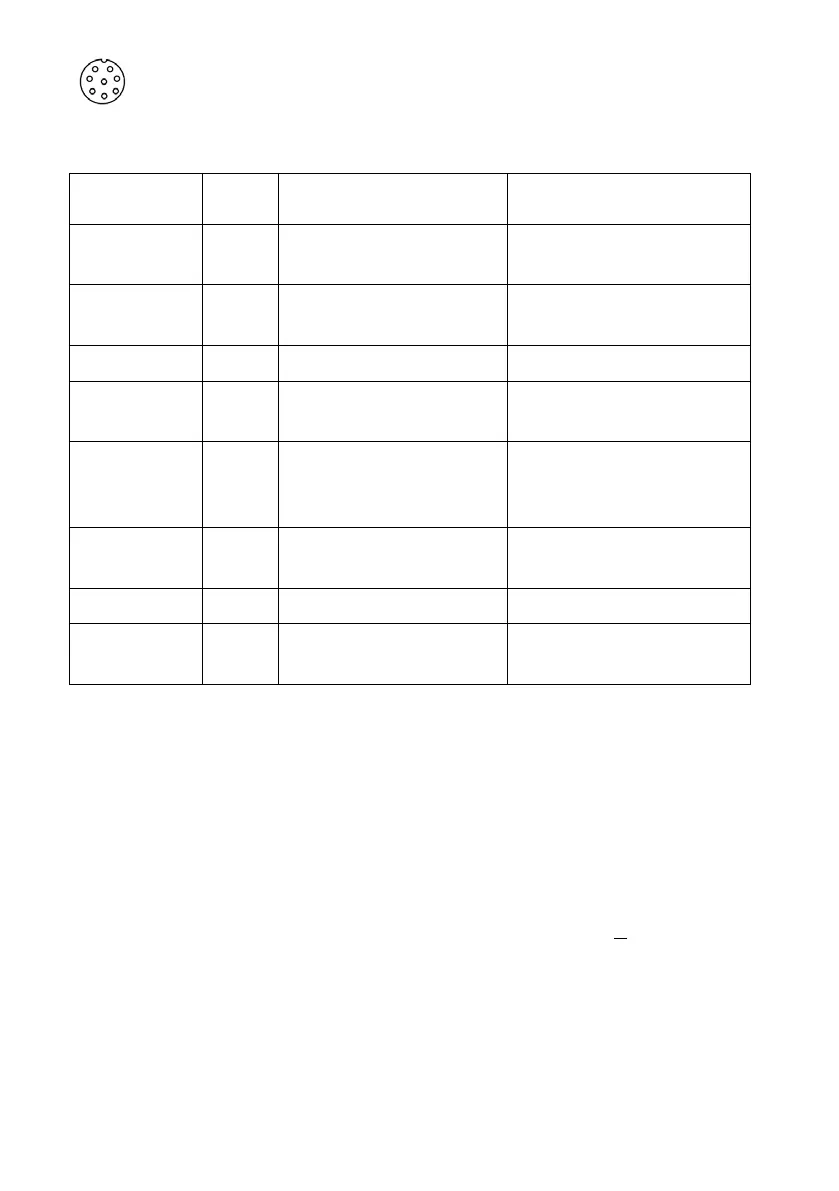18
8 PIN female head connect to 8 PIN male head(RS232&RS485) on the DVR
LED
LED Color ON OFF
VLoss Amber
Any of the cameras have no
signal alarm
Normal Operation
Rec
Soft
green
Recording Normal driving Not recording
GPS Amber GPS cannot latch Normal Operation
Mem Red
Storage Alarm or no
Storage device
Normal Operation
Comm Amber
Device is not connected to
server
Normal operation or device is
not connected to server if this
feature is disabled
Power
Pale
Blue
Device has power Device does not have power
Error Red Error with device Normal Operation
Event Red
Event-based Recording
(remains lit during Event)
Normal Operation
Button
PANIC button, printed as “Bookmark”
a. When pressed, a manual event will be triggered.
b. When pressed, the Event LED will be temporarily illuminated.
If the PANIC button alarm recording cannot be triggered, check if the alarm
recording button is open as shown below: